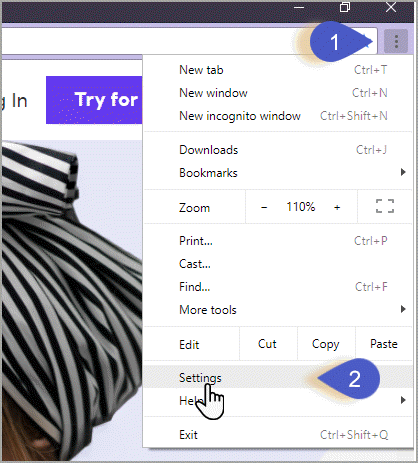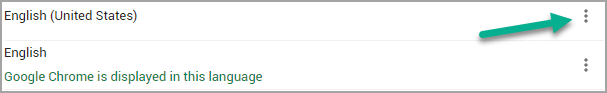Make sure your browser settings are set to the correct language.
Set up Chrome Language Default
- Open Chrome, click the Customize and Control Google Chrome toolbar option in the upper right corner.
- Click Settings.
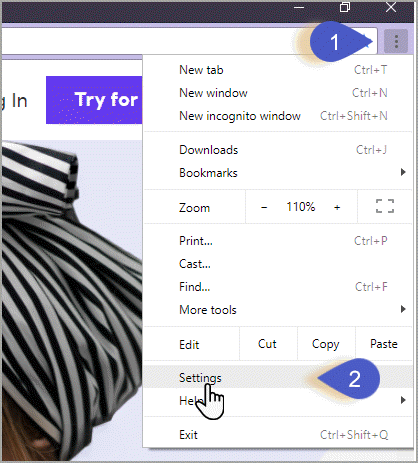
- Scroll to the bottom of the screen and click Advanced.
- Scroll down to Languages, select the drop-down arrow and click Add languages.
- Check the box next to the desired language and click Add.
- Click the 3 dots next to the newly added language.
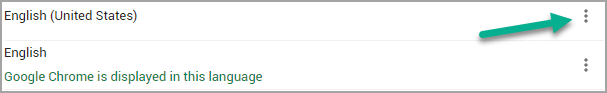
- Check Display Google Chrome in this language.
- Click Move to the top.
- Relaunch Chrome if necessary to reset the language.
Firefox Language Setting
- Open Firebox, click the Open Menu option in the upper right toolbar and click Options.
- Scroll down to Language and click the Choose button.
- Select a language to add and click the Add button.
- Move the preferred language to the top of the list and click OK.