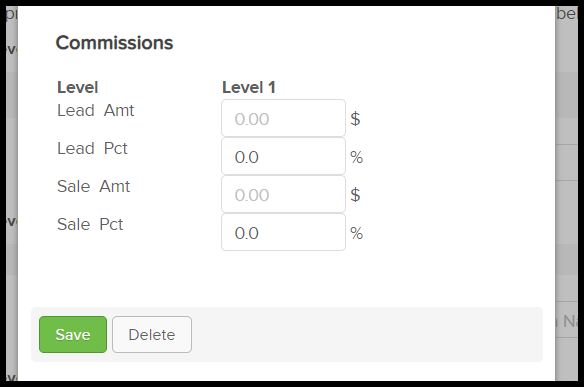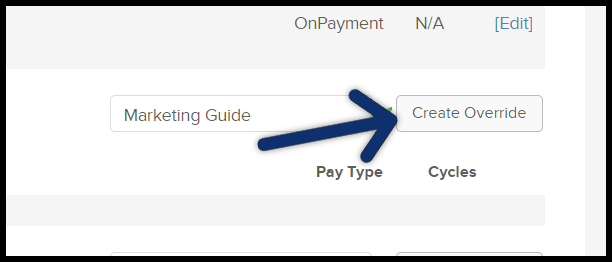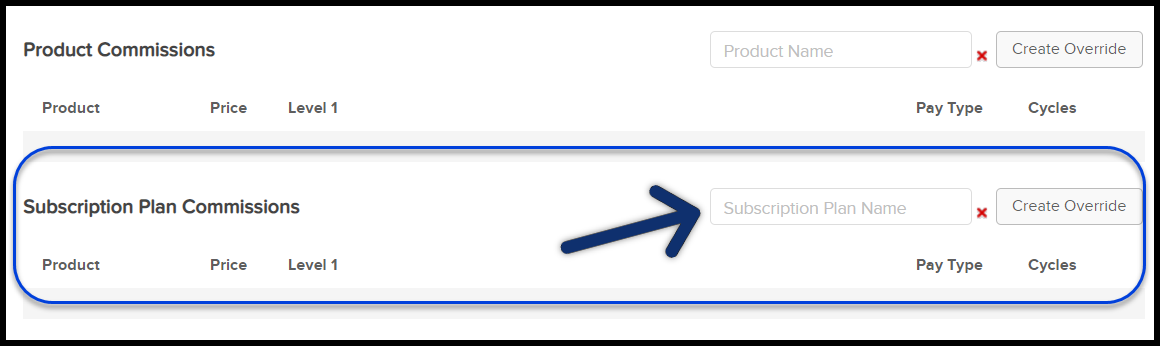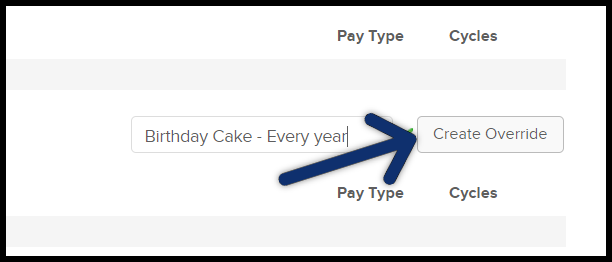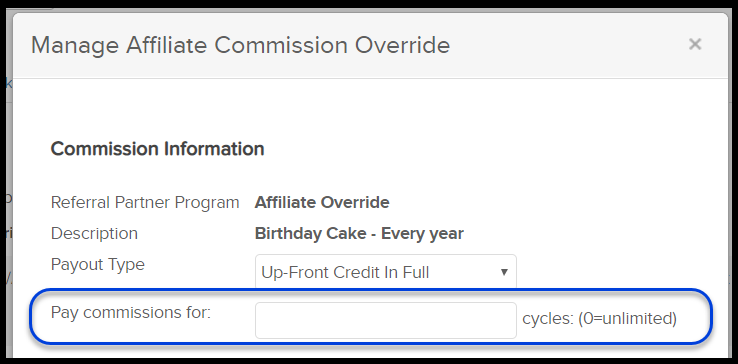A commission program defines the payment structure for a specific group of referral partners. You can create multiple programs, each with its own set of commissions and products. The commissions apply to every partner enrolled in the commission program; however, you can override program commissions for individual cases.
Table of Contents:
Setup a commission program
- Go to CRM > Referral Partners in the main navigation menu
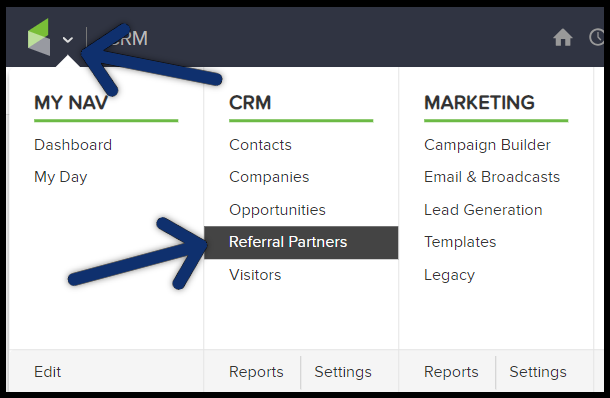
- Select Commission Programs from the Referral Partners menu
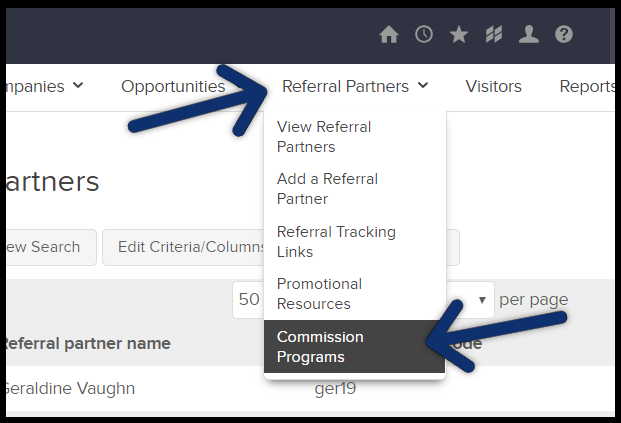
- Click on the Add a Commission Program button to create a new commission program
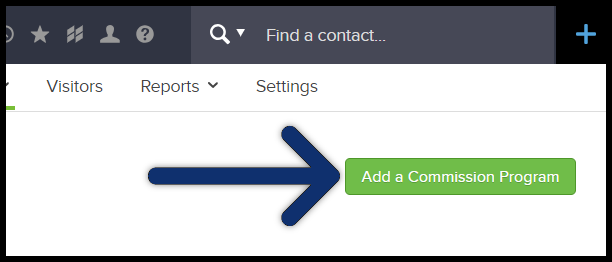
Provide the following information in defining a commission program:
- Name: A name/title of the program
- Notes: A description about the program
- Priority Number: The priority number determines which commission program takes precedence if a partner is enrolled in more than one program.
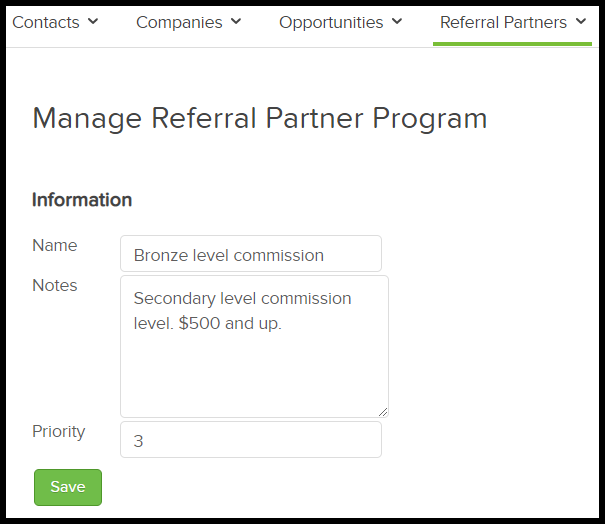
After the commission program is saved there will be three commission program sections.
- Default commission
- Product commission
- Subscription plan commission
When changing/editing the program it does not recalculate existing orders.
Default Commission
Default commissions apply to ALL of the products AND subscription programs you sell in Infusionsoft by Keap. The default commissions will also apply to each new product or subscription program you add in the future.
Click "Edit" to the payout type and commission levels

Default payout type
- Up-Front Credit in Full: The amount of the commission will be given based on the total amount currently paid on the order
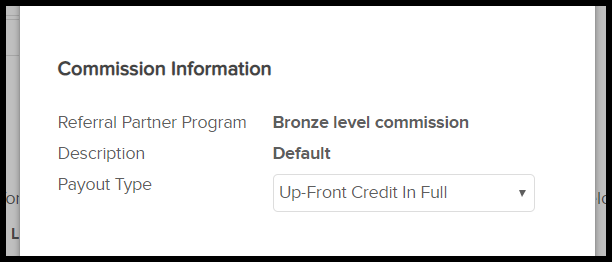 Example: An order of $100.00 with a payment plan is placed. So far, $50 of the order (50%) has been paid. The commission program will pay 10% of the order. $10.00 commission is calculated, and currently $5.00 commission is given to the affiliate.
Example: An order of $100.00 with a payment plan is placed. So far, $50 of the order (50%) has been paid. The commission program will pay 10% of the order. $10.00 commission is calculated, and currently $5.00 commission is given to the affiliate. - Credit on Customer Payment: If you choose this option, the partner will not get credit for the sale or receive any commissions until after the customer pays the total amount due. For one time orders, this is the full purchase amount. For subscriptions, this is the amount due on the first billing cycle.
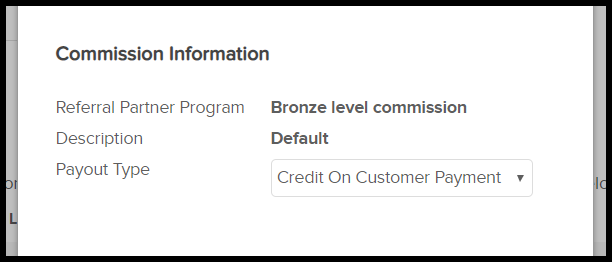 Example: An order of $100.00 with a payment plan is placed. The commission program will pay 10% of the order. On first successful payment, $10.00 commission is calculated, and the affiliate earns $10.00.
Example: An order of $100.00 with a payment plan is placed. The commission program will pay 10% of the order. On first successful payment, $10.00 commission is calculated, and the affiliate earns $10.00.
Note: Chargebacks (refunds and voids) which take back the commissions (clawback) earned does not apply for this method.
Default level
- Add the amount of the commission to be paid on purchase by level
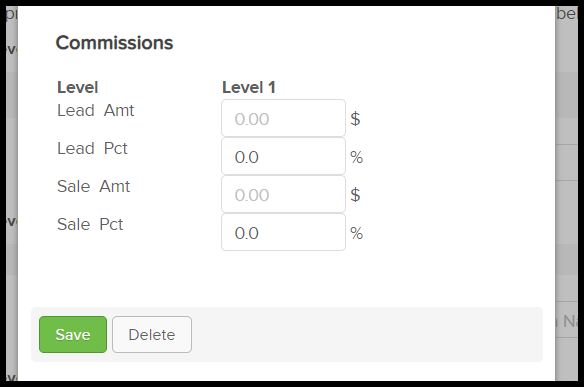
Note: To setup the commission levels and select if it's a flat rate or percentage, go to CRM > Settings > Referral partner defaults
Create an override
Any product and/or subscription commission can have an override created. The override has the highest priority of all linked commission programs.
Product commissions
To override a specific product in the commission program:
- Type the product name

- Click "Create Override"
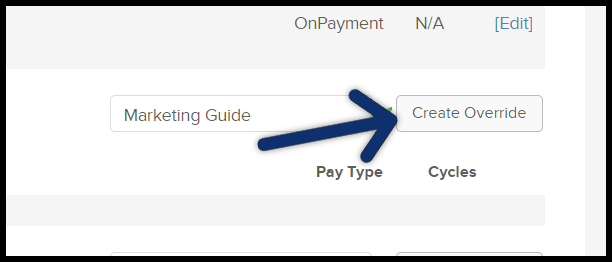
Subscription plan commissions
To override a specific subscription product in the commission program:
- Type the name of the subscription
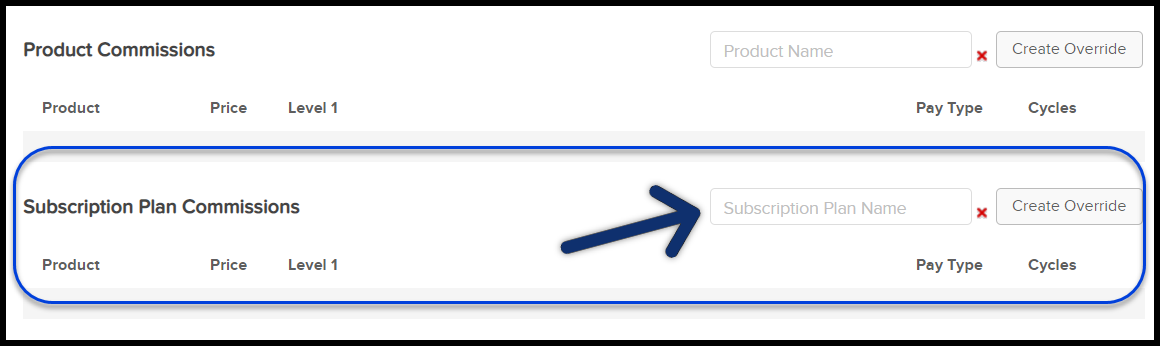
- Click "Create Override"
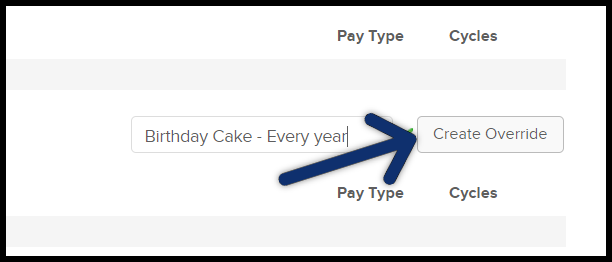
Subscription cycles: Enter a Cycle limit for subscriptions. This setting gives you the ability to limit the commission on subscription programs to a specific number of billing cycles. The default is 0, meaning the partners are eligible for commissions every time the customer pays a recurring charge related to a subscription program.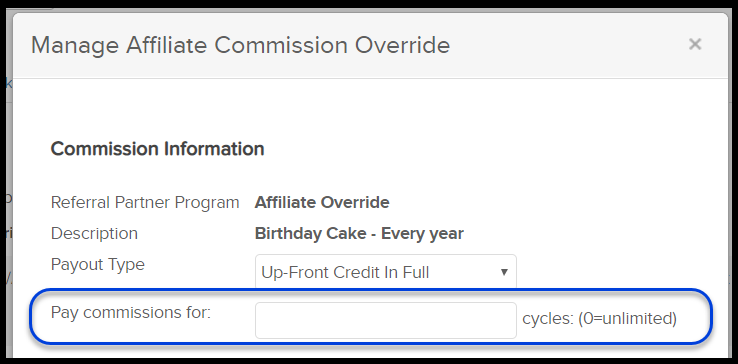
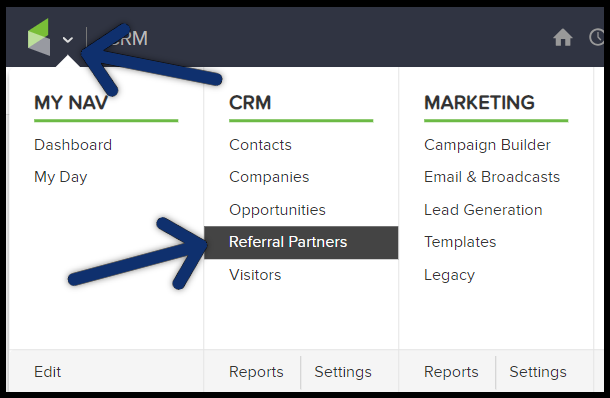
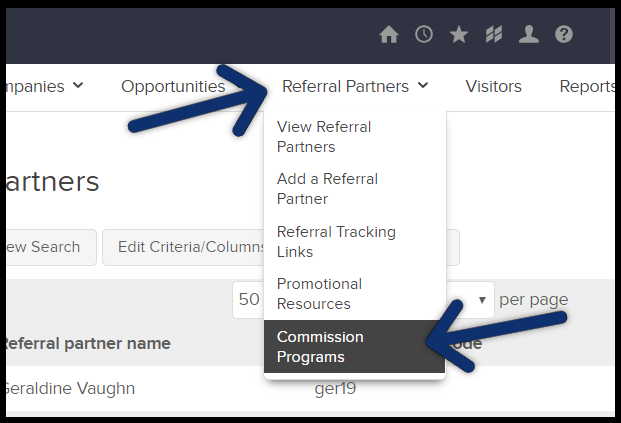
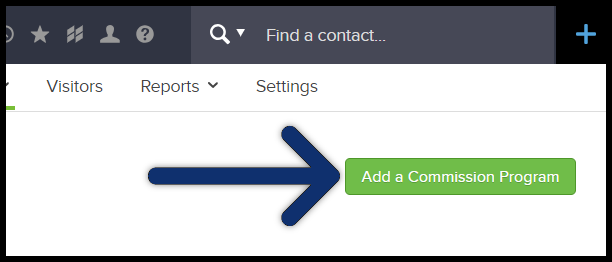
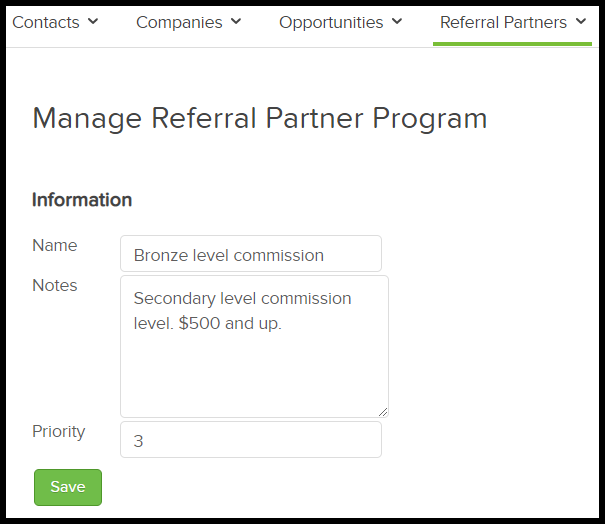
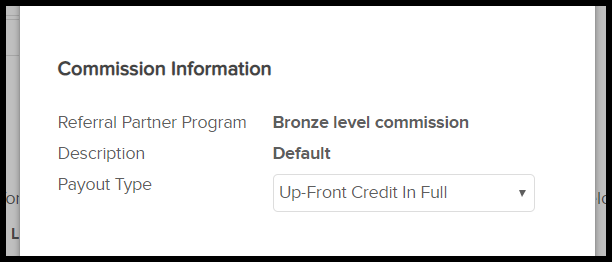 Example: An order of $100.00 with a payment plan is placed. So far, $50 of the order (50%) has been paid. The commission program will pay 10% of the order. $10.00 commission is calculated, and currently $5.00 commission is given to the affiliate.
Example: An order of $100.00 with a payment plan is placed. So far, $50 of the order (50%) has been paid. The commission program will pay 10% of the order. $10.00 commission is calculated, and currently $5.00 commission is given to the affiliate.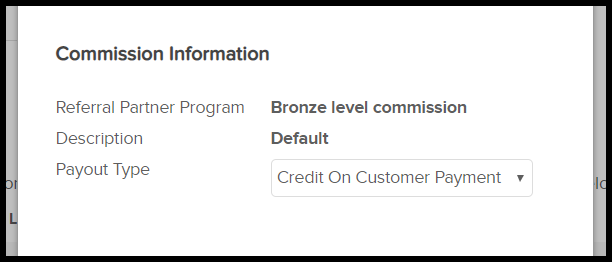 Example: An order of $100.00 with a payment plan is placed. The commission program will pay 10% of the order. On first successful payment, $10.00 commission is calculated, and the affiliate earns $10.00.
Example: An order of $100.00 with a payment plan is placed. The commission program will pay 10% of the order. On first successful payment, $10.00 commission is calculated, and the affiliate earns $10.00.