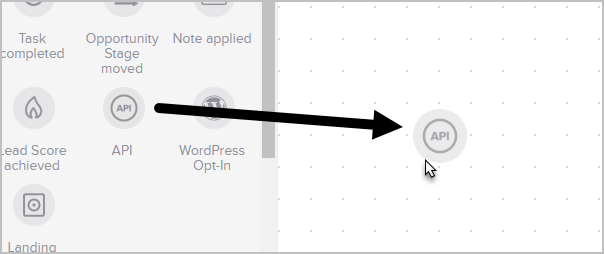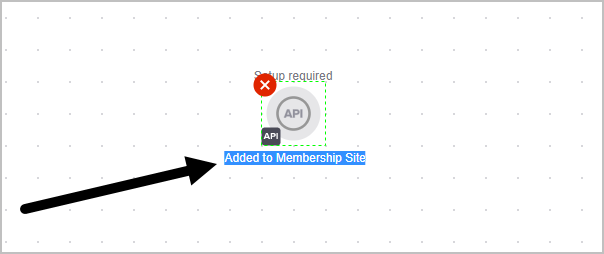API Goals in campaign builder are ways to connect your app integrations to your campaign sequences. Configure your API goal, then connect the goal to a sequence. For an example, check out how to create custom API goals when using the BigCommerce integration
- Drag an API goal onto the canvas
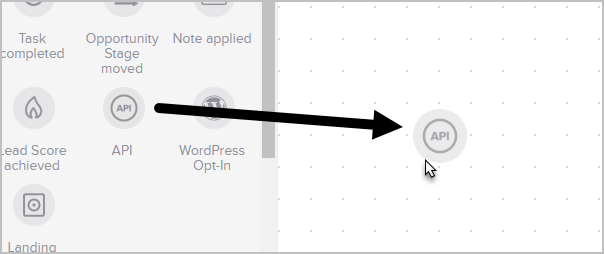
- Optional: Double-click the name below the icon to customize it.
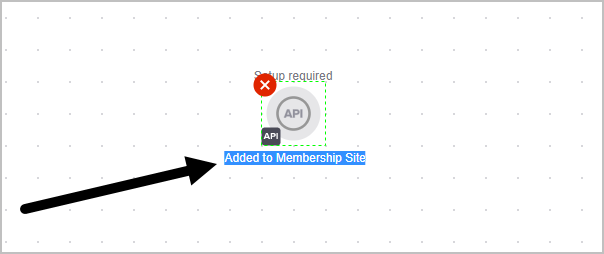
- Double-click it to configure

- Configure the API goal. The Integration and Call Name can be anything you want, or they values will be provided to you by the 3rd party app developer.

- Connect the API goal to an active sequence and test your API call

- For more information about our REST API, please see our documentation, here