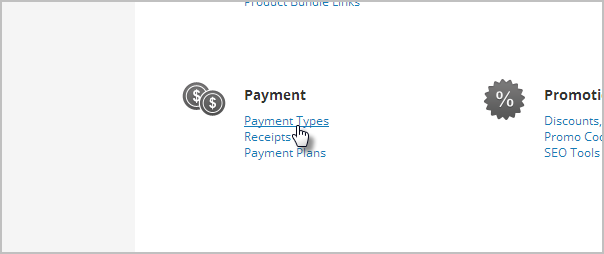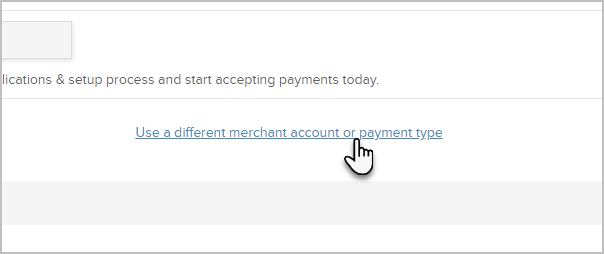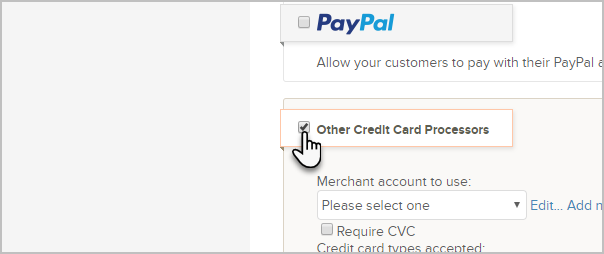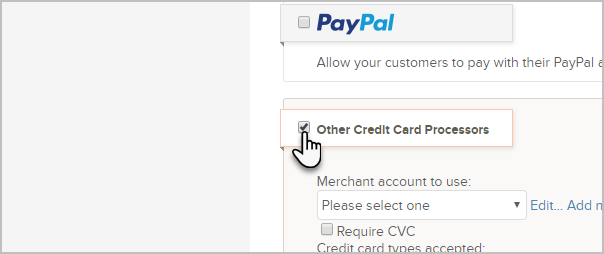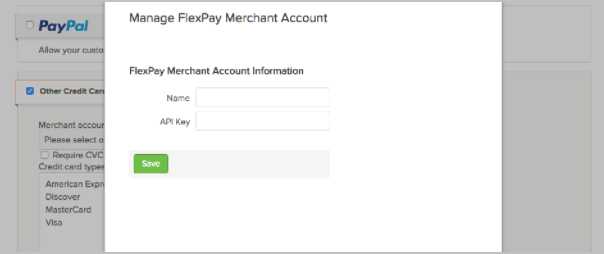FlexPay helps to mitigate credit card declines by using AI-Driven machine learning to figure out the best time, transit, and testing process to handle your transactions. It acts as a bridge between Infusionsoft and over 100 supported payment processors.
Sign up for a FlexPay account
Once you have your account set up, you'll need to generate an API key.
Sign in to your Infusionsoft account and go to E-Commerce > E-Commerce Setup > Payment Types
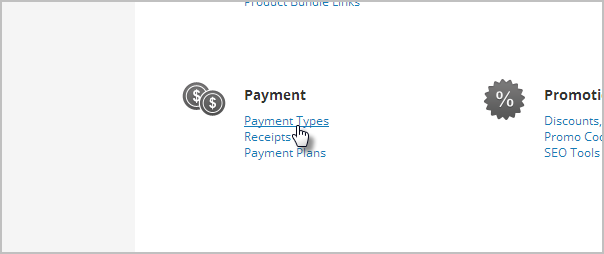
(Optional) Click the link to view other payment methods if you only see the Infusionsoft Payments option
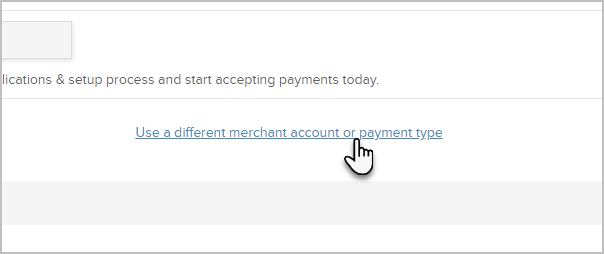
Check the Other Credit Card Processors checkbox
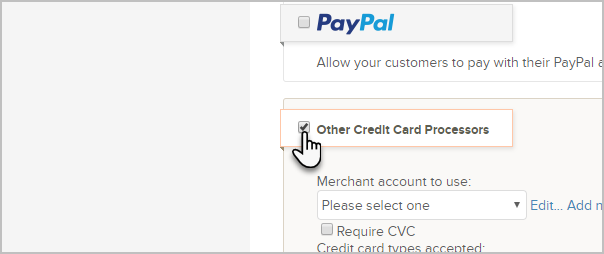
Click Add new... and select FlexPay Merchant Account from the list
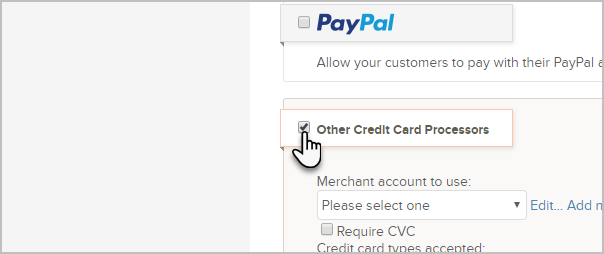
Give it an internal name (e.g., "FlexPay"), enter your API key and click Save.
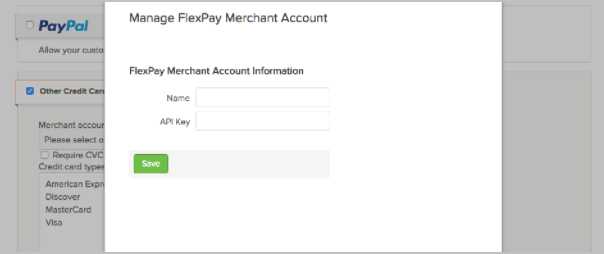
It's recommended to check out this article and go over the default billing settings before you start charging cards.