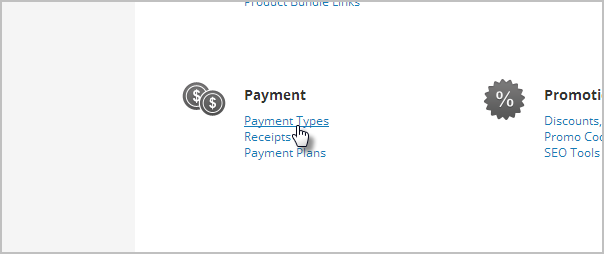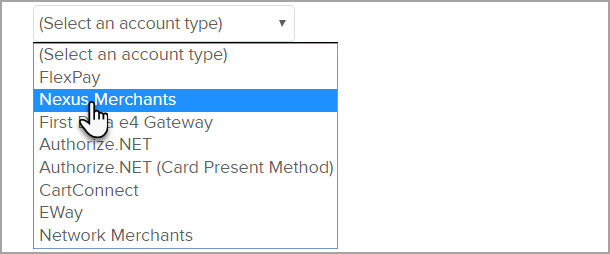Nexus Merchants provides a bridge with popular merchant accounts such as Stripe and Braintree. When you integrate an account with the Nexus Merchants merchant gateway, you are able to process payments through any method (order forms, shopping cart, or manual orders). It will also handle auto-charges for subscriptions or payment plans.
You can refund and void payments within Infusionsoft without having to log into the merchant account to complete the process.
Once you have set up your Nexus Merchant account and added your Stripe or Braintree keys to the system, you will need to integrate it with the Infusionsoft E-Commerce component.
- Go to E-Commerce > E-Commerce Setup

- Click on Payment Types.
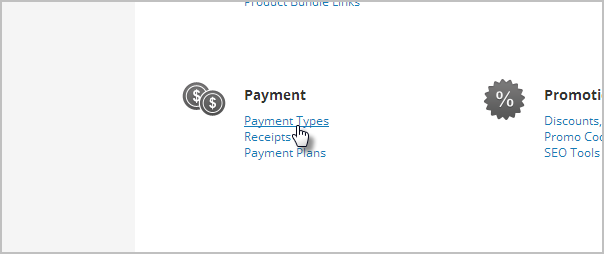
- Select Nexus Merchants from the Merchant Account drop-down
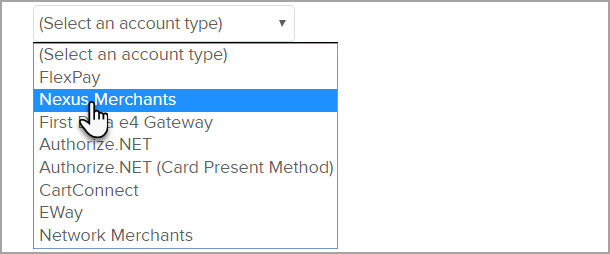
- Fill in the following Nexus merchant account information
- Name: The name should be short and descriptive. It is used to identify this merchant account in various lists throughout Infusionsoft (e.g. Nexus Merchants)
- Username: This is the username used to access your Nexus Merchants account
- Password: This is the password used to access your Nexus Merchants account
- Click Save
- Check the Credit Card check box again.
- Select your new Nexus merchant account from the drop-down and save your changes.