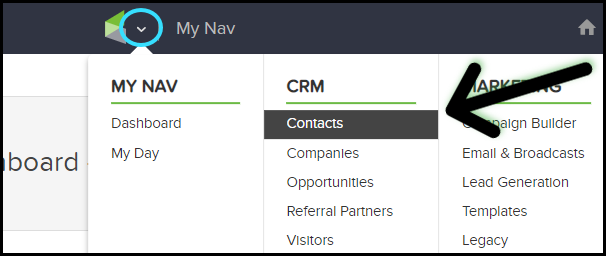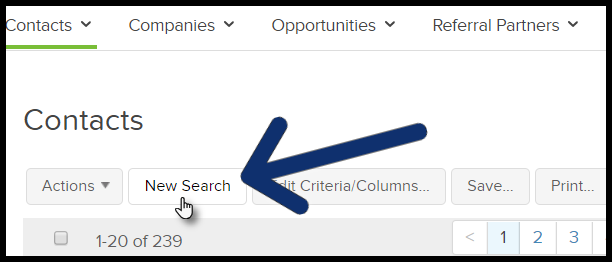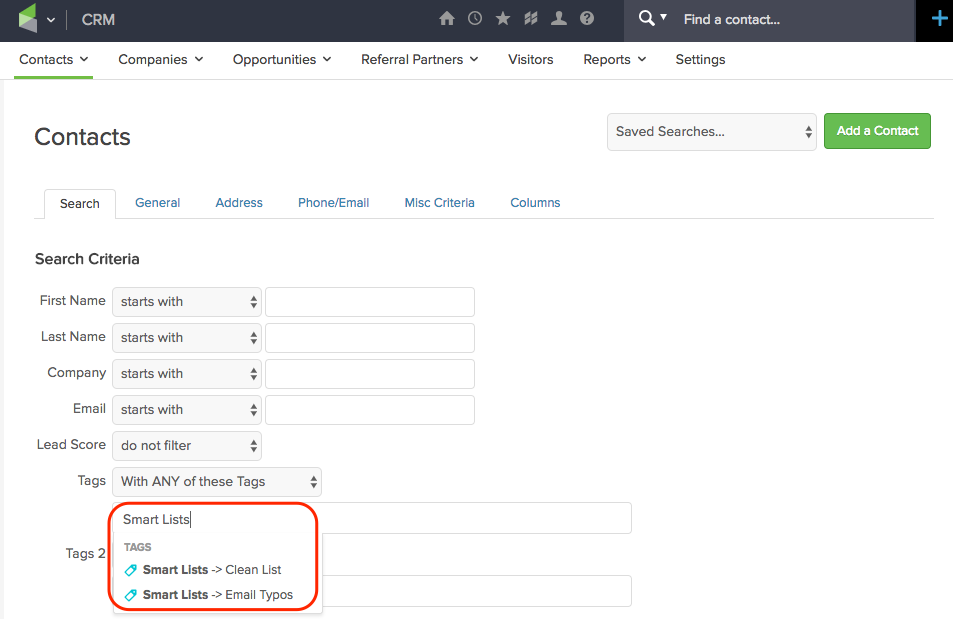Infusionsoft uses Machine Learning to automatically group your contacts into actionable up-to-date lists, saving you time and offering you insights. With a simple search, you get list of contacts that may have email address typos, contacts that are likely to open your email, or contacts that have never engaged (and you may want to clean from your list). More lists will be coming.
Table of Contents:
Smart List Types
Email Typos - Flags contacts with bad email addresses, example: “gmai.com”. This makes them available for editing.
- Clean List - Shows contacts with low engagement (e.g. no opens or high bounce rates). You may want to try a different communication approach with these contacts, or remove them from your list.
- Delinquent Email - Certain gateway providers (Yahoo, AOL etc) are rejecting email from delinquent email accounts - accounts that have not been accessed for, say, 5 years. When Keap gets notified of one of these accounts we will notify you that the contact/s need to be opt-ed out of your email marketing strategies [the email content explains how to do this].
Why should you do this? Eventually these accounts will be classified as Spam Traps. If you are sending email to Spam Traps your sender reputation, as well as Keap's email reputation (which affects ALL our customers) gets flagged and reduced. This can eventually lead to email from Keap/Infusionsoft being deferred and all emails sent to these gateway providers may be impacted negatively, especially in delivery time and inbox rates.'
How it works
Once per day, Infusionsoft queries your contacts, and automatically applies tags to contacts which meet the criteria of each list.
For the Email Typos list, if the primary email address of a contact has an invalid email domain (like gmal.com for example), then the Email Typos tag is applied to that contact. If you correct the typo, then the Smart List tag will be automatically removed the next time the query runs.
For the Clean List, if the contact has never opened or clicked an email, or if the contact has bounced more often than they’ve opened or clicked, then the Clean List tag is applied to that contact.
For the Delinquent Email, if the contact’s email address bounces, the contact will be added to "Delinquent Email Addresses" list. To keep your email list clean, and keep your sender reputation and inbox rates high, opt out contacts in this list. Note: Unlike Email Typos & Clean List, these contacts will NOT be tagged.
Notification Emails get sent when a Delinquent email is sent. Subsequent emails will be sent after 7 days if a delinquent address is triggered.
You can remove these Smart List tags from your contacts if you like. When the query runs again the next day, the contact will be re-tagged if it still meets the criteria.
Steps to locate your Smart Lists
- Navigate To CRM > Contacts in the main nav
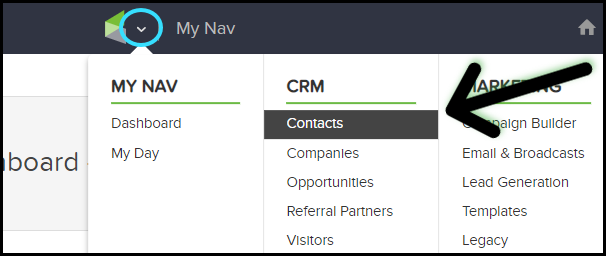
- Select New Search
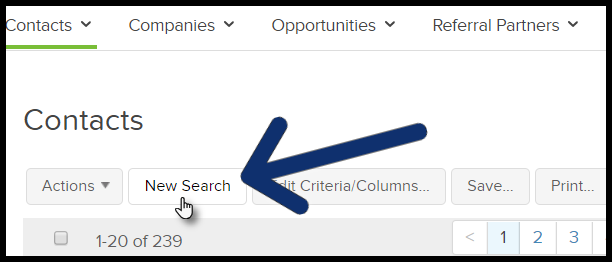
- Enter Smart Lists in the tag field
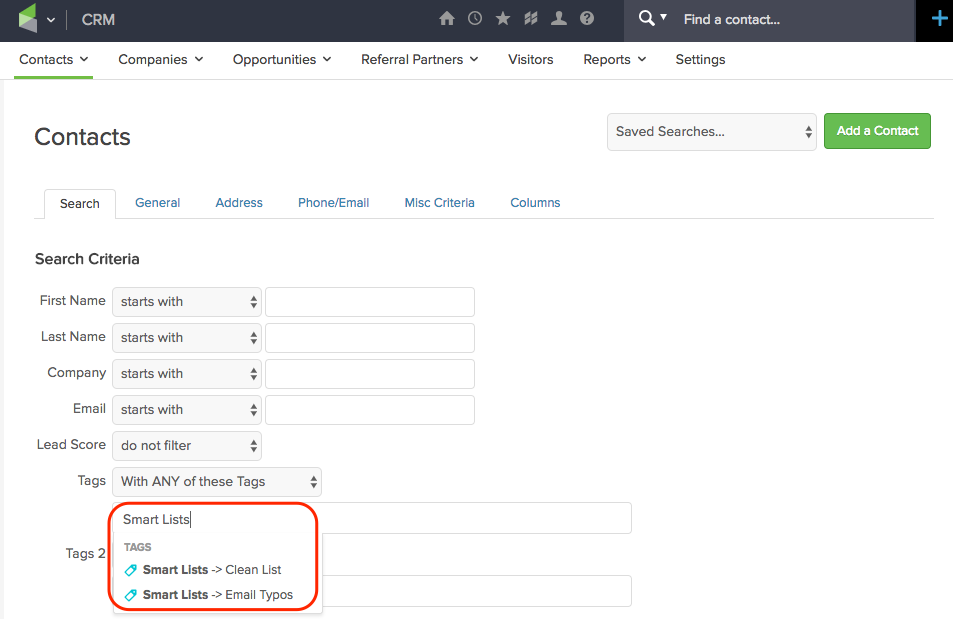
- Choose one of the Smart List tags to view the list of Contacts in that list