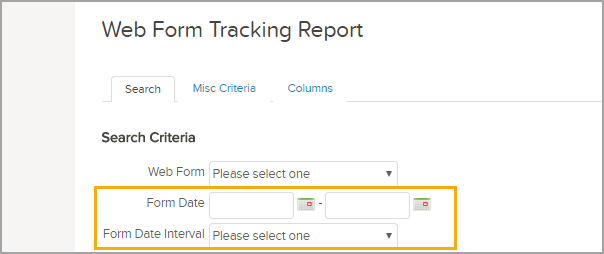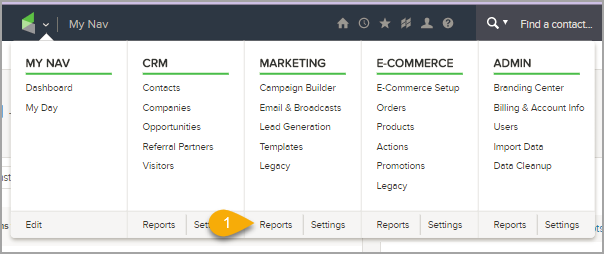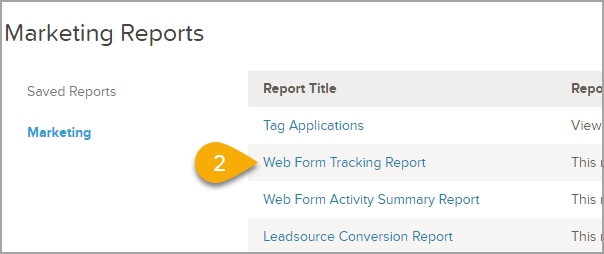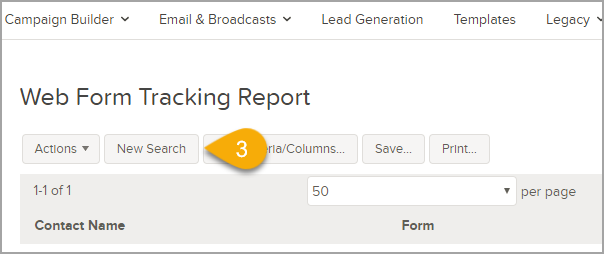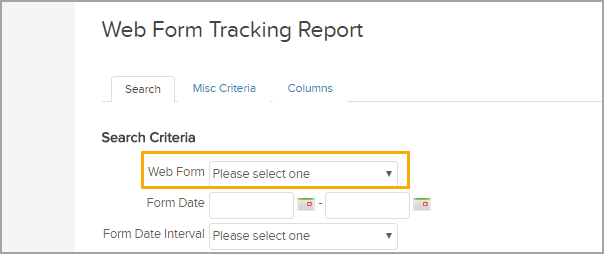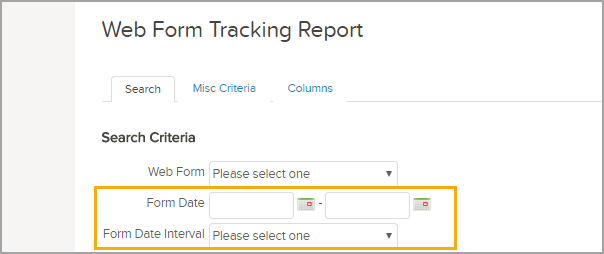Use the Web Form tracking report to view the Web Form submissions for specific forms within a given date frame.
This report is only for Web Forms and Legacy Landing Page .
Go to Marketing > Reports
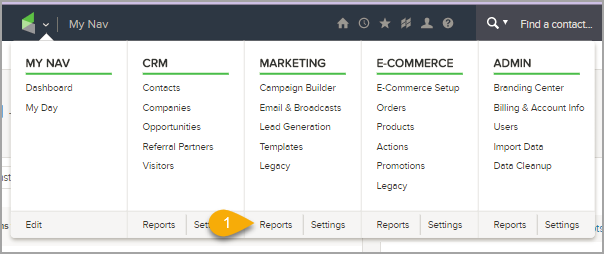
Click Web Form tracking Report
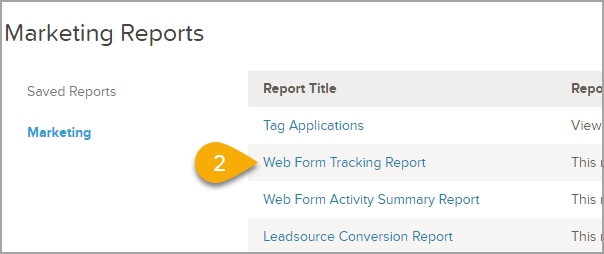
Click New Search
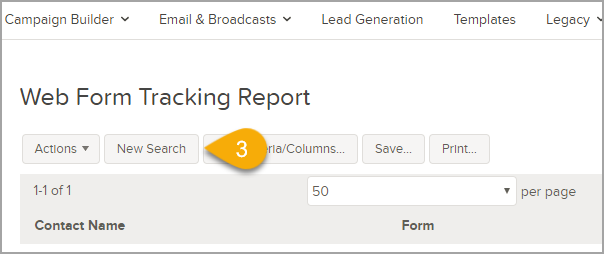
Select the Web Form from the drop down
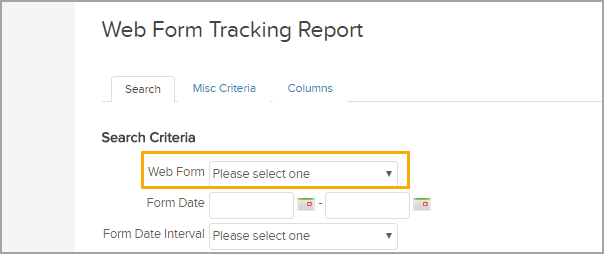
Enter a Date range or just click Search to pull all submissions