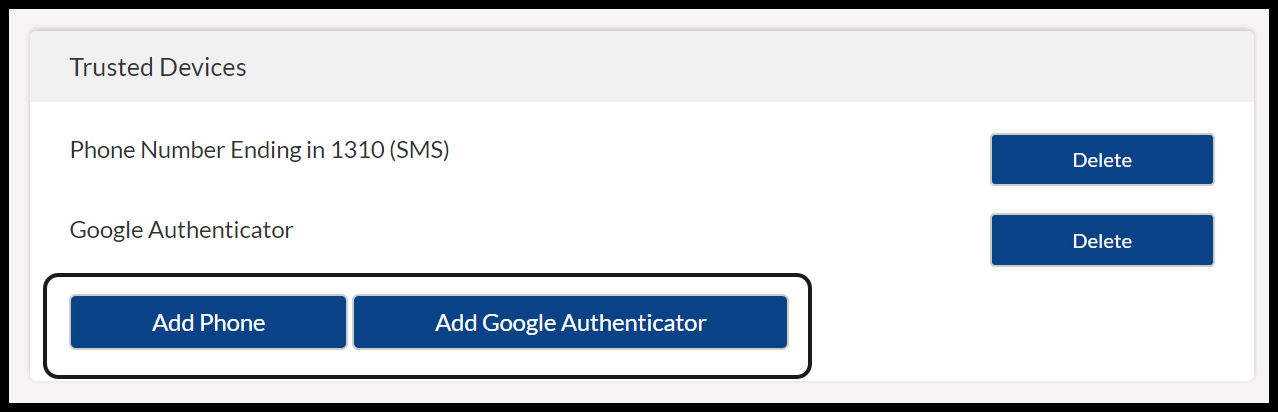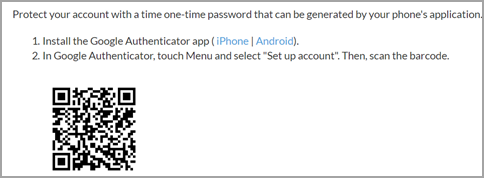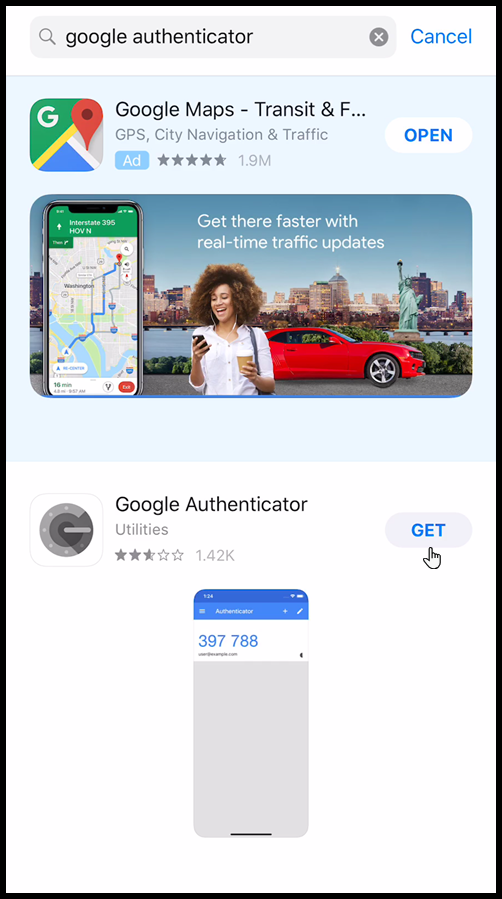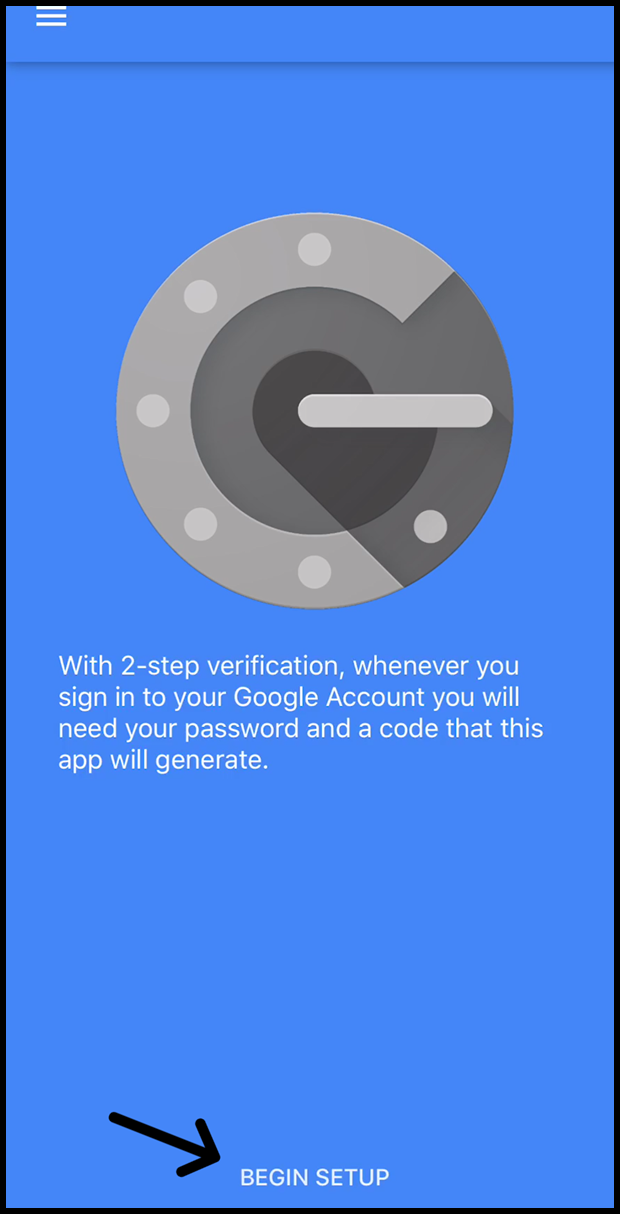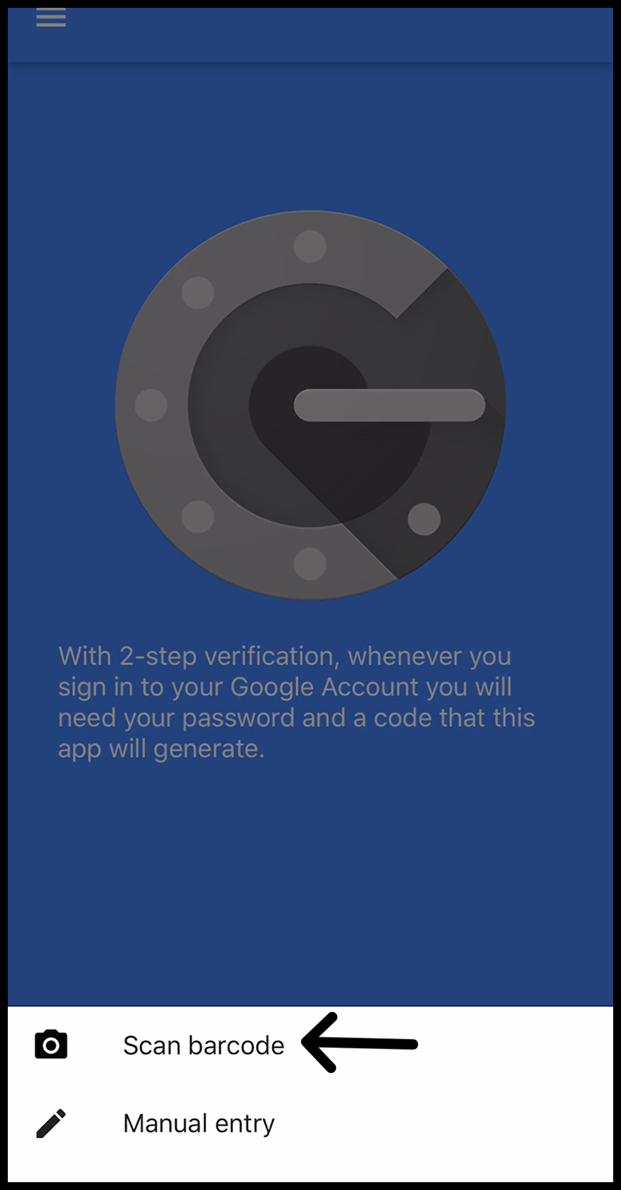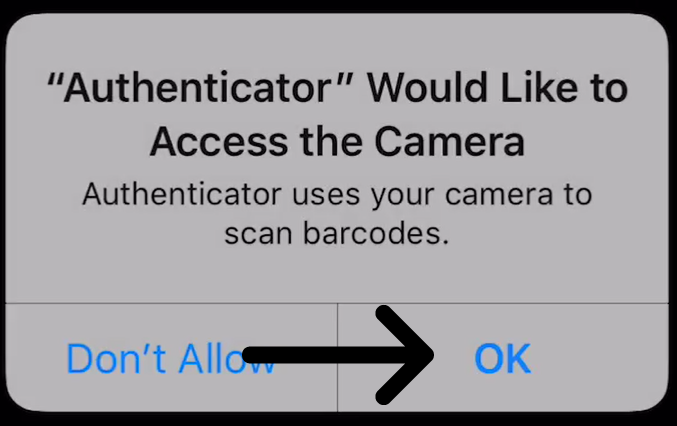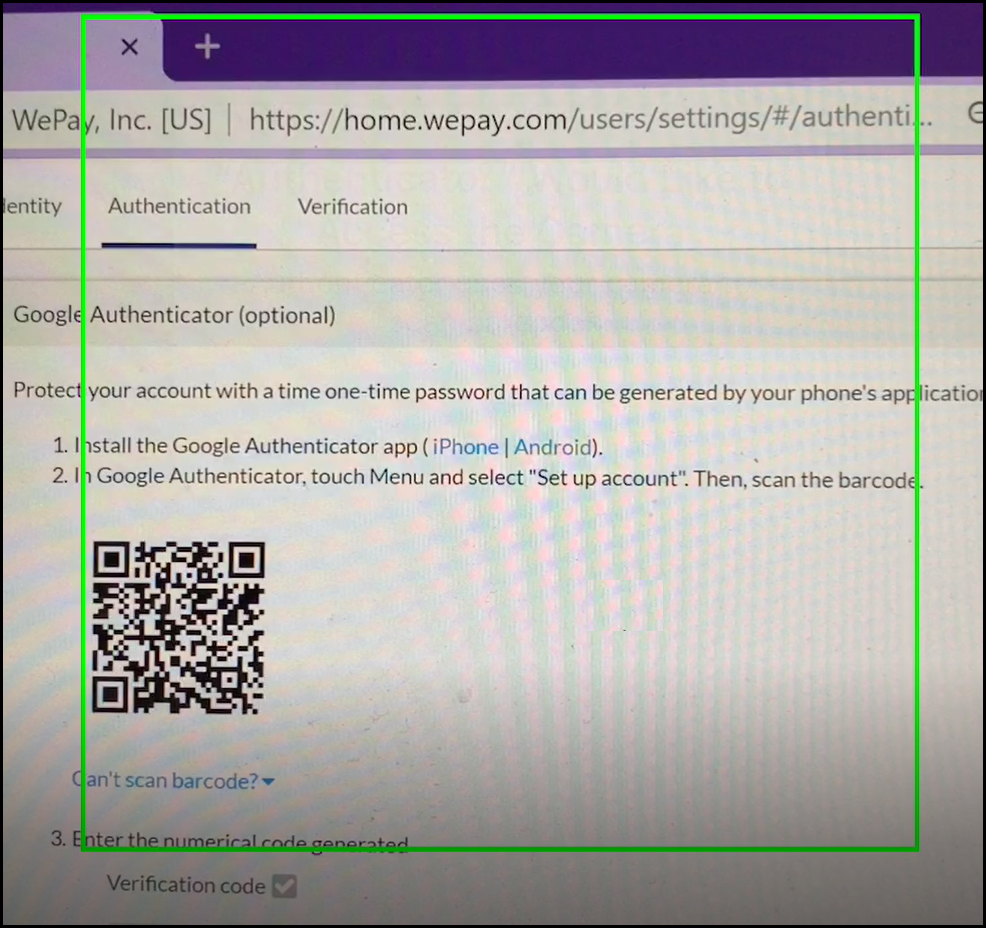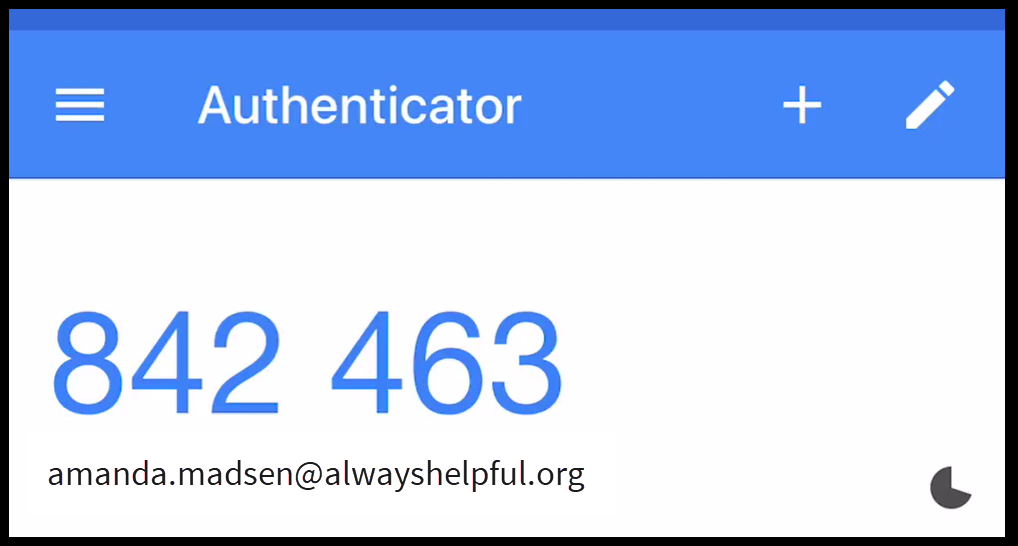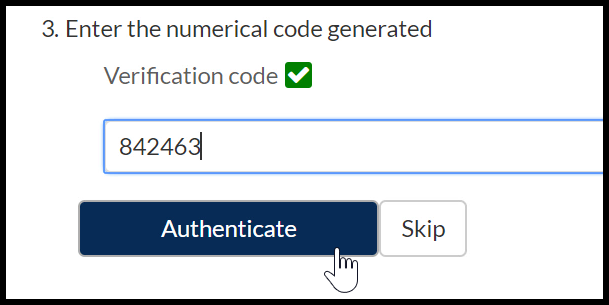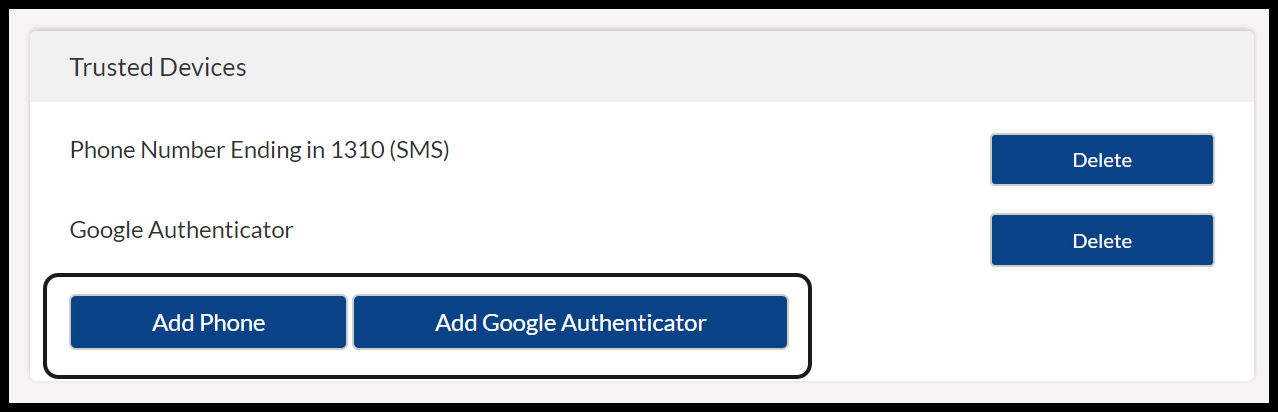Multi-Factor Authentication for the Keap Payments merchant center adds an extra layer of security. You can set up trusted devices and a verification code will be sent via test message when attempts are made to log in to devices that you have not set as trusted.
- In Keap Payments Merchant Center, click Security from the left-hand menu.

- Click the Authentication tab and then click Continue.
- Enter your Country Code and phone number and click Send Code.
- Once you receive the text with the code, enter the code and click Verify.
- Click Continue.
- Follow the steps for Google Authenticator (optional).
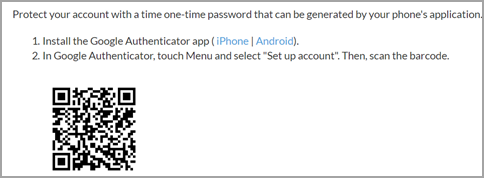
- Download Google Authenticator (Android or Apple )
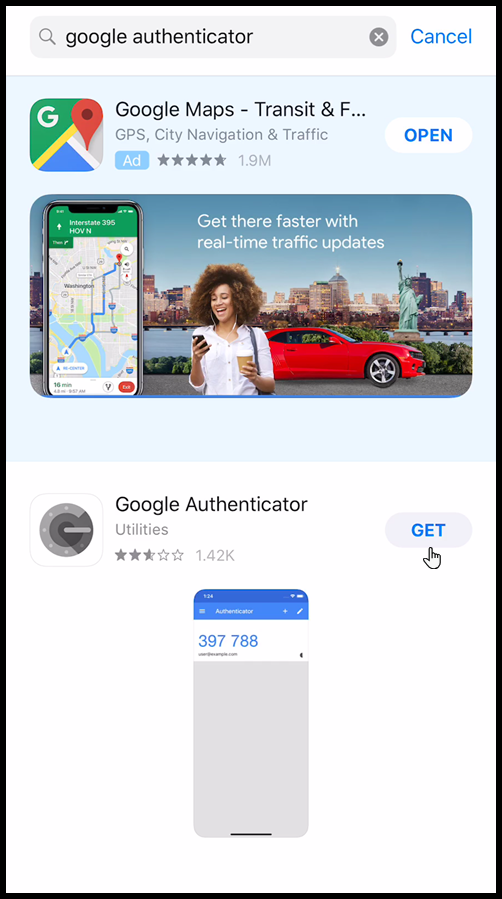
- Once installed click Begin setup.
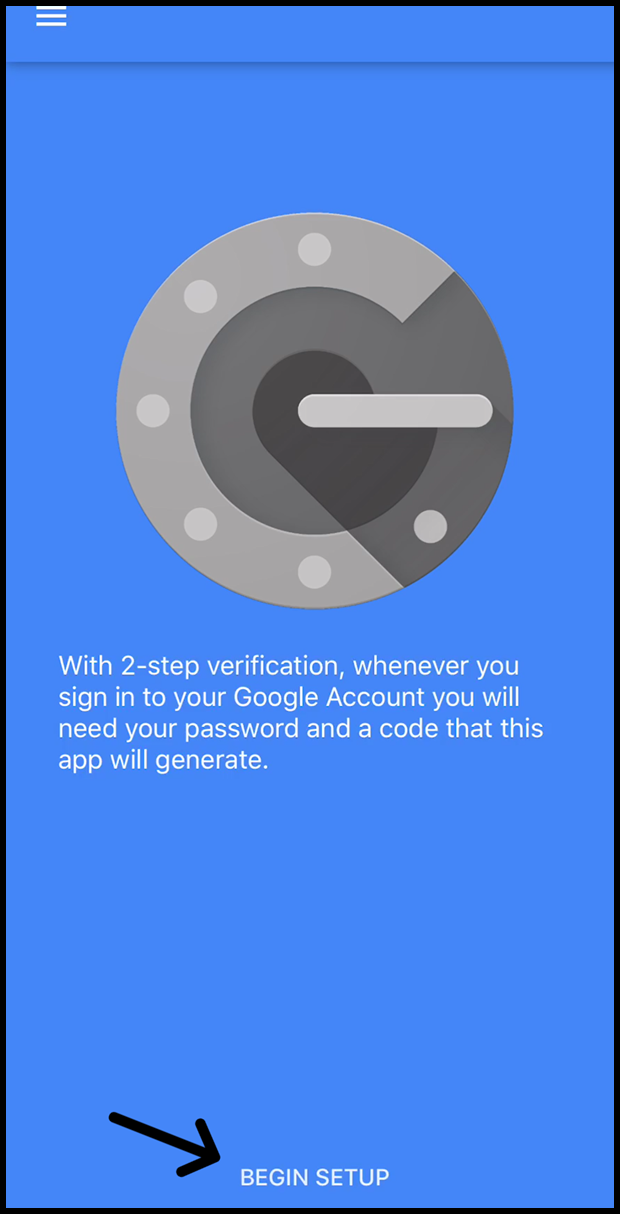
- Click Scan code.
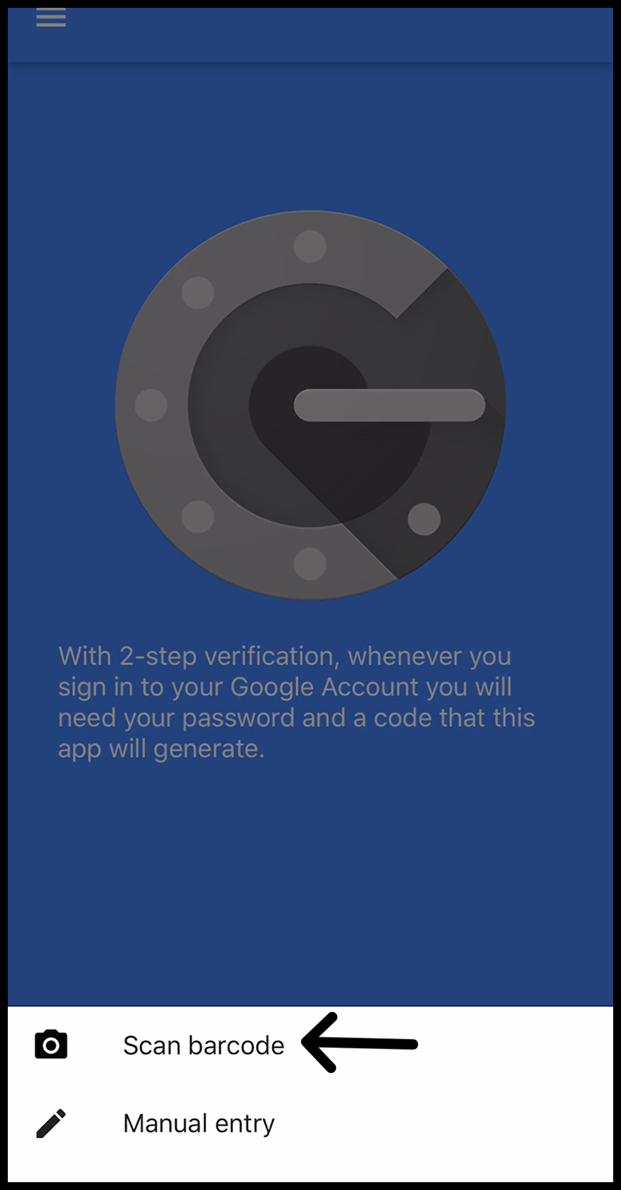
- Allow access to your camera.
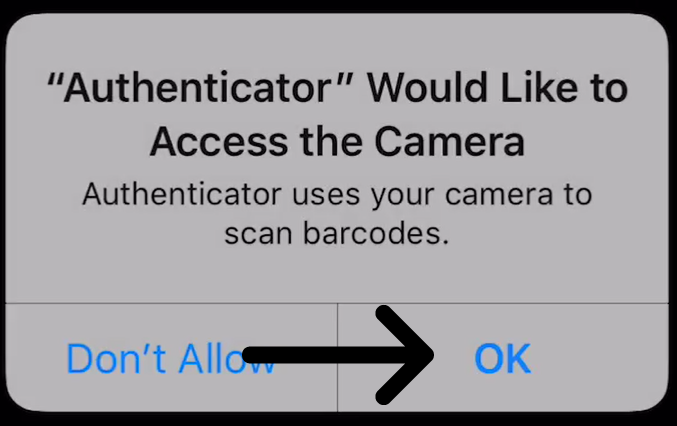
- Use your mobile device to scan the barcode on your monitor. It doesn't have to line up perfectly.
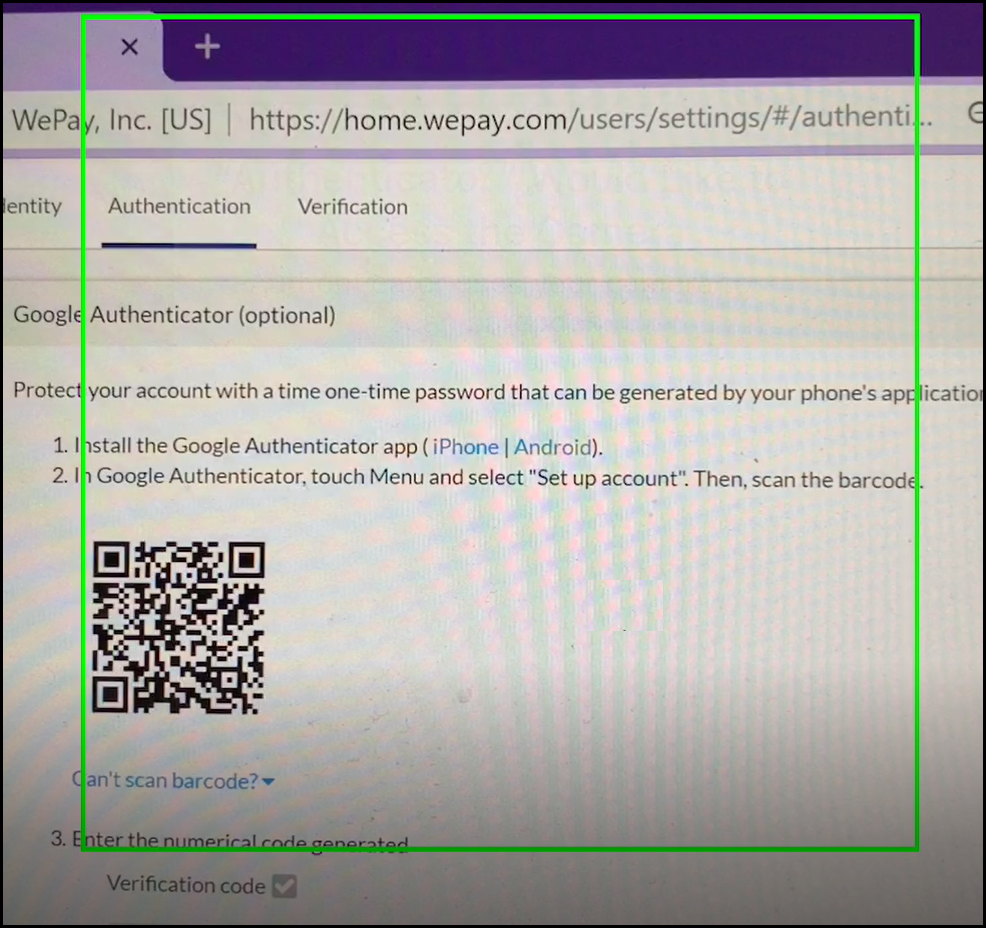
- A code will be generated which you will enter on step 3 of the Google Authenticator.
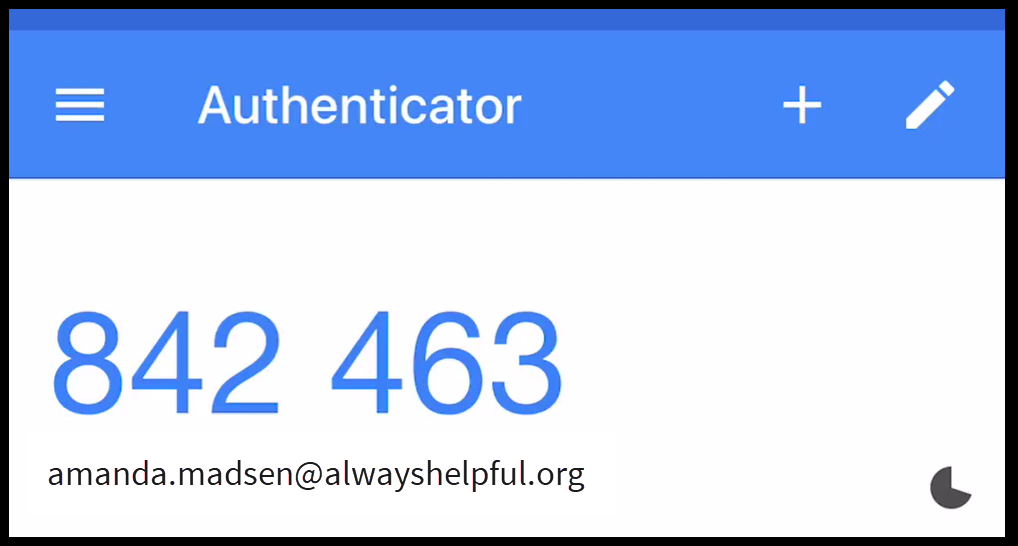
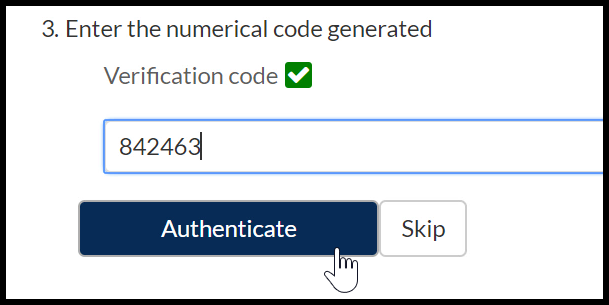
- Add additional phone numbers and/or Add Google Authenticator.