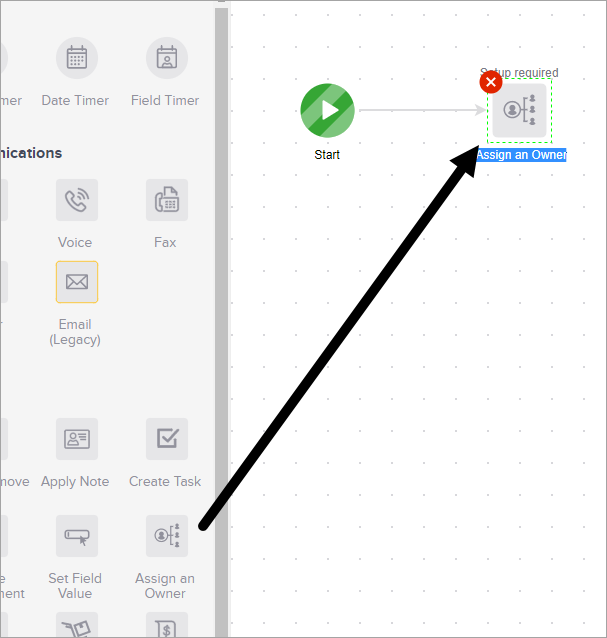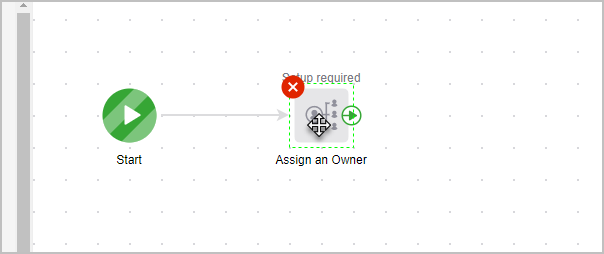The Assign an Owner process snippet allows you to assign or reassign the owner of a contact record as a step in a campaign sequence.
- Drag and drop an Assign an Owner process snippet onto the canvas.
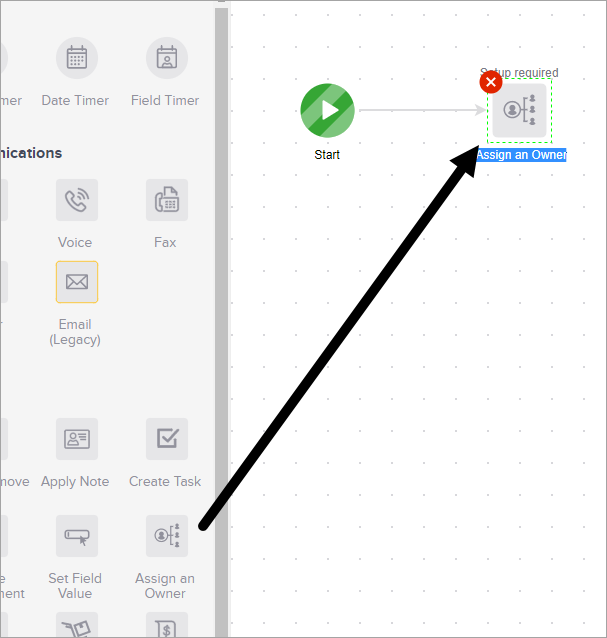
- Double-click it to configure the settings.
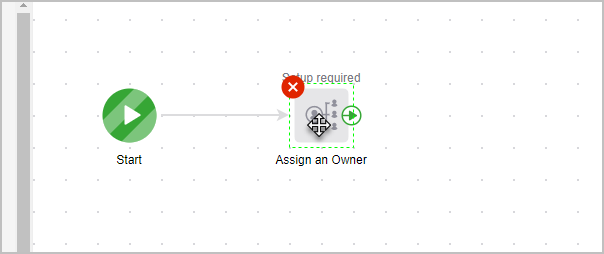
- To configure owner assignment...

- Assign to User: This option allows you assign the contact record to a specific user in your Infusionsoft application.
- Assign using Round Robin: A round robin is a set of distribution rules based on numeric logic.
- Click Save.
- You are now ready to publish your changes.