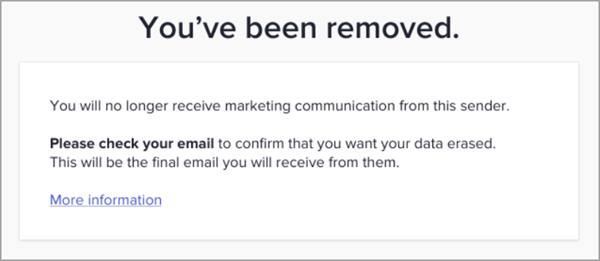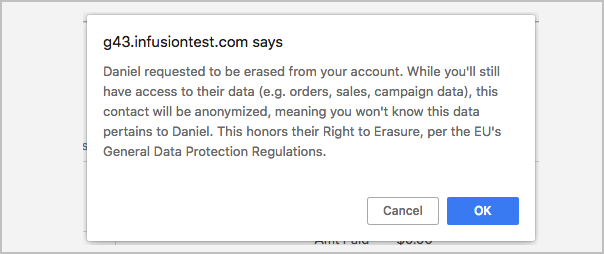According to GDPR, a person residing in the EU may choose to exercise their "Right to Erasure" (also known as "Right to be Forgotten.)
IMPORTANT NOTE! This request can be performed at your discretion, especially if this person has outstanding business obligations, like an unpaid invoice. Make sure to look at the contact record before processing the request. Also, don't simply "delete" the contact record! The Redact feature allows you to retain the communication and sales history of the contact and prevents you from accidentally loading that contact record back into Infusionsoft at a later date.
- Erasing (Redacting) a contact anonymizes the contact record so that you cannot tie communication and sales history to a specific person. Infusionsoft retains the communication and sales history that you may need for marketing and financial reporting, but you will not be able to tie that activity to a specific person. The anonymized contact record still exists in Infusionsoft, but the communication and order history (campaigns, orders, etc...) are obfuscated from the contact record. In short, you will no longer be able to tie the contact's history of events to any specific contact record. Redacting a contact also adds the record to a blacklist so that you don't accidentally load the record back into Infusionsoft at a later date.
- Deleting a contact removes the contact record and all files associated with the record entirely. Also, deleting a contact does not blacklist the record to protect you from accidentally adding it later.
The following sections will explain how someone requests to be anonymized and how you go about processing the request in Infusionsoft.
Table of Contents:
Enable GDPR Capabilities
Click here to open a new tab with instructions on how to enable GDPR features in your app.
How a Contact Exercises Their Right of Erasure
- When an email recipient clicks your unsubscribe link, they will be presented with an option to, "Revoke permission to use any of my personal data. All personal data not legally necessary will be erased."

- After choosing the above option, the recipient will be brought to a success page which notifies them that a final confirmation email is on the way.
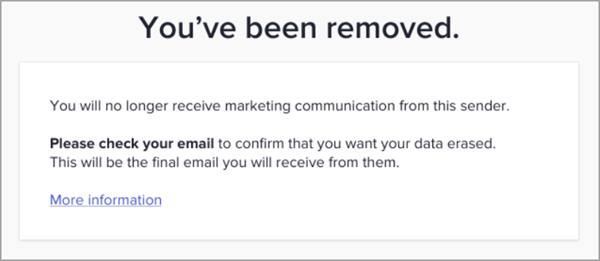
- After clicking the link in the email to confirm they would like to have their personal data erased, all admin users of the associated Infusionsoft account will receive an email notification of the request.
- The email notification will give you the information you need to look up the account and take action.
How to Anonymize (Redact) a Contact Record
- Open the contact record specified in your notification email and scroll down to the bottom of the page.
- Click the Erase button

- Read the description regarding the redacting process and click OK to confirm.
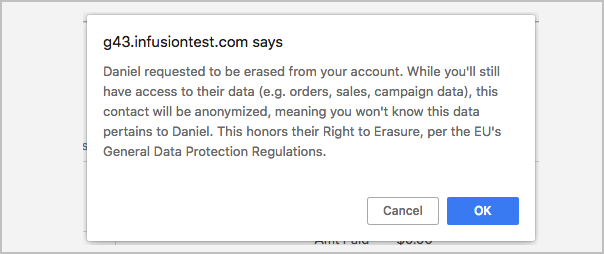
How Anonymous Records Work
After anonymizing a contact record, all personal data related to the record will be obfuscated from view. Any campaign and sales history will remain in Infusionsoft, but will no longer be tied to a specific contact record. In other words, the activity will be anonymized. The recent email history will not be available.
Additionally, you will no longer be able to add this contact record back to Infusionsoft. If you try to create the contact record or upload a list that contains this record, you will be alerted with the message, "Due to GDPR guidelines, you're unable to contact this person at this email address. They've opted out of any communications for this account and are exercising their right to be removed from your records."

Once a contact is redacted, it is essentially blacklisted from being used in your account. The only way that the personal data will ever come back is if they purchase something from you; in which case a new contact record is created and use of their personal data is de-blacklisted from your account.