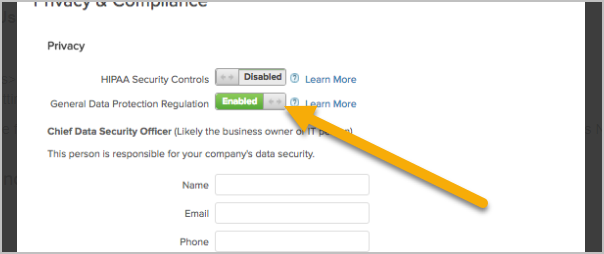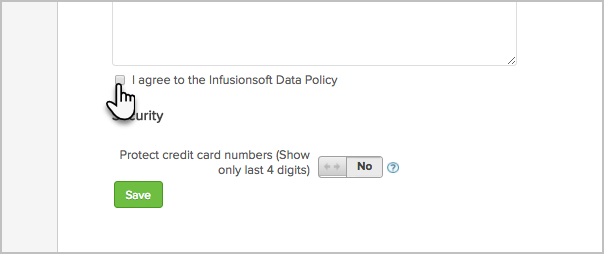We've added a section for you to enter your GDPR information as well as view and accept our updated data policy. Enabling GDPR gives you access to special tools that will help you manage persona data.
Go to Admin> Settings> Privacy and Compliance

Toggle the General Protection Data Regulation on
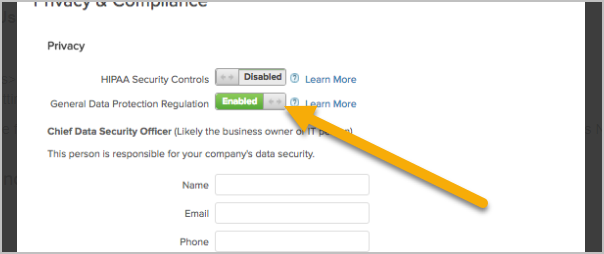
All fields need to be filled-out (Address 2 is optional)
Check the box to agree to the updated Infusionsoft Data Policy
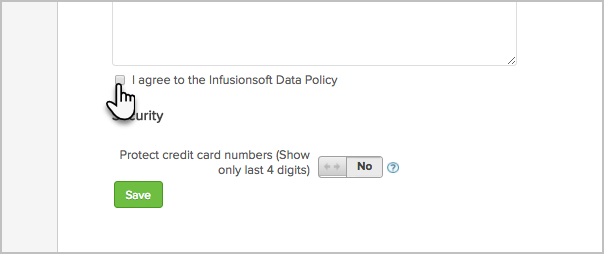
Click Save
You will now have access to GDPR Tools. Click here to see them in action.