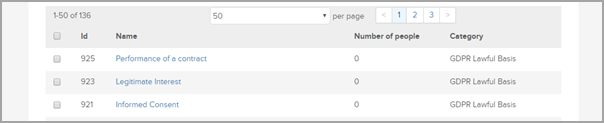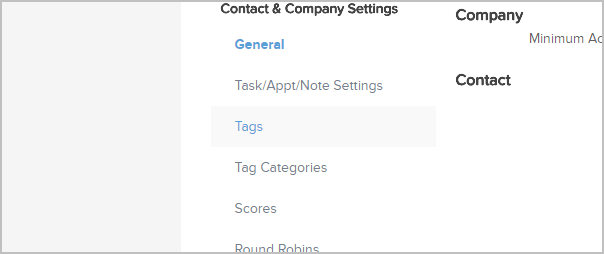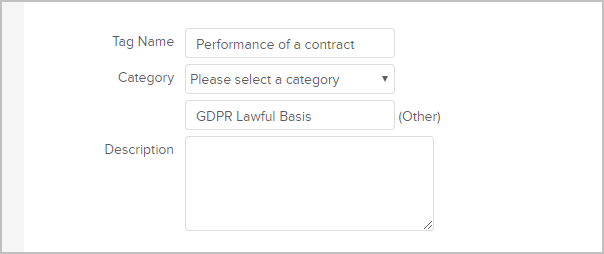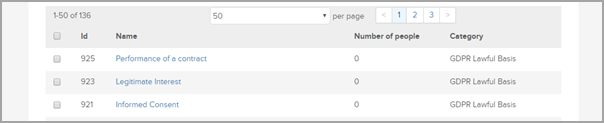Please create GDPR tags as follows:
Important! If you downloaded and installed the GDPR Readiness Campaign, these tags will have been automatically created for you. So make sure you don't create a duplicate set of tags!
Go to CRM > Settings and click Tags
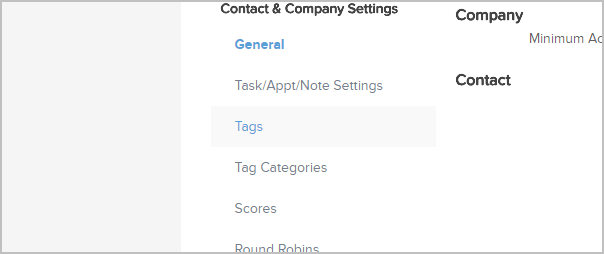
Enter the tag name and enter the name of the new tag category. Click the Add Tag button at the bottom of the page to create each tag. The names are as follows: Tag Category: GDPR Lawful Basis, Performance of a contract, Legitimate Interest and Informed Consent.
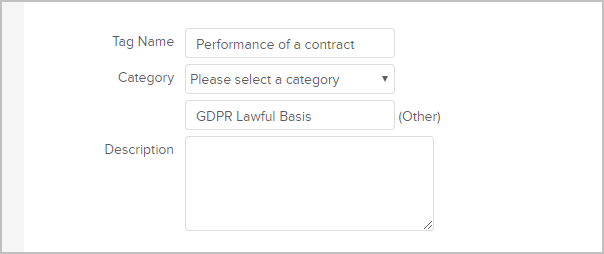
Your list of tags should include these now: