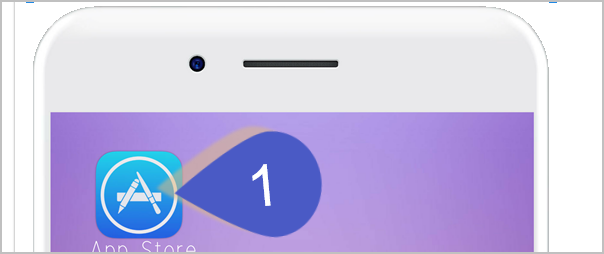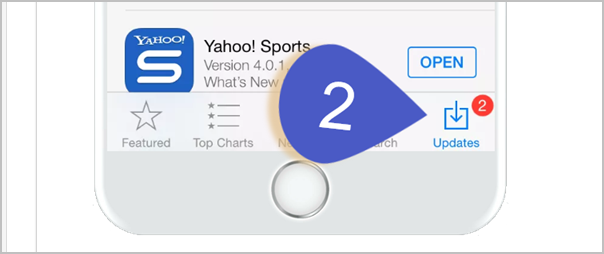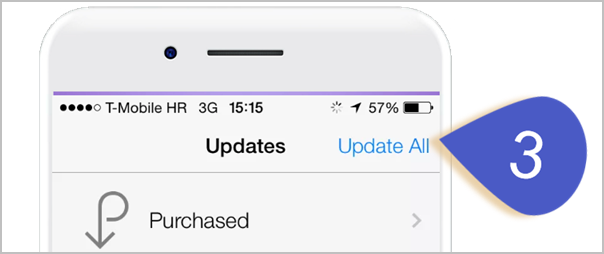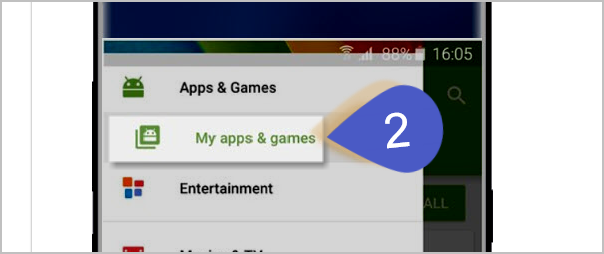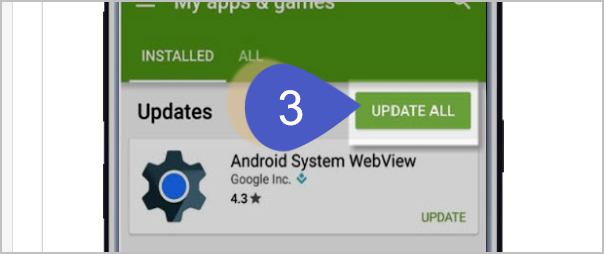Table of Contents:
To update your Infusionsoft app if you are using Apple's iOS:
- Go to your iPhone's home screen and tap on the App Store icon.
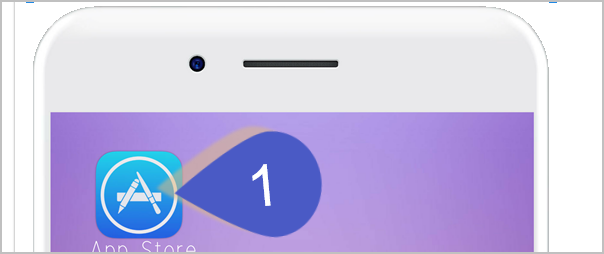
- After the App Store opens, tap the Updates icon in the bottom right corner of the screen.
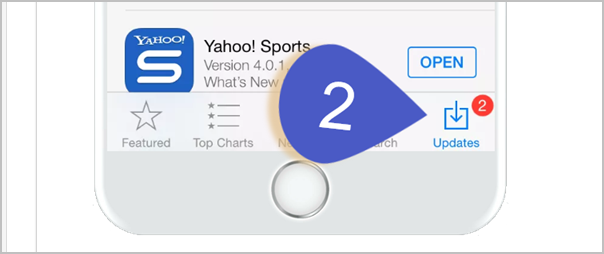
- Tap the Update All button at the top of the screen.
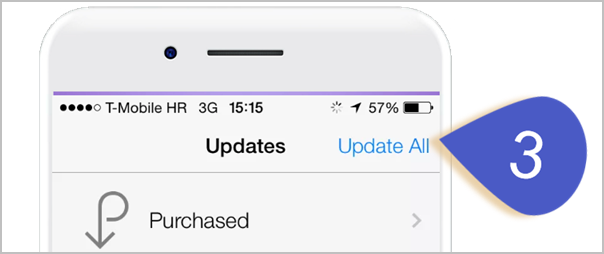
- You might be asked to enter your password
- Wait for your apps to update.
To update your Infusionsoft app if you are using Android:
- Open the Google Play Store app

Go to My apps & games
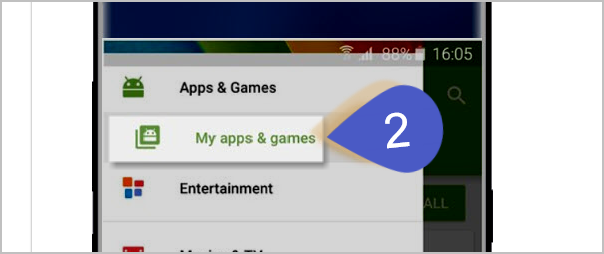
Click Update all
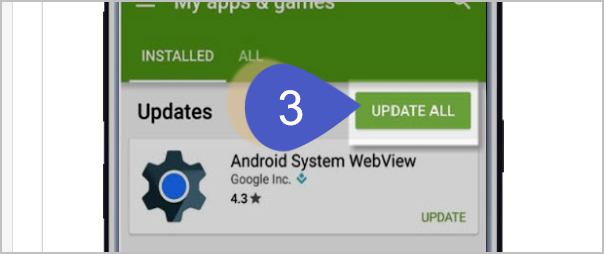
Tip: In some cases, you may need to restart your device to update an app.