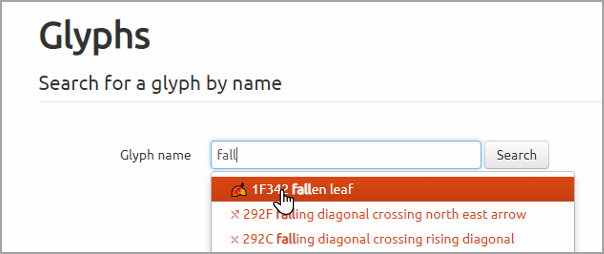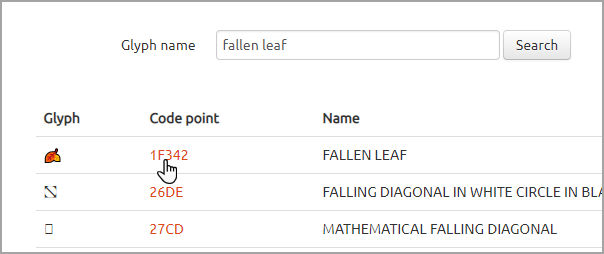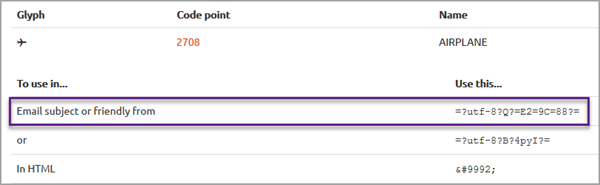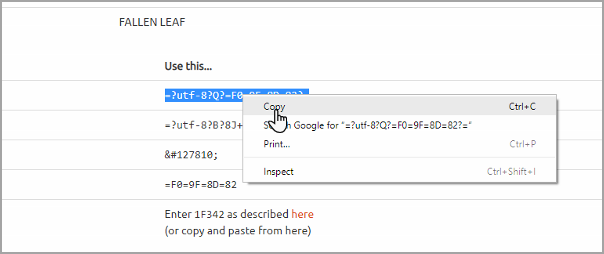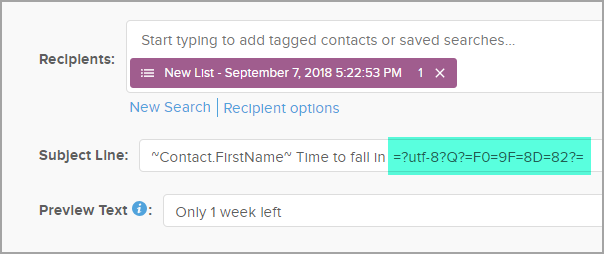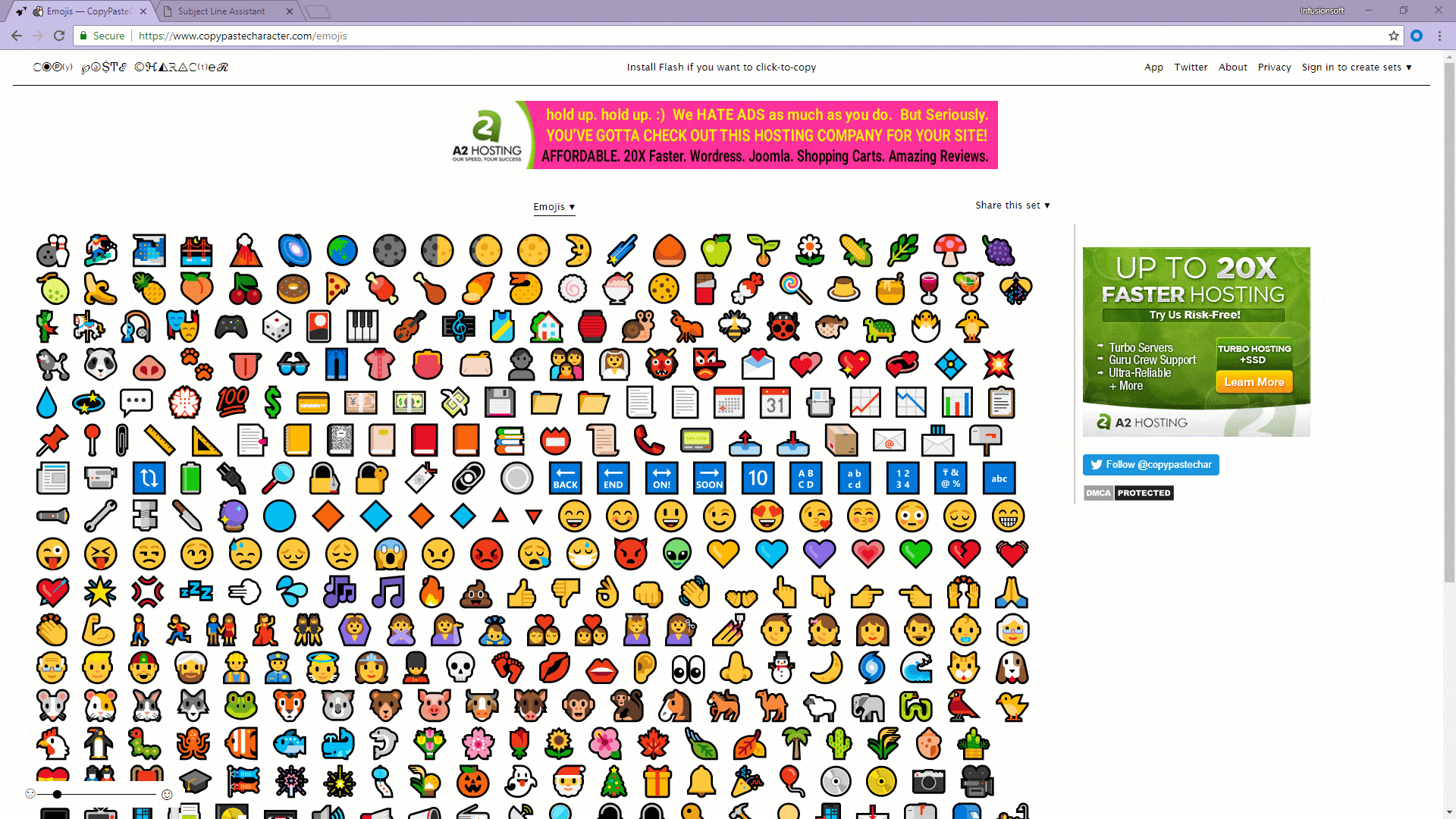Emojis can be a nifty choice when there is a word in your subject line that you can replaced with an image. For example, instead of “love” use “❤️” for a Valentine’s Day promotion. This helps shorten the subject and makes it stand out. That being said you do not want the meaning lost, so use this approach only when your message can read without the word itself. Strategically using emoji in your subject line can increase opens, but overusing them can make your email look like spam.
Table of Contents:
Note! Adding emoji to a bad subject line only makes the subject line worse, so stay away from phrases that are known to trigger spam complaints. Click here to learn how to use the Content Checking Tool, which can help check for spam triggers.
To add emojis to your email subject line
- Go to https://emailstuff.org/glyph (See Resources below for additional option)
- Search for the emoji you would like to use and click the Search button.
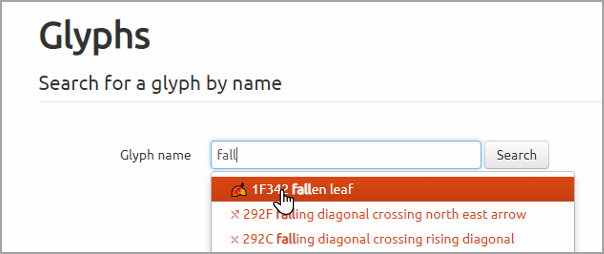
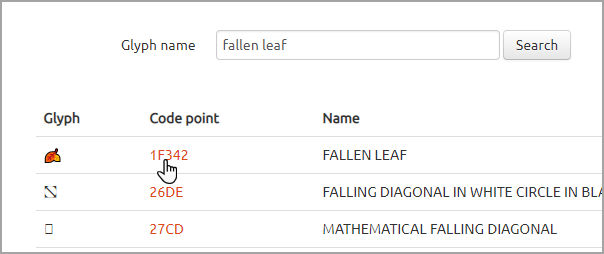
- Highlight and copy the code next to "Email Subject or friendly form".
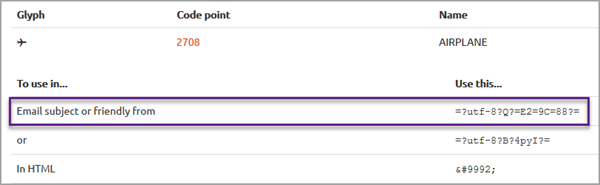
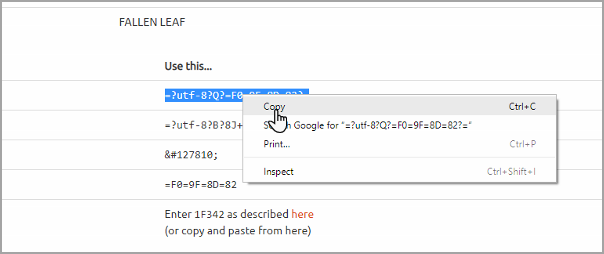
- Paste the code into the subject line of your email where you would like the emoji to appear.
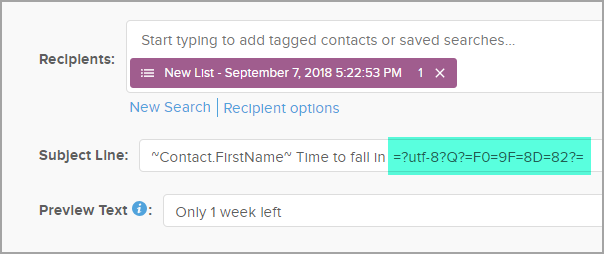
Note! Due to the type of code that creates an emoji it cannot have any punctuation directly before or directly after it, add a space between the two.
Also, this will not display if added to the Preview Text.
- Make sure to test your the email before sending! Emojis can render differently on every email client.

What to keep in mind
- Stay within your brand
- Know Your Content
- Keep It Relevant
- Convey an Emotion
- Only use between 1-2 in a Subject
Pro tip! Test your Audience by doing a simple subject line A/B test to see how they affect your open rates.
The Top Ten Emoji
Registered Trademark | Red Heart | Loud speaker | Tulip | Sun | Delivery Truck | Trade Mark | Party Popper | Fire | Sparkles |
|---|---|---|---|---|---|---|---|---|---|
®️ | ❤️ | 📢 | 🌷 | ☀️ | 🚚 | ™ | 🎉 | 🔥 | ✨ |
Opening emails on different OS & Email clients
Take into account your subscribers’ email client and operating system. Different email clients render emojis differently, and some of them may not even render these emojis. The same goes with the Operating system. Windows 7 has very limited support for emojis
Outlook Desktop vs Outlook Web

Resources
- 2016 analysis reported a 775% annual increase in marketing messages that contain emoji
- Go to https://www.copypastecharacter.com/emojis or https://emojipedia.org copy emoji and then go to https://tools.bluestatedigital.com/kb/subject-line-assistant and paste. Use the encoded string to add to your Subject line.
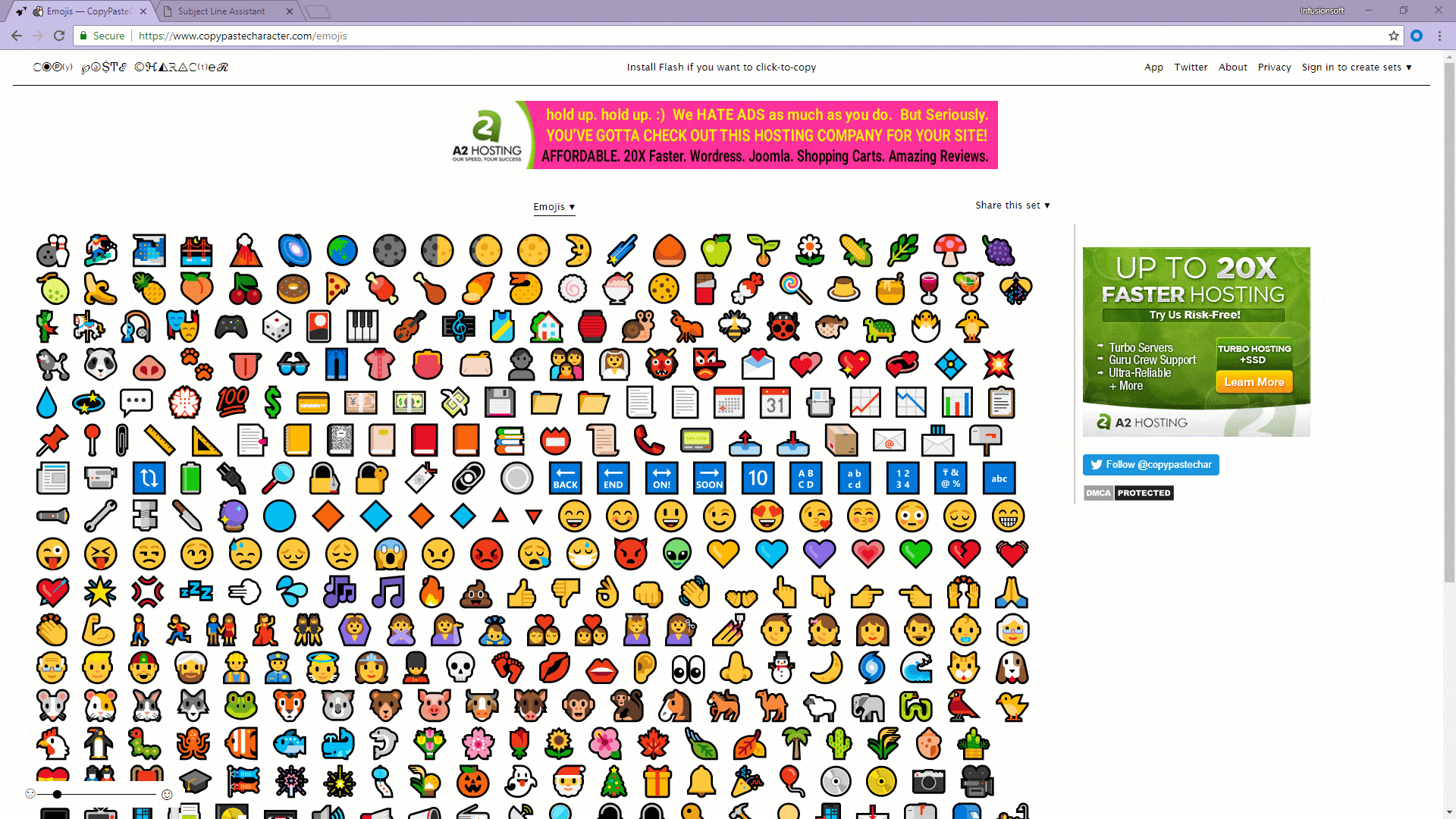 Click to view larger
Click to view larger
Any links we provide from non-Infusionsoft sites or information about non-Infusionsoft products or services are provided as a courtesy and should not be construed as an endorsement by Infusionsoft.