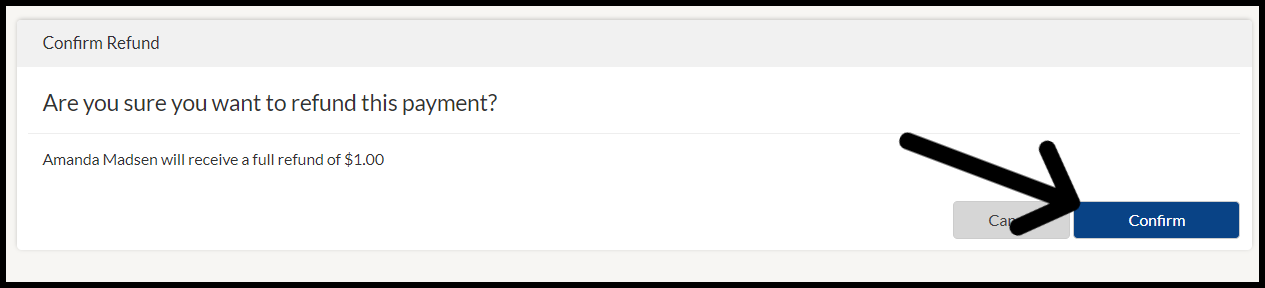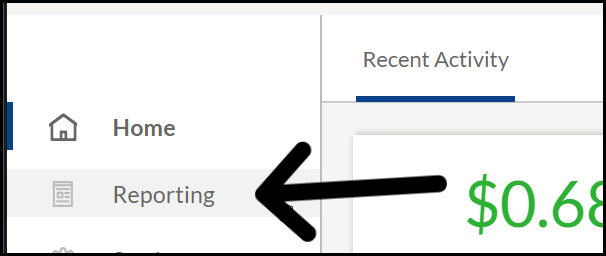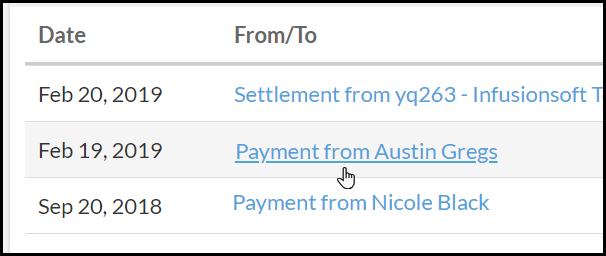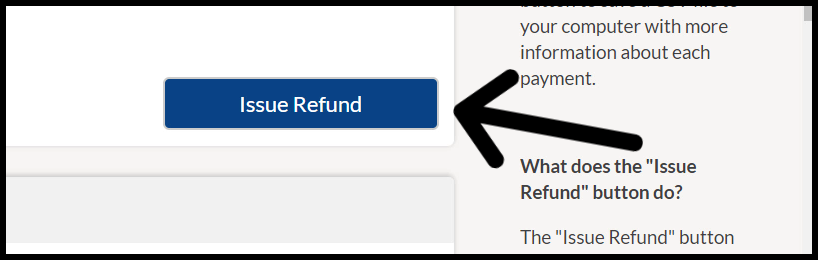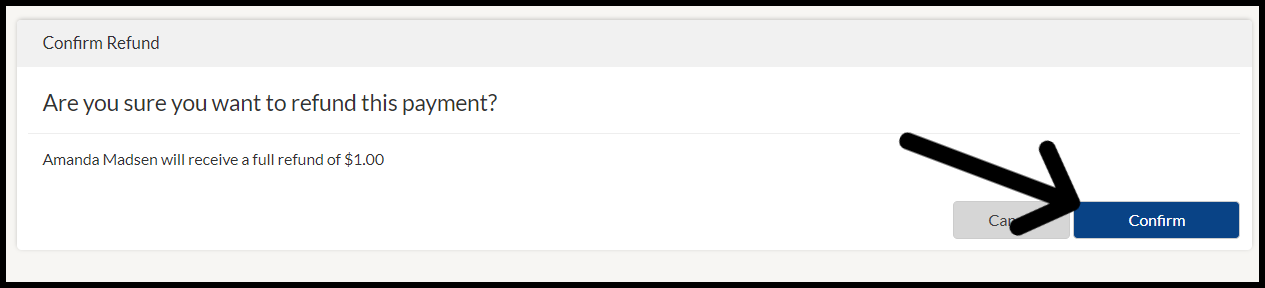Most refunds are able to be processed via the contact's order record in your Infusionsoft by Keap. However, there can be situations where the refund is done directly through Keap Payments merchant center.
If a refund is processed directly through the Keap Payments merchant center, it will not reflect on the contact's order in Infusionsoft by Keap. However, you can manually apply a refund to the contact's order for reporting. For more information, click here
Refunds that are older than 60 days and/or amounts of $5,000 or more cannot be refunded though your merchant center. In these cases contact support to make a request to process the refund.
- Click "Reporting" in the menu on the left-hand side of the page
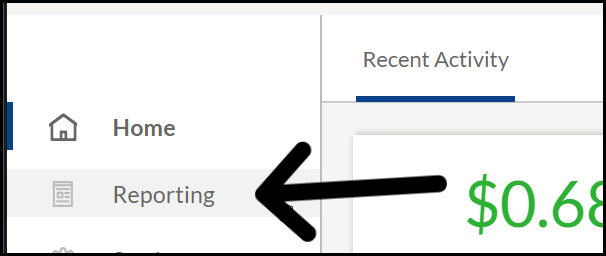
- Locate the payment you wish to refund and click the link under "From/To"
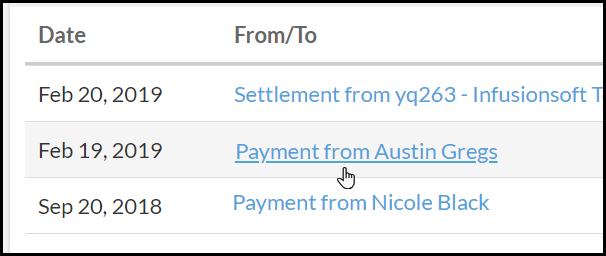
- Click "Issue Refund"
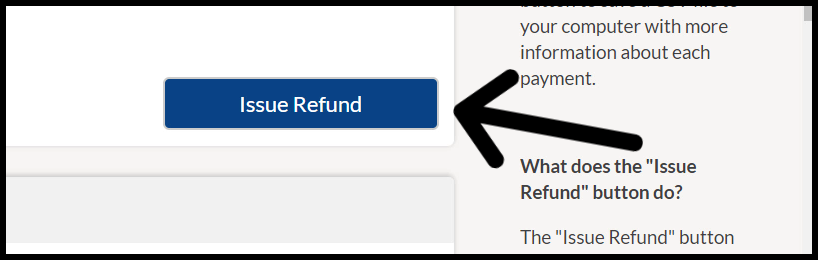
Note: If the charge is still pending the "Issue Refund" button will not be visible on this page.
- Click "Confirm" to process the refund