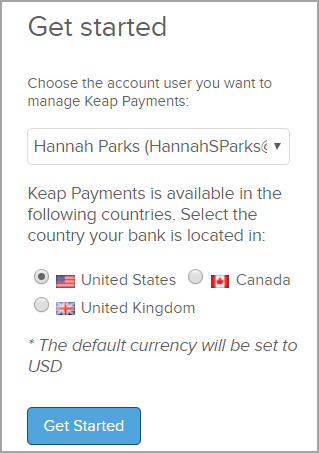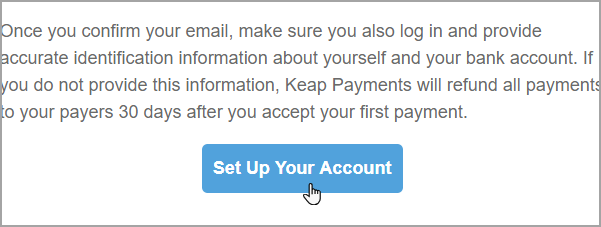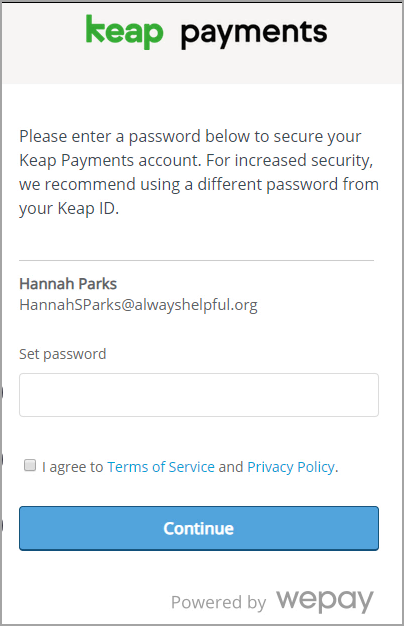With Keap Payments, it’s easy to accept credit cards in minutes. Keap Payments offers fast setup, transparent pricing and integrated, painless processing. Take the stress out of getting paid and get back to running your business.
Create a WePay login
- Navigate to E-Commerce > E-Commerce Setup. Under the Payment heading, click Payment Types.

Select the email address of the financial administrator of your Infusionsoft by Keap account. Only Administrators in your Infusionsoft by Keap account have access to sign up with Keap Payments.
Choose your country and click Get Started.
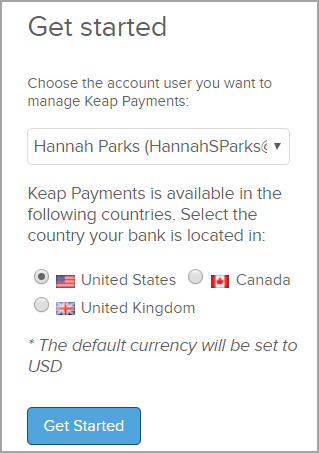
- You will receive an email titled, Please set up your Keap Payments account. In the email, click Set Up Your Account.
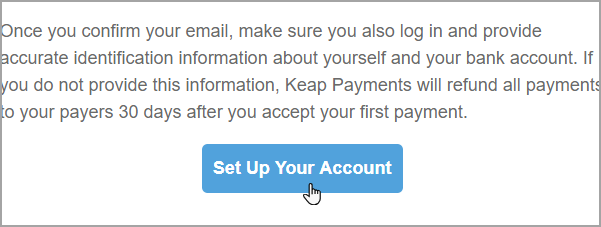
- Fill out the form to create your login. For increased security, your Keap Payments account password is separate from your Infusionsoft by Keap account password.
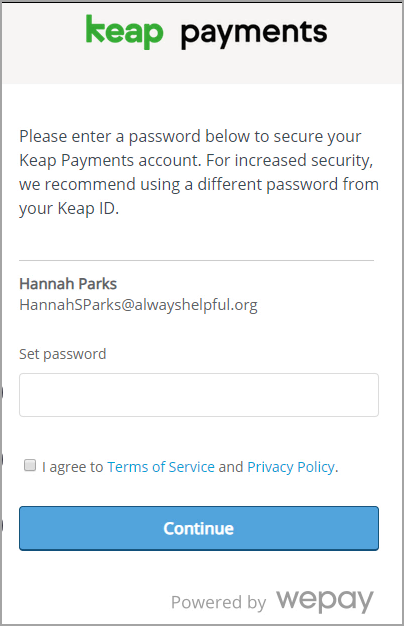
Set up your account
- Select your Entity Type.
- Specify the legal structure of your trust.
- Select your Industry category & Industry type (see table below).
- Tell us about yourself.
- Click Submit to acknowledge the Terms of Service and Privacy Policy.
| Industry Category examples | Industry Type examples |
|
|
Add settlement details
- Choose to either link your bank account for balance transfer or paper checks.
- Enter your information and click Save.
- Click Finish.
Not all card types are accepted by all merchants. Make sure that your merchant accepts the same cards that you accept and in the same manner; e.g., Master vs. MasterCard. Keap Payments processes with Master so if you use multiple merchants, make sure they accept Master.
Log in to Keap Payments Merchant Center
Click here for the article.
Migrate from a merchant account to Keap Payments
If you need to migrate from an existing merchant account, check out the Keap Payments Migration Guide article.
Setup FAQs
Why is action needed to complete my account?
Know your customer (KYC) is the process of verifying the identity of a customers / merchants and their business. Check out this article for more information.
How soon after sign up can I begin taking payments?
You can begin taking payments through Keap Payments immediately after completing the Keap Payments setup.
I have a question about Keap Payments, should I contact WePay or Keap?
Keap provides support for WePay. If you have any questions, contact Keap Support.
Who is eligible to sign up for Keap Payments?
Any admin user in your Infusionsoft by Keap account can sign up for Keap Payments. The person who signs up must be a financial representative of your company and must be an account holder on the bank account you plan to receive your funds into.
Can I set up more than one Keap Payments account?
Only one Keap Payments account can be set up per account.
How do I set Keap Payments to be my default merchant account?
If this is the first merchant account you’ve set up in your Infusionsoft by Keap app, then Keap Payments will automatically be set as the default merchant account to process credit cards. If you already have a different merchant account setup, you will see a new radio button option on the payment types page allowing you to select whether you want Keap Payments or your other merchant account to be the default merchant account for your app.
How do I set up multi factor authentication for Keap Payments merchant center?
Check out this article.
Is Keap Payments available in my country?
Keap Payments is currently only accepting new customers with bank accounts in the United States, the United Kingdom and Canada.
I’m using Keap Payments for my business, why do I have to provide my personal information?
We are required by law to to collect and verify certain information about our customers. Your personal information such as your Social Security number and date of birth is used to confirm that you're authorized to act on behalf of the business. This prevents unauthorized people from creating an account on behalf of your business.
Is my information safe?
Absolutely yes! Protecting your information and your privacy is above and beyond our top priority. We encrypt and store all sensitive information in a PCI Compliant environment.
Does using Keap Payments affect my taxes?
Please refer to the article How does Keap Payments affect my taxes?
What’s an EIN?
An Employer Identification Number (EIN) is a Federal Tax Identification Number used to identify a business. Your EIN can be found on the the paperwork you filed with the IRS to legally form your business. If you did not file with the IRS, you likely don’t have an EIN.
Where can I find my business type?
This can be found on the paperwork you filed with the IRS to legally form your business. If you did not file with the IRS, you are likely a sole proprietor or independent contractor.
Does Keap Payments have a required risk reserve minimum balance?
Reserves are sometimes held to protect your business against chargebacks or disputes. We do not have a set reserve amount for our customers, instead any possible reserves will be set automatically based on the transaction history in your account as well as the information you provide in your profile, your industry, and how you’re using Keap Payments.
What credit cards can I accept with Keap Payments?
When using Keap Payments you can accept Visa, Mastercard, American Express and Discover cards. Debit cards backed by Visa or Mastercard are accepted as well.
What do I need to know about sales tax?
Check out this sales tax article.