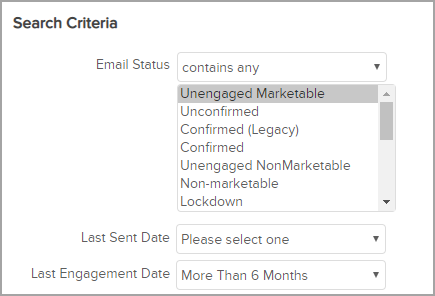List Hygiene is the practice of continuously cleaning an email list to ensure all addresses are active and deliverable. Regularly implementing this process removes disengaged addresses from your marketing list, which decreases your risk for spam traps, complaints, and invalid hard bounces. We do not recommend trying to engage disengaged contacts.
Opt-out your unengaged contacts
- Hover over the Infusionsoft by Keap logo in the top left, select Marketing, and click Reports.
- Click on Email Status Search to go to Search Criteria.
- In the Email Status drop-down, select Unengaged Marketable.
- In the Last Engagement Date drop-down, select More Than 6 Months and click OK.
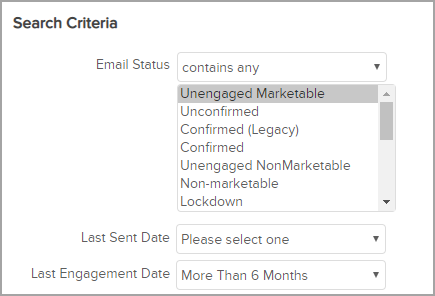
- In the results list, check the Select All checkbox and click Options.
- Select Email in the Email Fields to Update list.
- Select Opt-Out from the Opt In or Out? drop down.
- Enter a reason for the Opt update such as, email hygiene 6 month clean-up.

- Click the Process Action button.