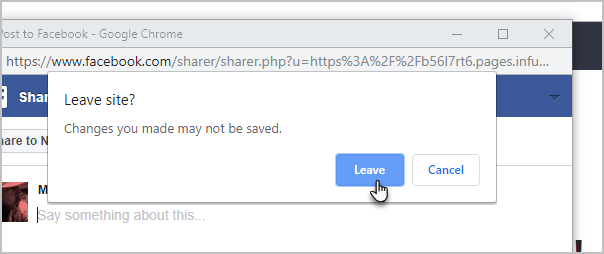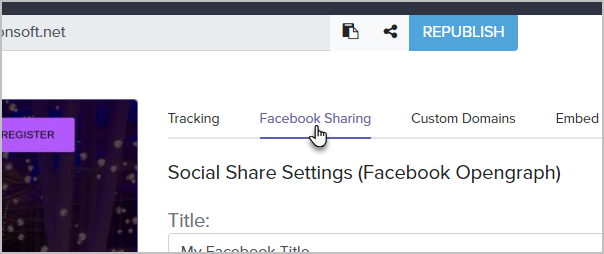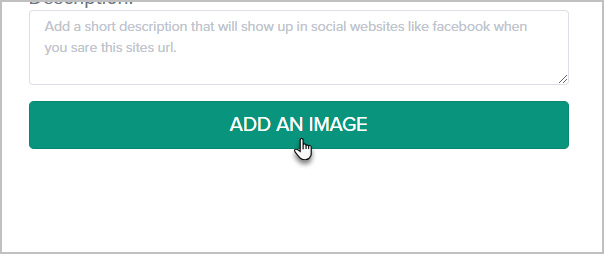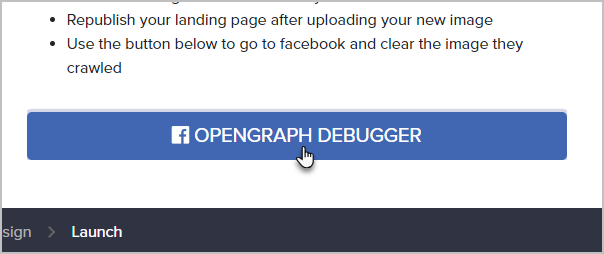Note that the landing page and campaign need to be published prior to generating a custom Facebook share.
The Facebook Sharing option gives you a simple editor to format your Facebook share without the need to know Facebook's Open Graph markup language. A Facebook share has four components:
- Image
- URL
- Title
- Description
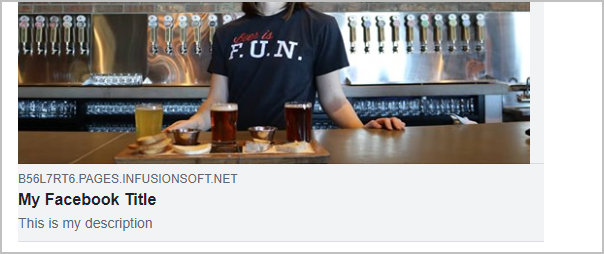
Pro-Tip! Click here to view Facebook's best practice guide in order to learn things like how to optimize your image for the highest viewing quality!
- To view your current Facebook Share, click the Share icon

- Now, choose Facebook. If you are happy with how it looks, go ahead and post it to Facebook. If you would like to customize the text and image, close the Facebook pop-up window and continue with step 3
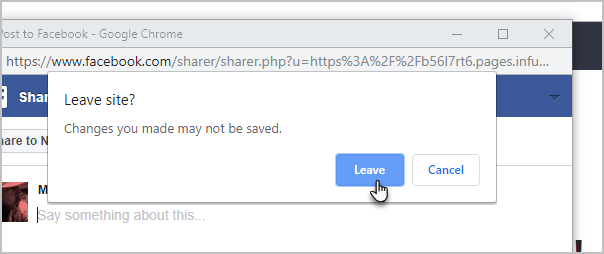
- Click the Facebook Sharing tab
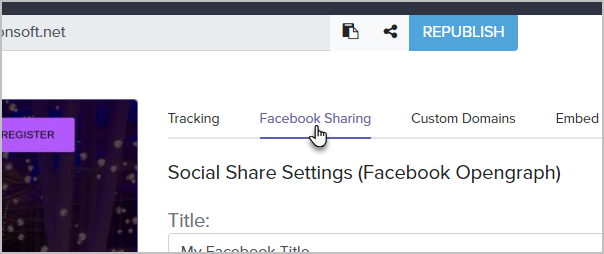
- Enter the Title
- Leave the URL blank unless you are using the custom domain feature.
- Enter a brief description
- Click Add an Image to upload an image from your computer
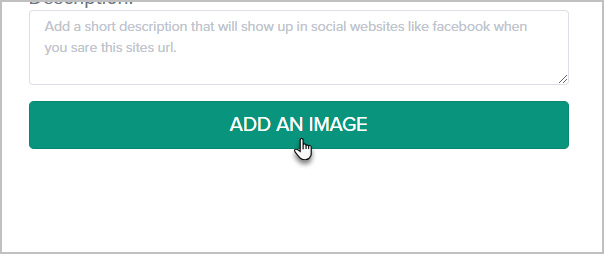
- After customizing your share, click the Open Graph Debugger button at the bottom of the page. This will open your landing page inside of Facebook's debugger tool so that you can preview your share before posting it.
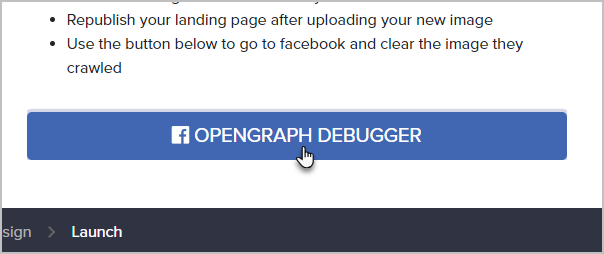
- You may need to continuously click the Scrape Again button until Facebook has updated your share.

- Once it looks the way you want, go ahead and share your landing page link on Facebook!