To add or change the color of a section, a specific element, etc
Click it the section or element
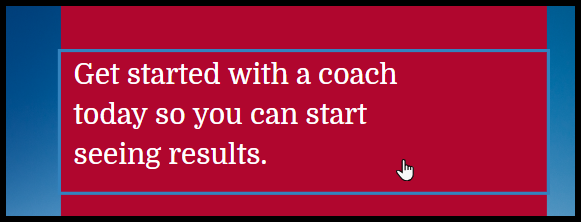
You'll have the option to configure the color in the panel to the right of the page
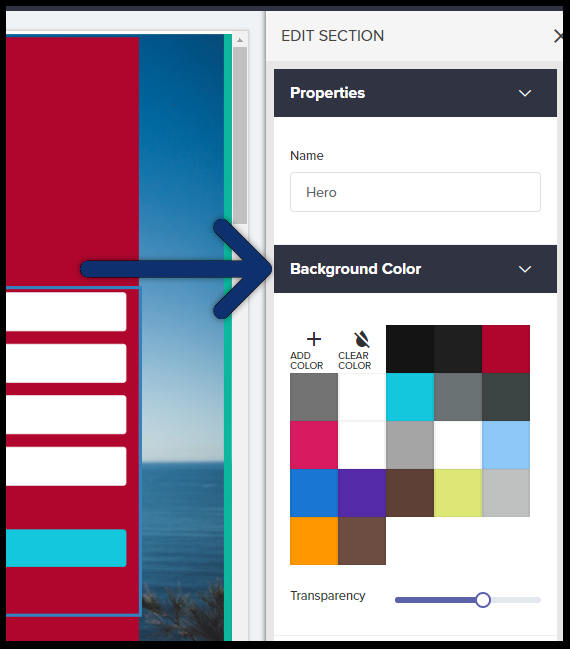
You have the option to:
To add or change the color of a section, a specific element, etc
Click it the section or element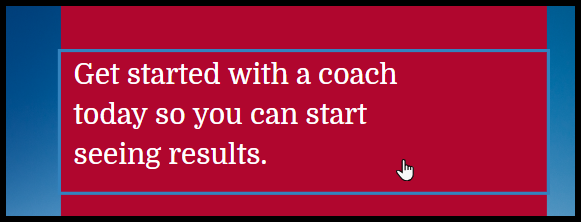
You'll have the option to configure the color in the panel to the right of the page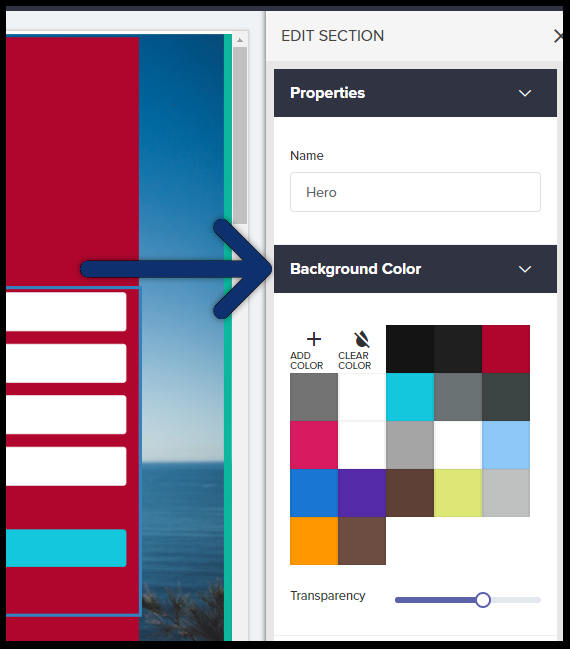
You have the option to: