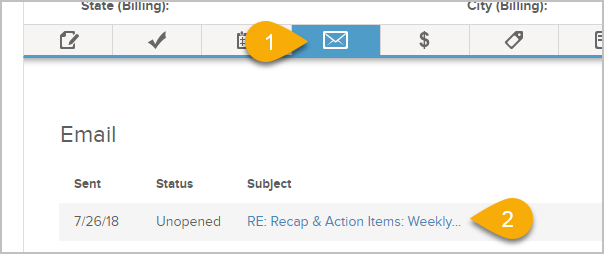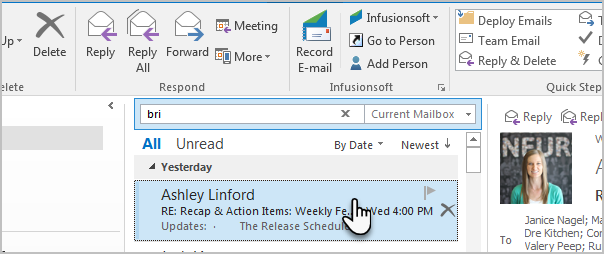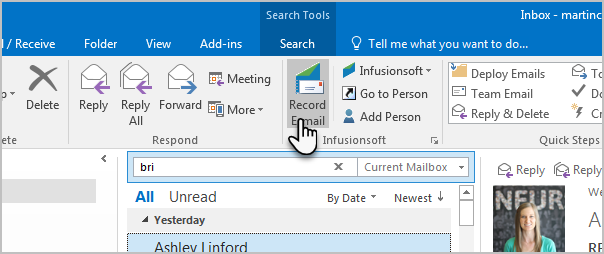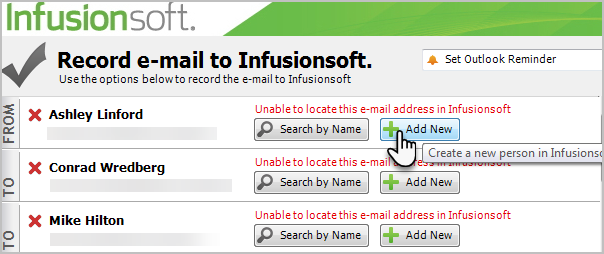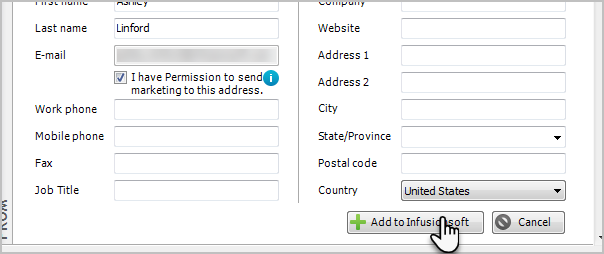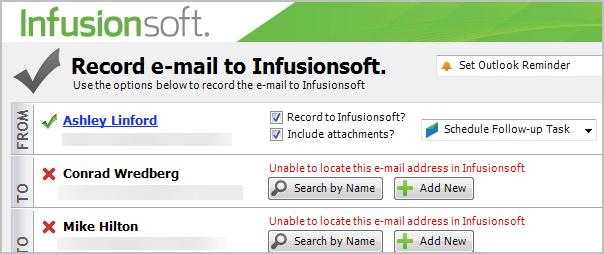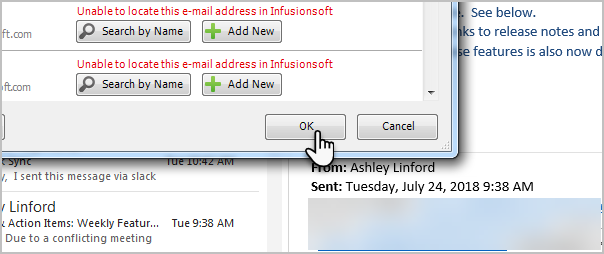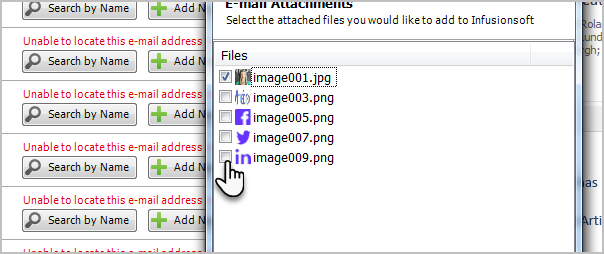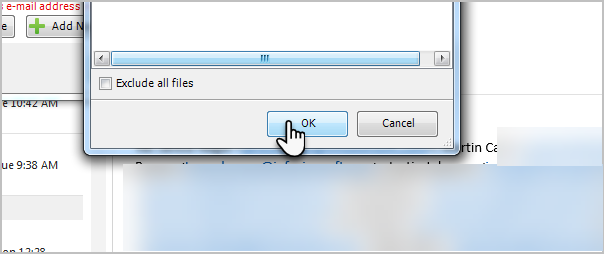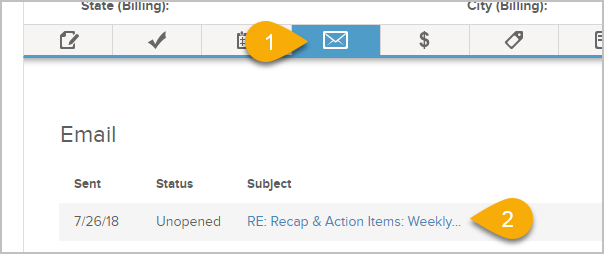The Infusionsoft Outlook Sync allows you to record emails from Outlook into your Infusionsoft app. You can do this while browsing through your emails in Outlook or when sending an email from Outlook.
To record an email into Infusionsoft while browsing your inbox:
- Select the email you want to save to Infusionsoft
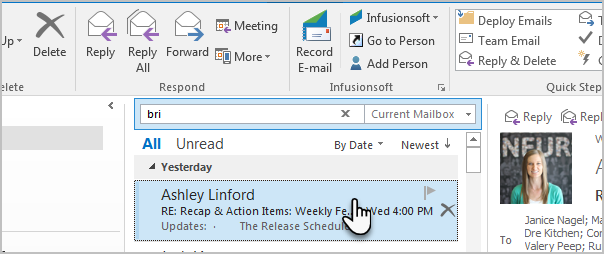
- Click the Record Email button
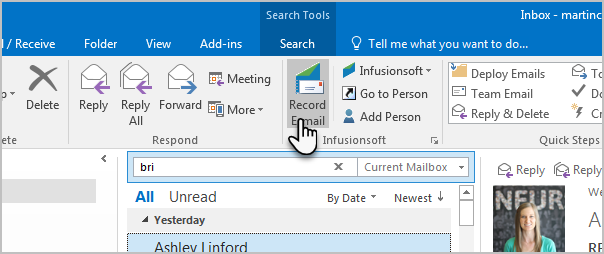
- Infusionsoft will try to find the contact in Infusionsoft. If there is no match, you can click the Add New button to create the contact record.
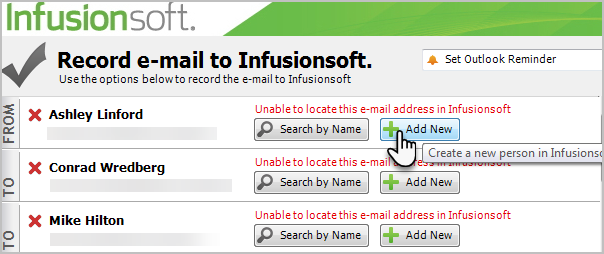
- After clicking Add New, you can provide any further personal details prior to saving the contact in Infusionsoft.
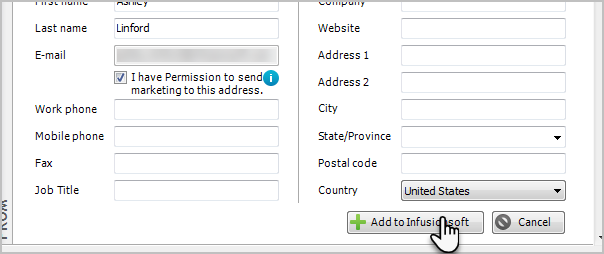
- The checkbox indicates that the contact has been added to Infusionsoft. You can now record the email to their contact record.
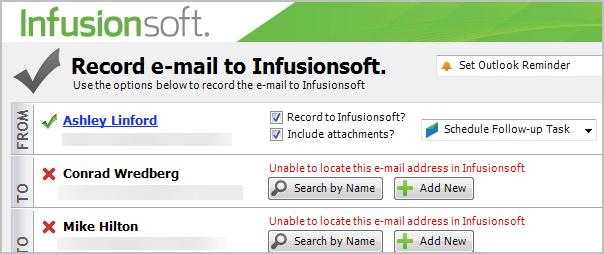
- Click OK
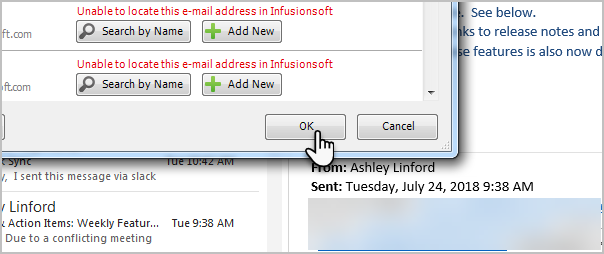
- You can choose to download any files that were present in the email into the Filebox on their contact record.
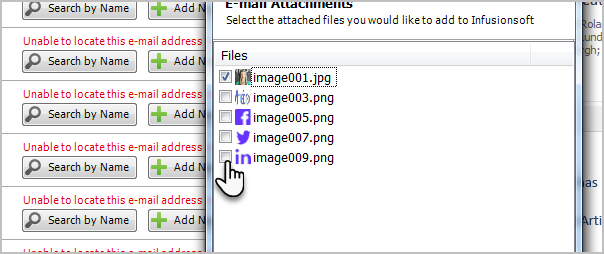
- Click OK
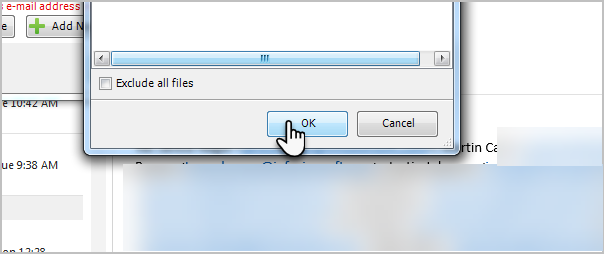
- The email is now recorded into Infusionsoft. You can now log into Infusionsoft and find the contact and the email that you just recorded.