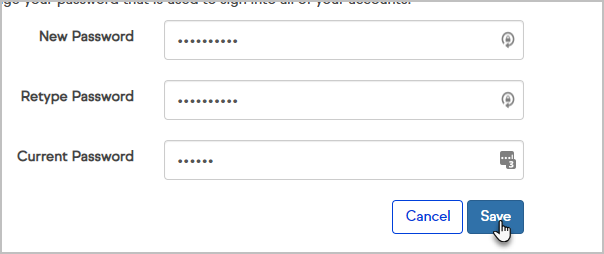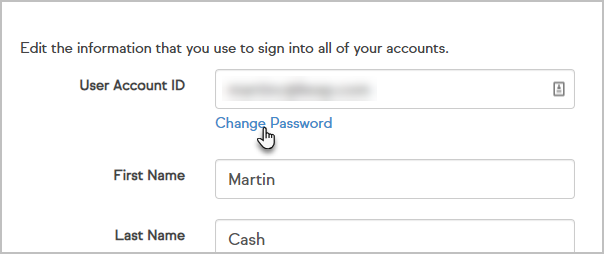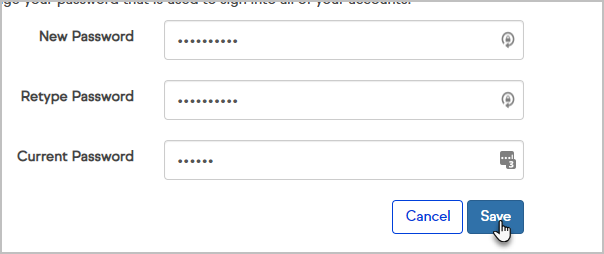Table of Contents:
Change your Email Address
- Select Edit My Profile from the header navigation bar

- Select Edit next to your email address under "Your Infusionsoft ID"

- Change your email address from in the "Infusionsoft ID" field. Click Save when you are finished.

- Give yourself a high five! Once you have successfully changed your login email address, you will receive the following email to both your former login email address AND your new one:

Note: If the change doesn't appear to have taken. Log out and log back in to verify changes have been saved.
Change your password
- Select Edit My Profile from the header navigation bar

- Select Edit next to your email address under "Your Infusionsoft ID"

- Click the Change Password link below your email address
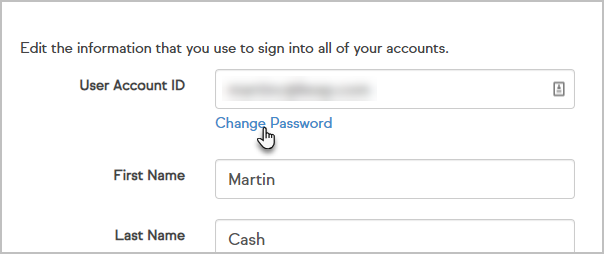
- Follow the instructions and click save to update your password.