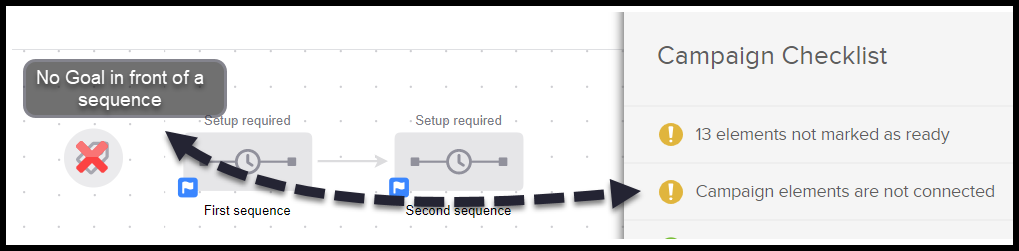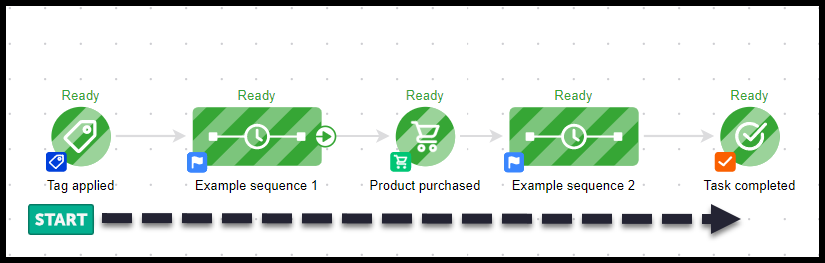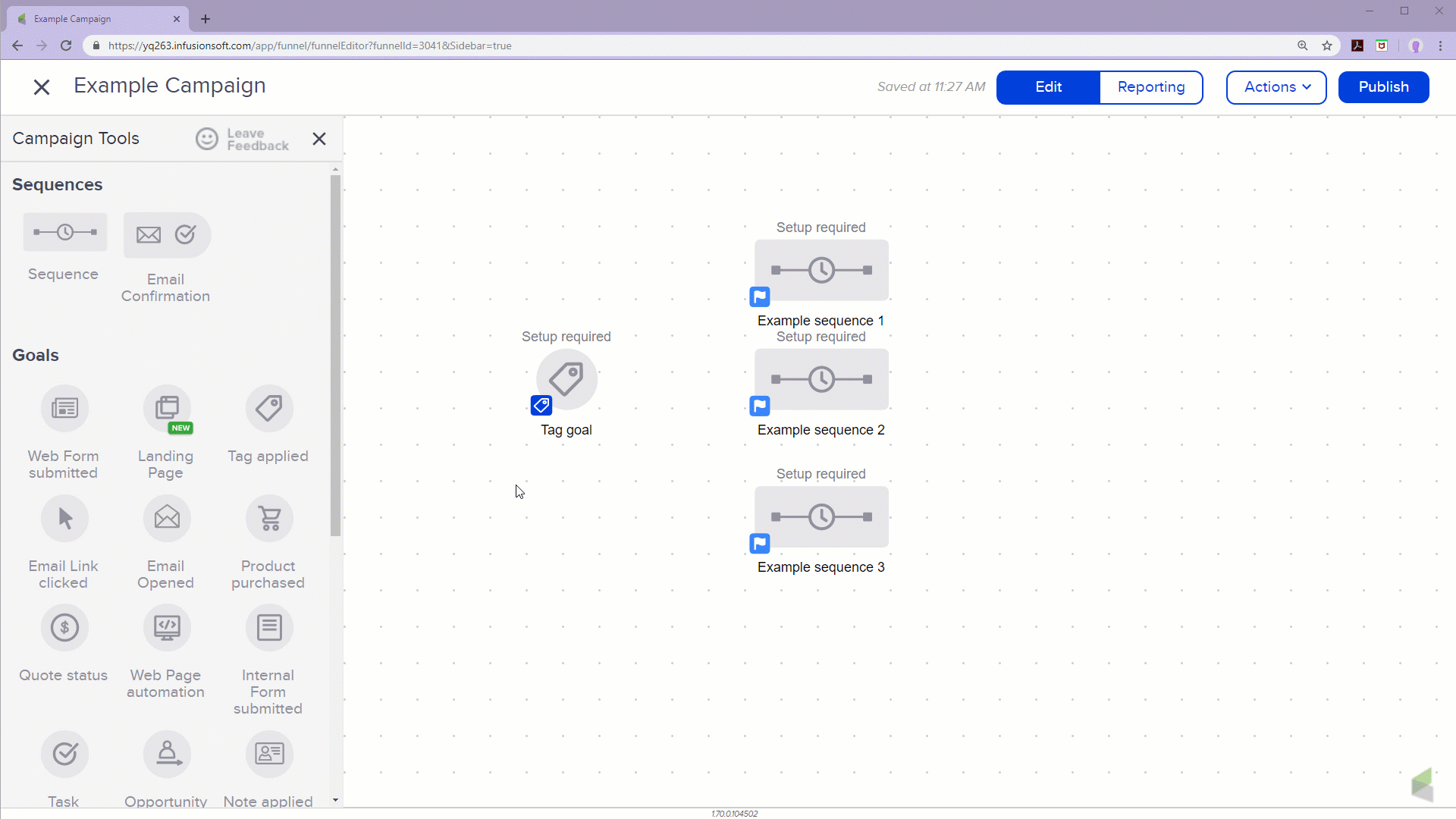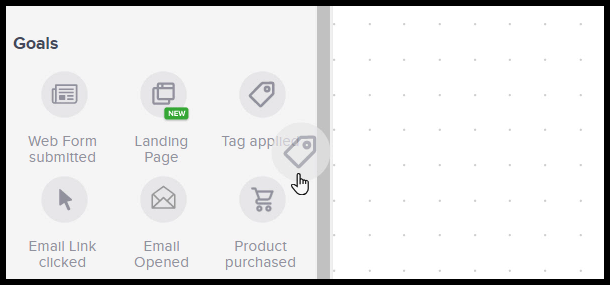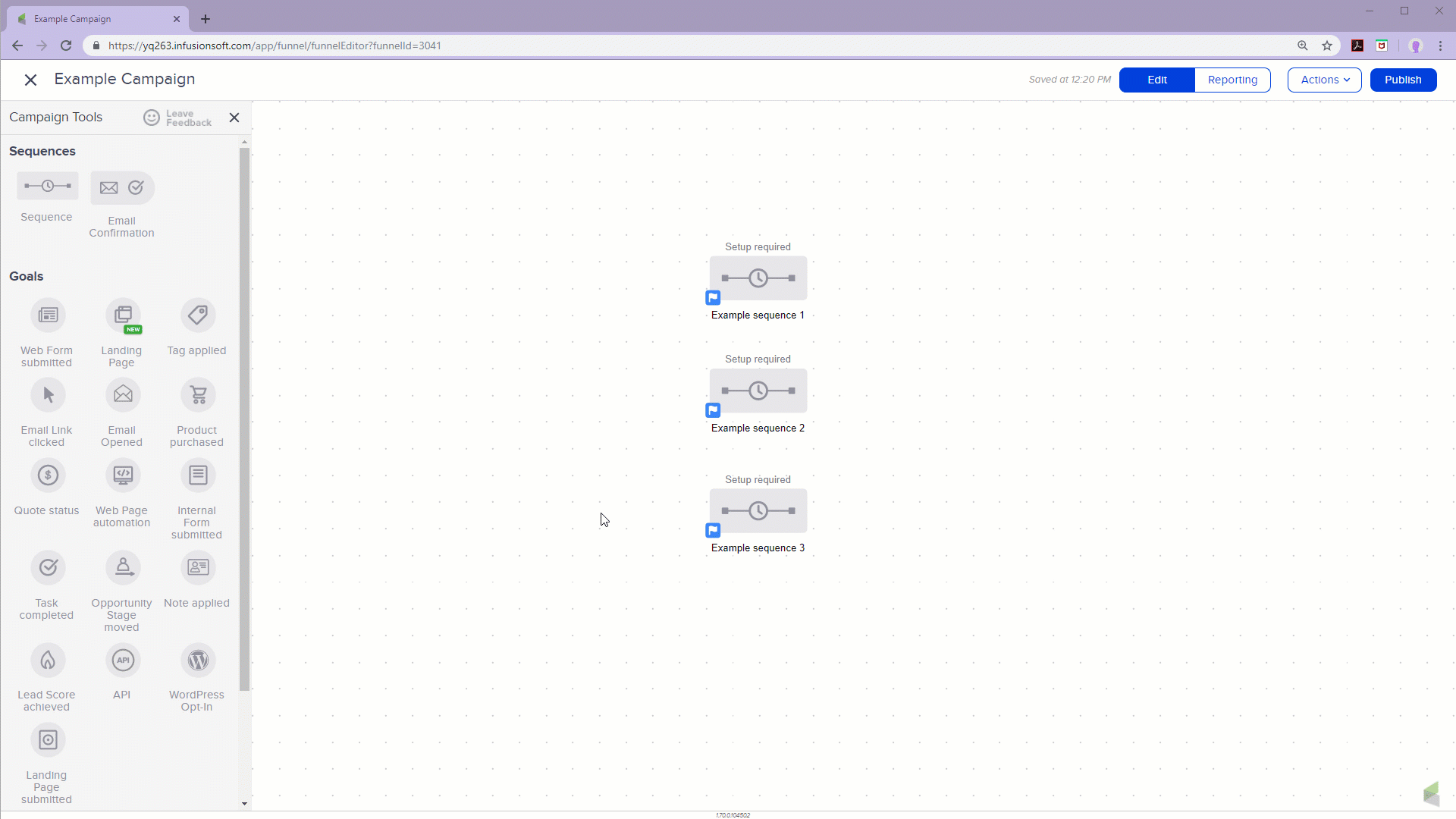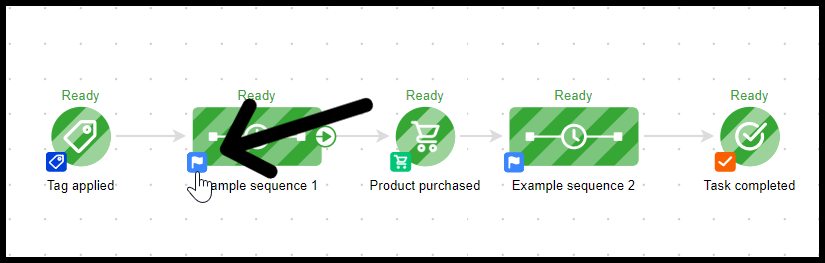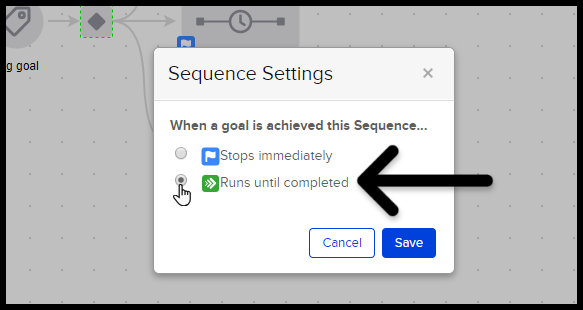A campaign is assembled by arranging a series of goals and sequences on the campaign canvas. Campaign tools are connected together to define one or more paths.
Table of Contents:
- Campaign connections are created sequentially, moving from left to right.
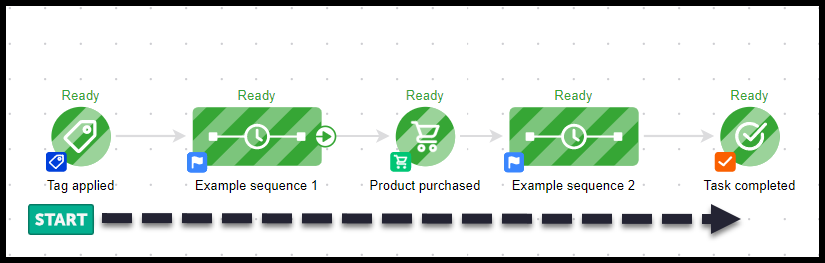
Goal to sequence connections
- If you connect a goal to more than one sequence, a decision diamond is created automatically.
- Double click the diamond to configure the contact's next appropriate sequence(s) based on "Contains" and "Does not contain" criteria

Connect a sequence to more than one goal
- Drag and place goals behind the sequences
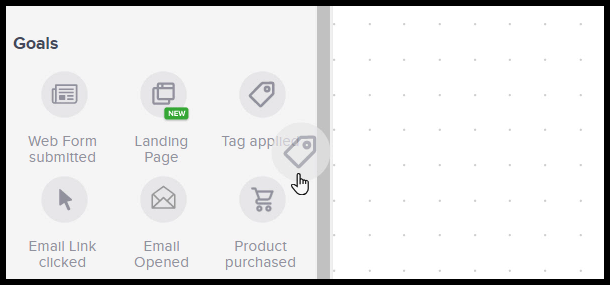
- Drag the arrow from each sequence to the goal
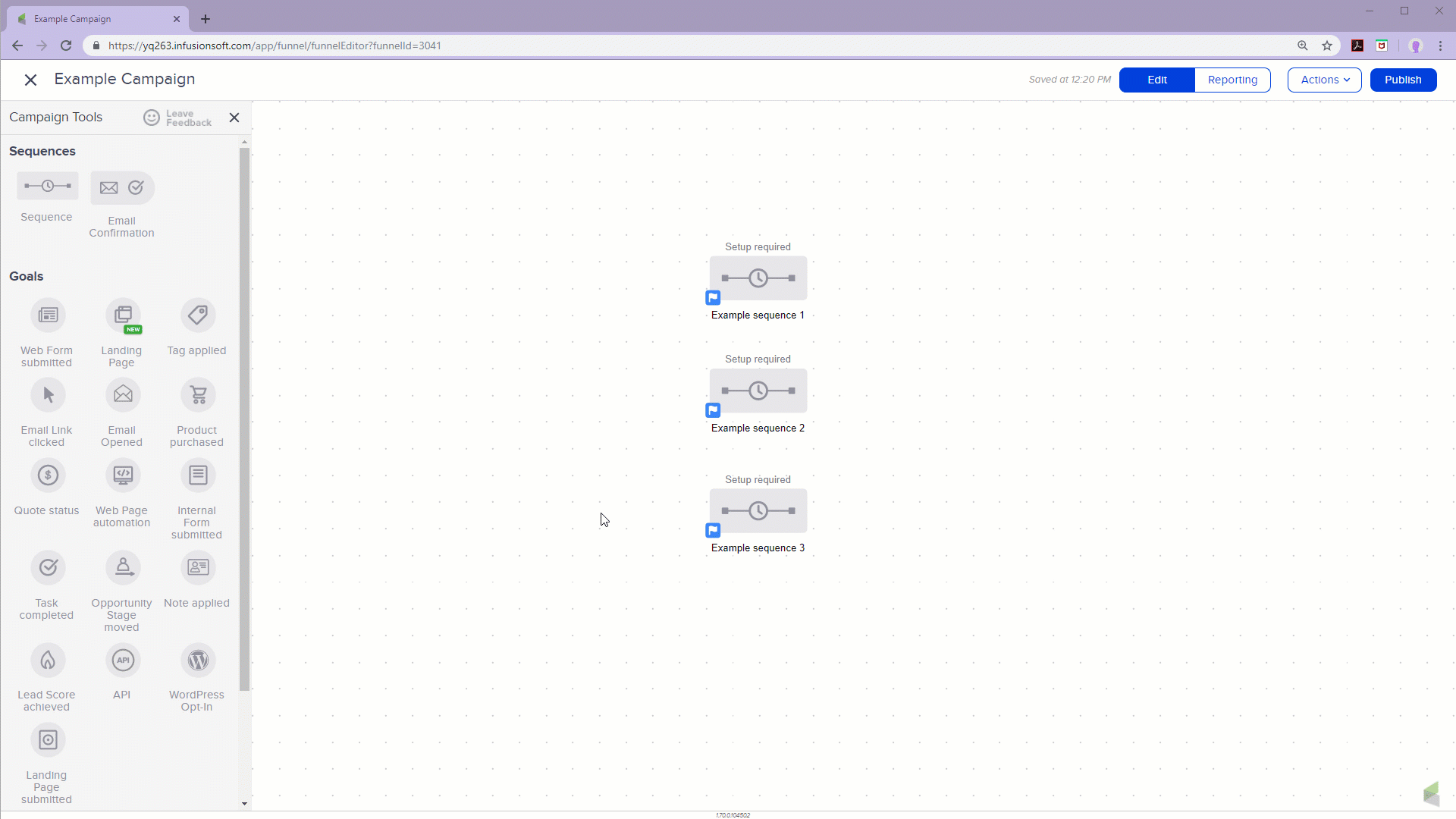
When a goal is placed behind a sequence it does the opposite. Instead of adding contacts to the sequence, it removes them.
- If there is no sequence after a goal then the contact will be marked "Done"
- If there is a sequence the contact will continue.
Sequence Settings
As mentioned above a goal following a sequence will mark the contact as "Done" when it has been achieved. Which stops the contact's path in that campaign series.
- Click the blue box with white flag on the sequence to open the "Sequence Settings"
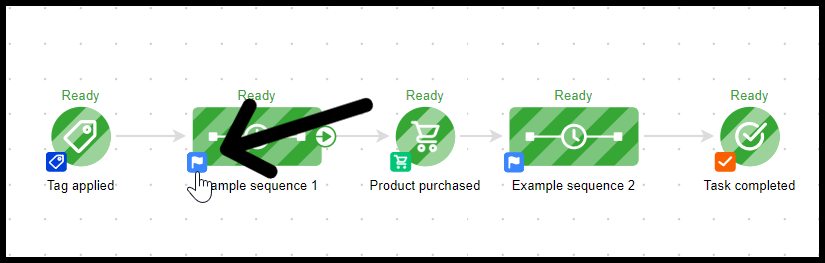
- By selecting "Runs until completed" the contact will continue through that campaign path and not be marked "Done"
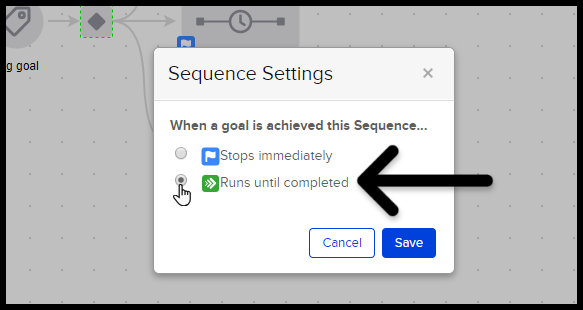
- Below is a video example of how to access the "Sequence settings" Note: The video has no audio
Note: Hover over video and click the 
to view full screen.
Multiple series of goals and sequences
A contact can be in multiple series in the same campaign. However, they are not able to go into a sequence they are already in.

For example: Look at the image above. Judy is in two series in this campaign. If she clicks a link in the "Confirm attending" sequence that is connected with the "Email Link clicked" goal she will be removed and marked "Done". However, she will not be removed from "Confirm attending meeting".
Sequence to Sequence Connections
When a sequence is connected to another sequence, the contact will enter the second sequence within one minute of completing the first. Add timers to slow this down the process, to learn more click here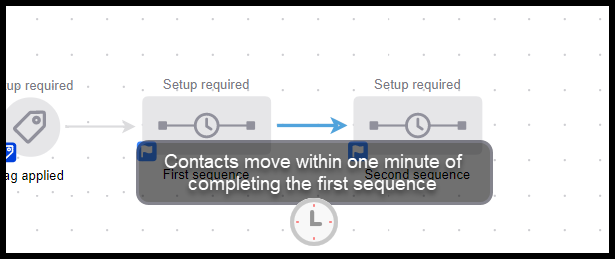
No Campaign Connection
When a sequences does not start with a goal, it's considered a "disconnected" process within a campaign. This means that contacts are not automatically added to the campaign sequences but are manually added instead. Once the contact is added they will move through the campaign as normal.