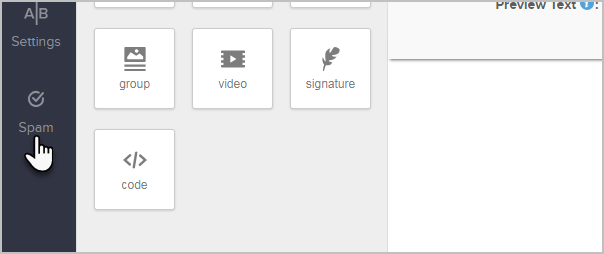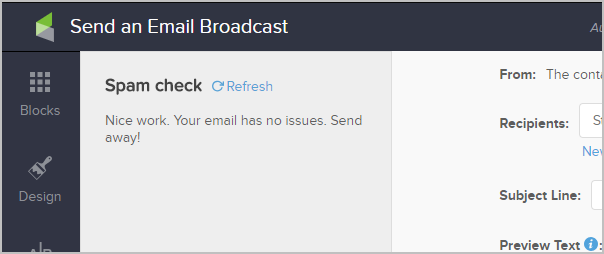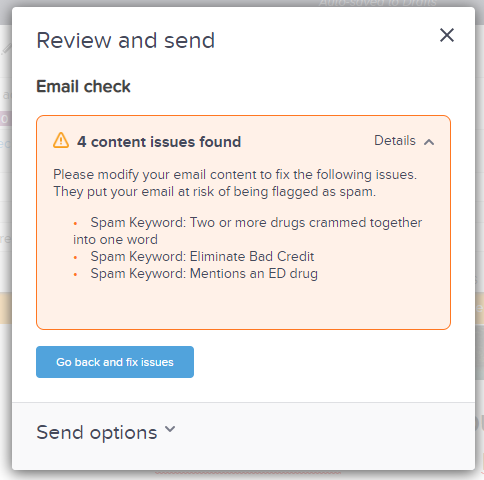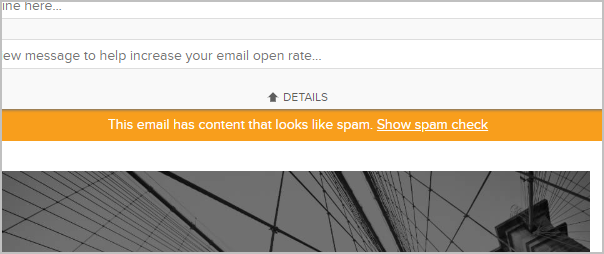The email builder has built-in functionality to help you avoid triggering spam filters. Certain keywords can trigger these filters, which send your email straight to your contact’s junk folder, where it sits unread. These keywords will be flagged when you click “Review and send” before sending your email.
Please Note:
This is currently only available when sending an email broadcast
In order to ensure high deliverability, Infusionsoft will restrict sending an email if the content is too risky. You will have to remove the offending content prior to sending.
- You can manually check the contents of an email you are composing by first clicking the Spam button.
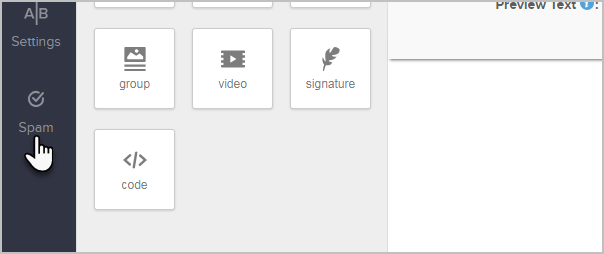
- Click Check now

- You will then be presented with an alert message detailing the errors that need to be resolved prior to sending the email

- You will also be notified if there are no issues found
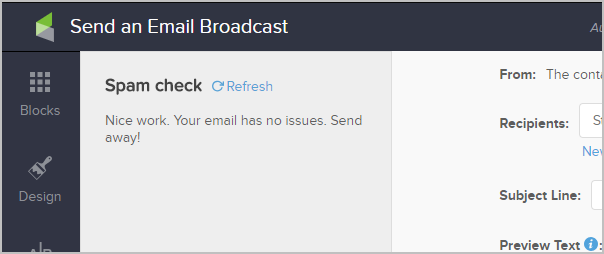
- Also, when you click Review and Send, you will be presented with a new modal that will give your email a final check so you can fix any issues prior to sending.
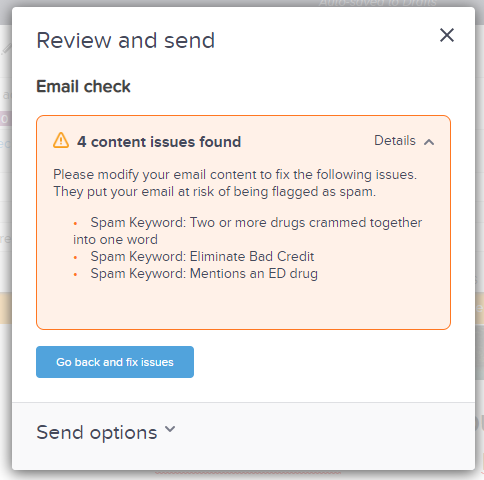
- Click the Send options link if you are ready to send the email.

- If you are working in an email that has been flagged for Spam content, you will see an orange banner at the top of the email.
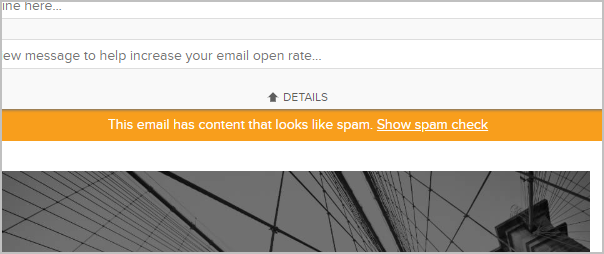
- Clicking the Show spam check link simply brings you back to the Spam check section of the Email Builder