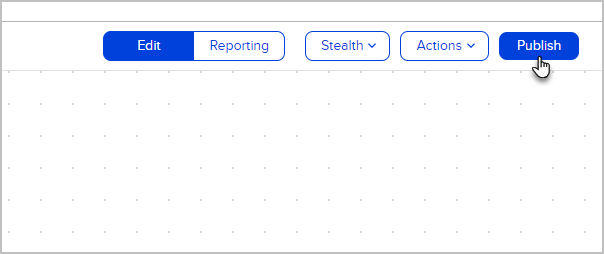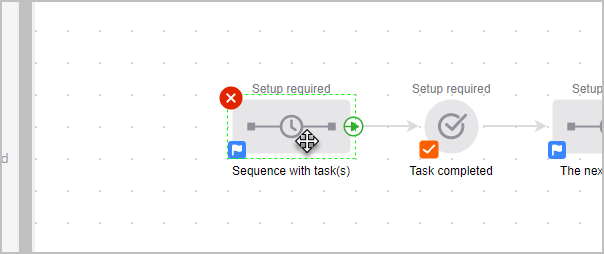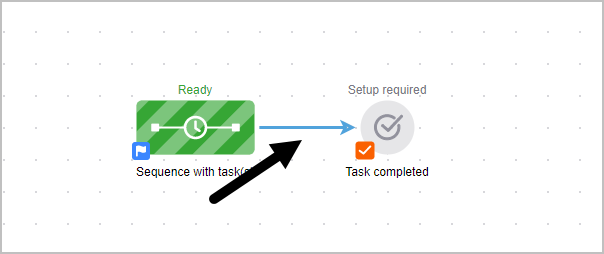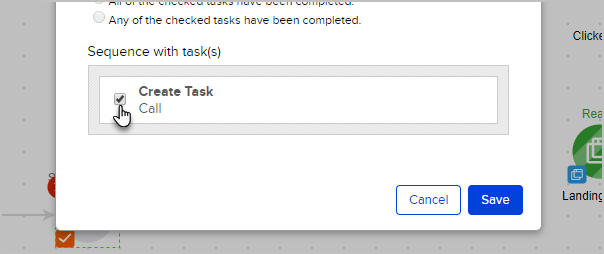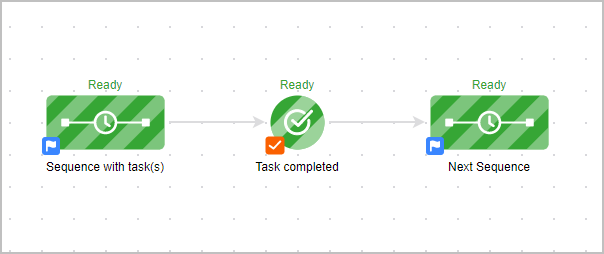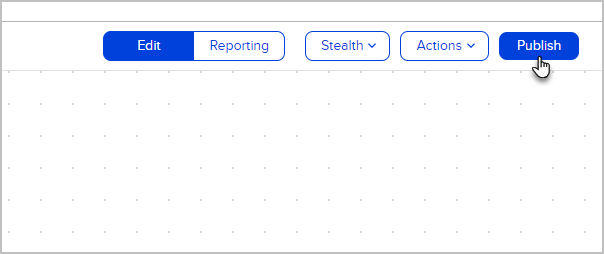Tasks that you add to a campaign sequence can be used to satisfy a task completion goal. Once all the required tasks are complete, the goal is satisfied and the campaign will continue. The task completion goal must be preceded by at least one campaign sequence containing tasks driving to the goal. There is no limit to the number of tasks in the sequence nor is there a limit to the number of sequences with tasks driving to the goal.
Important! Before you configure the task goal setting, you must add and customize the tasks in the sequence that are designed to achieve the goal.

- Double-click on the campaign sequence you wish to edit or create a new campaign sequence.
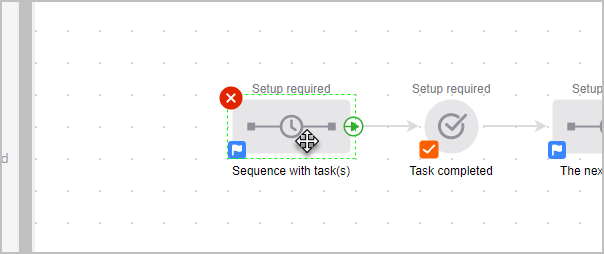
- Add the task(s) to your sequence.
- Drag a goal onto the campaign canvas and connect them to the sequence that contain the task(s)
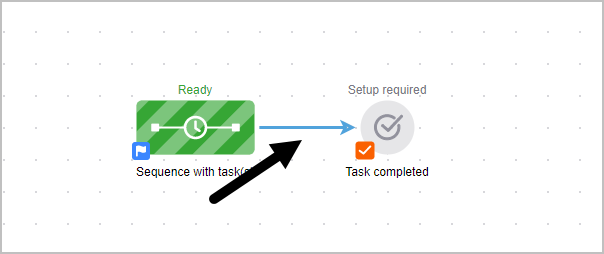
- Double-click the goal and select all of the tasks that are required to be completed. The tasks you select are the requirements for this goal to be accomplished.
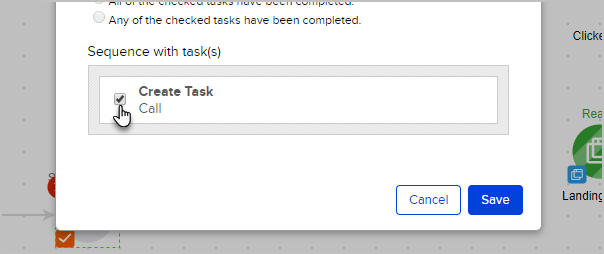
- Click Save
- Now connect it the next sequence that will start when the task is complete
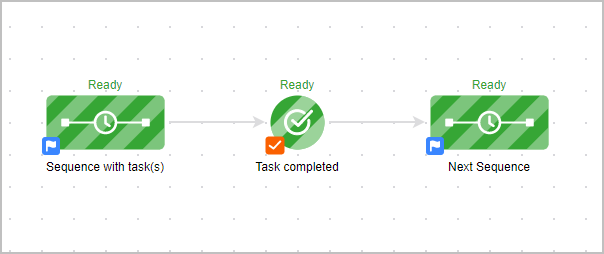
- You are now ready to publish your changes.