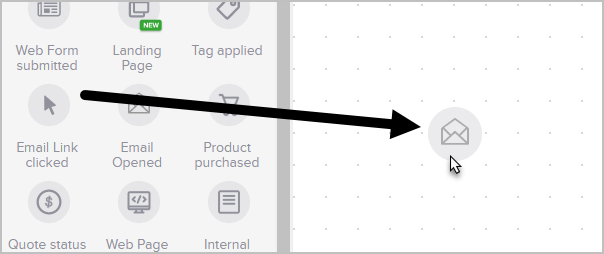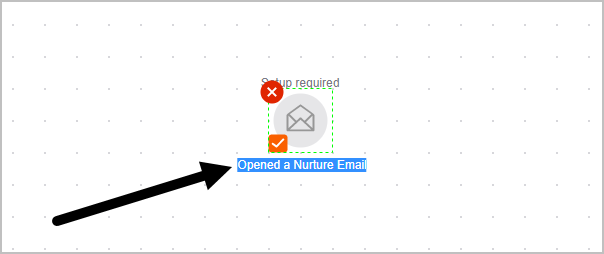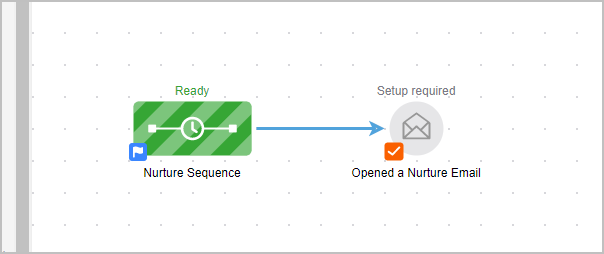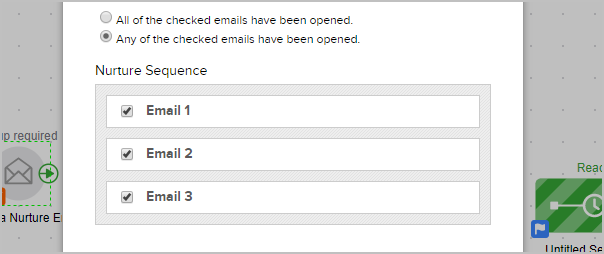The Email Open Goal lets you tailor messages to your most engaged contacts. When a contact opens the email(s) that you specified, they will be moved on to the next part of the campaign.
- Drag the Email Open Goal onto the campaign to the right of a sequence
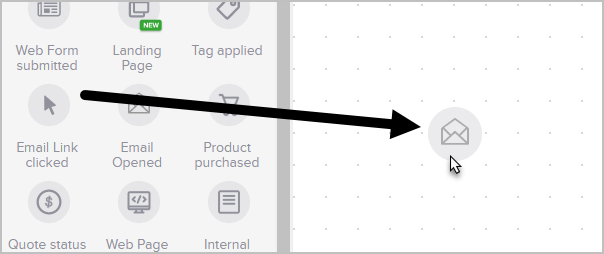
- Optional: Double-click the name below the icon to customize it
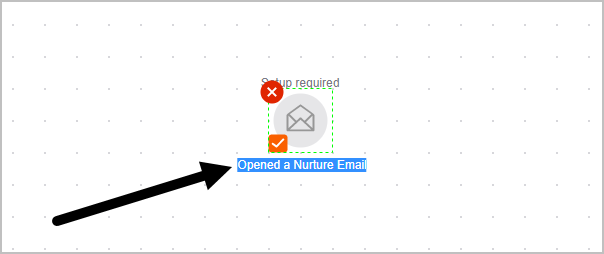
- Connect the goal to the right of an email sequence
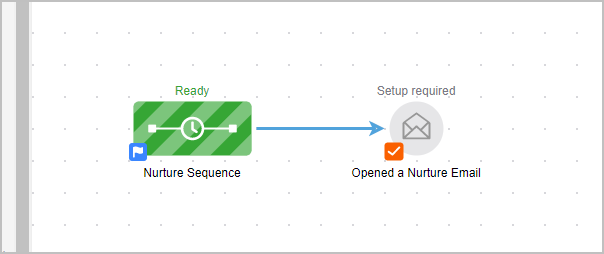
- Double-click on the Email Open Goal to set it up
- Choose whether all or any of the emails must be open in order to satisfy the requirements of the goal
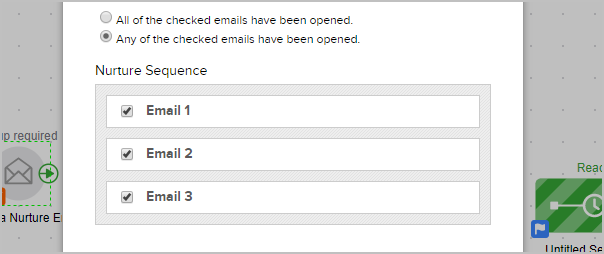
- Check the box(s) next to the email(s) that will satisfy this goal.
- Click Save.