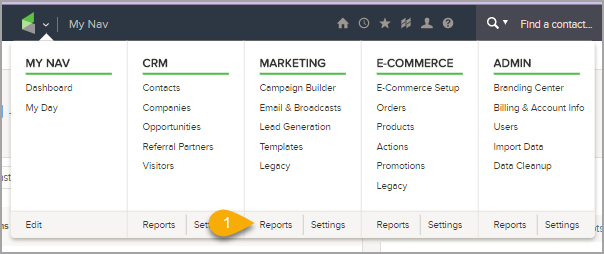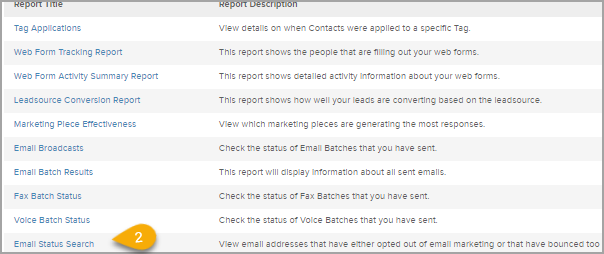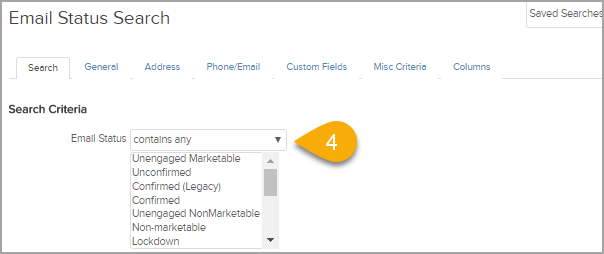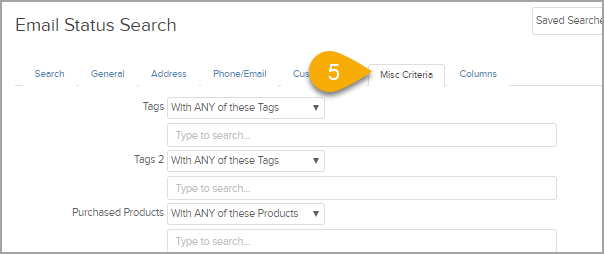The email status search report displays a list of people based on the status of their email address (i.e. bounce , opt-in , opt-out , etc.). You may use this search to clean up your database or to follow up with people who have bad email addresses in your system. Search by multiple criteria, including email status, last sent date, tags , and more. Click on Opt Status to view additional details.
Pro-tip! View email status definitions
Email Status Search
Go to Marketing > Reports
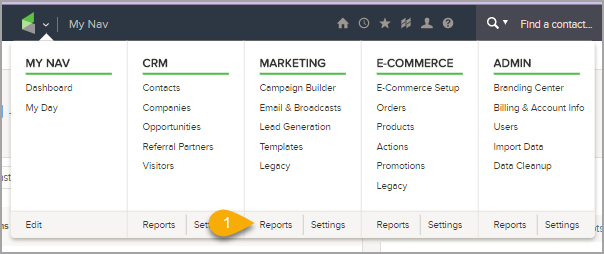
Scroll down to Email Status Search
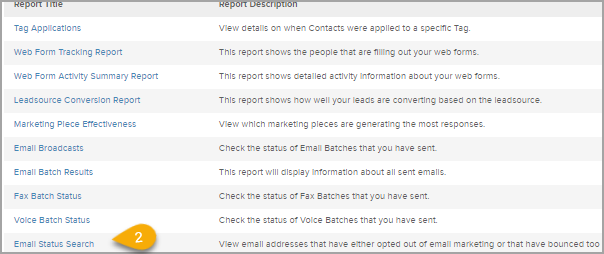
Click New Search

Enter your Search Criteria.
- Email Status
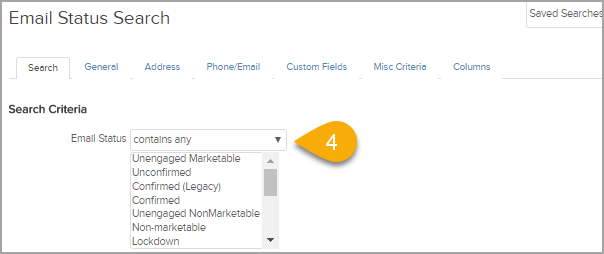
- Last Sent Date, Last Engagement Date, Last Engagement Interval

From the "Misc Criteria" tab you have options to: - Tags
- Products
- Last Open Date
- Last Web Form Submission Date
- Last Web Form Submitted
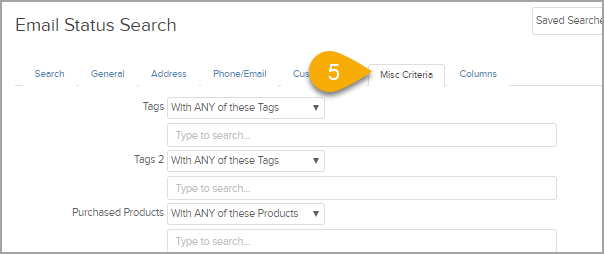
Customize the results by adding/removing "Columns". This includes - Name
- Status
- Opt Type
- Last Engagement Date
- Time Since Last Engagement

- Email Status