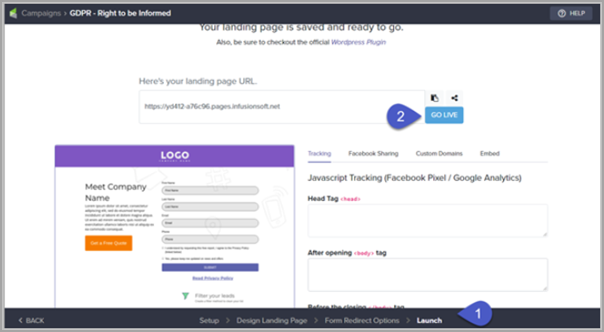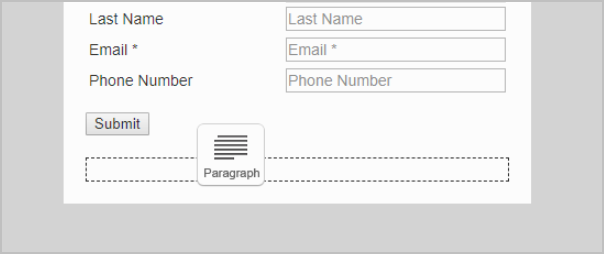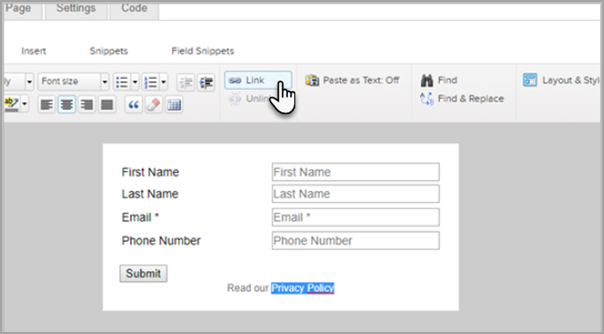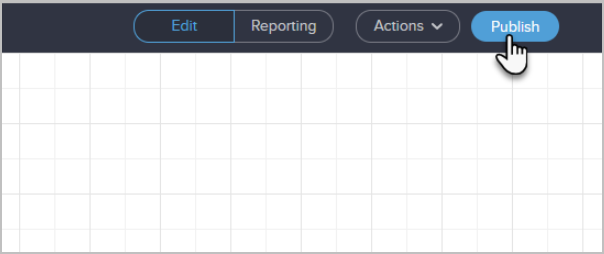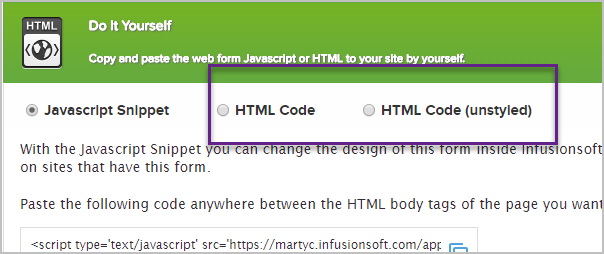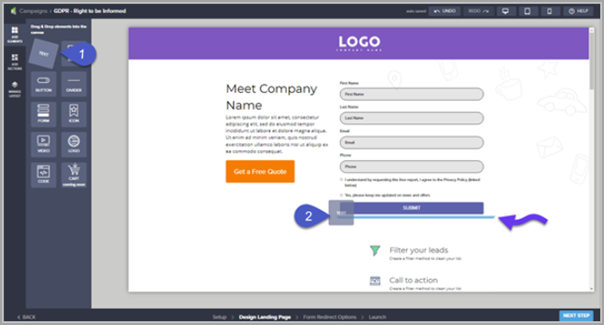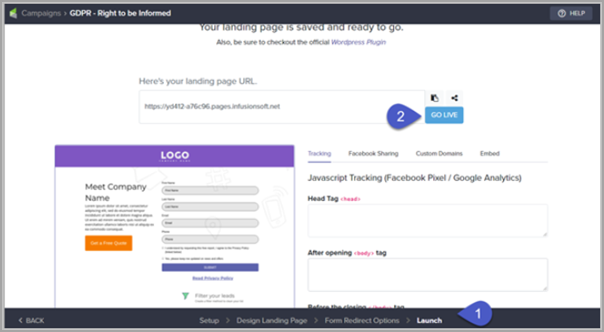GDPR requires that your Privacy Policy be available on any page that collects personal information.
Table of Contents:
Link to a Privacy Policy on a Web Form
- Drag a Paragraph snippet below the Submit button.
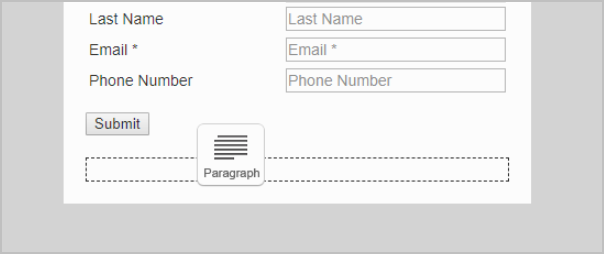
- Type "Privacy Policy", hightlight and click the Link button in the editor
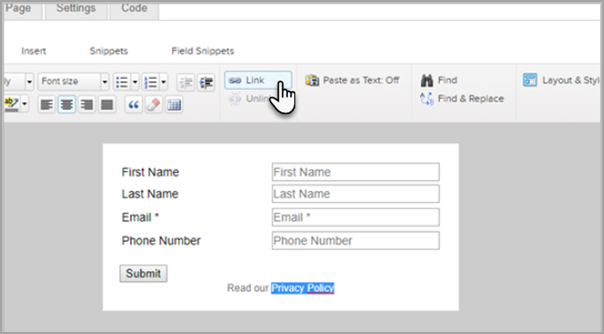
- Add the URL to your Privacy Policy web page
- Make sure to Republish the campaign.
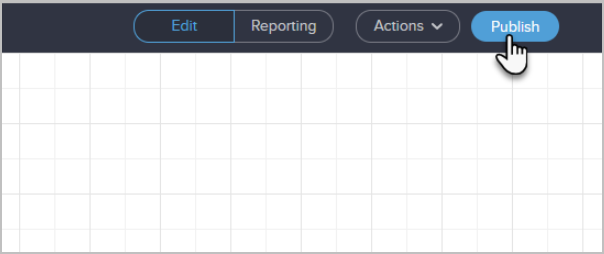
- If you are using one of the HTML versions, you will need to update your existing code with the new code.
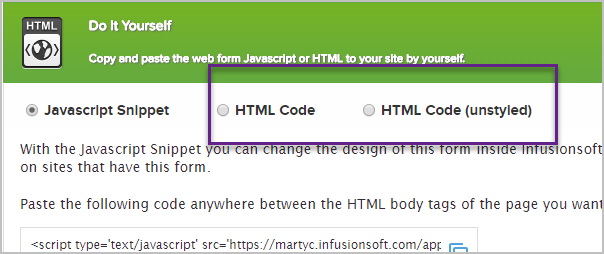
Link to a Privacy Policy on a Landing Page
- Click the Add Elements block from the left menu and drag until you have a blue line under the Submit button.
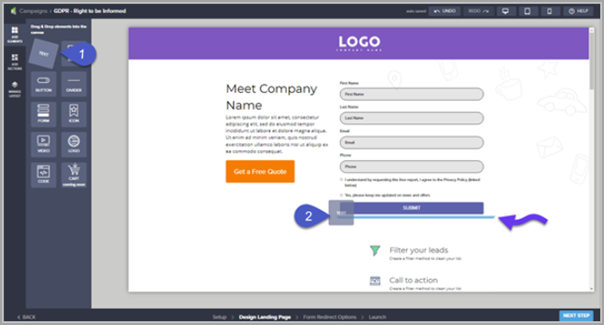
- Click into the Text box and add a link to your Privacy Policy web page.
- Continue to Next Step your landing page and republish it.