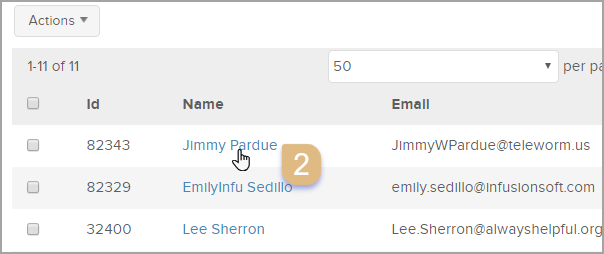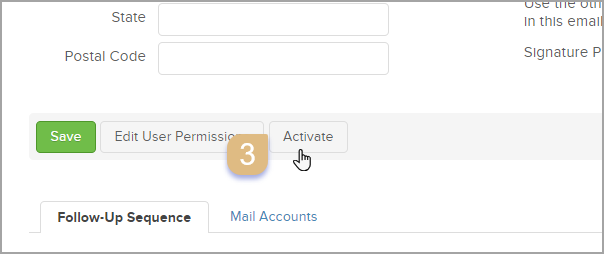- Go to Admin > Users
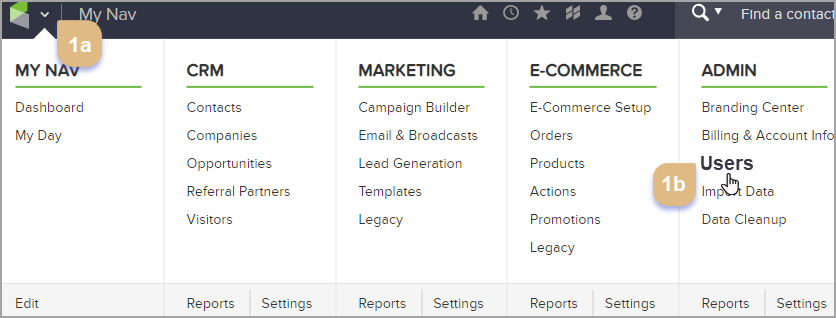
Pro-Tip! By Default the filter will display "Active and Invited Users". Select "Inactive" from the drop down to quickly locate your User to reactivate .


- Click Users Name in Blue
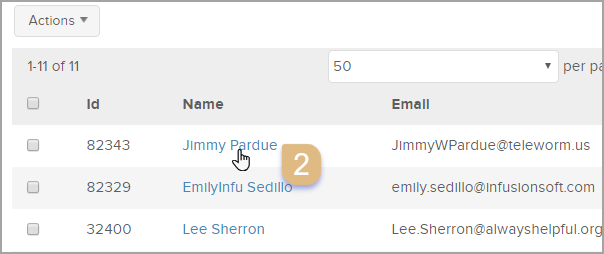
- Scroll Down > Click "Activate"
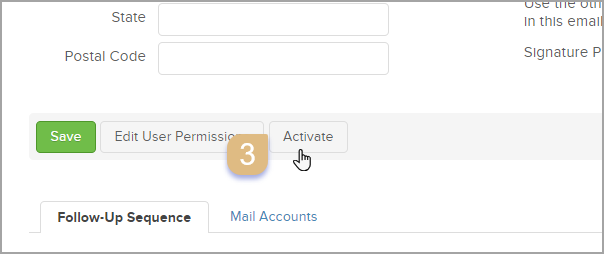
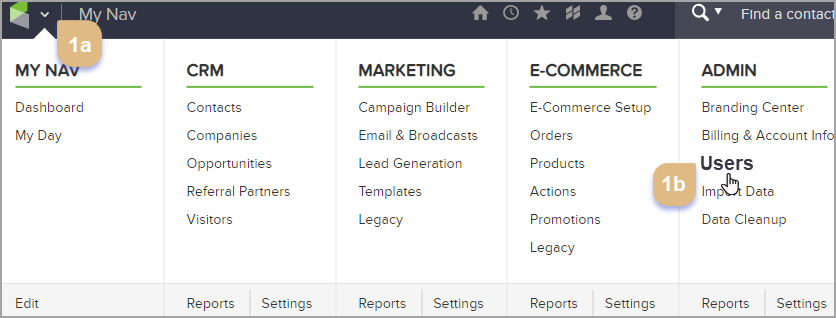
Pro-Tip! By Default the filter will display "Active and Invited Users". Select "Inactive" from the drop down to quickly locate your User to reactivate .