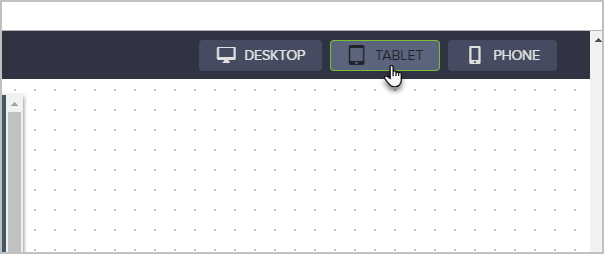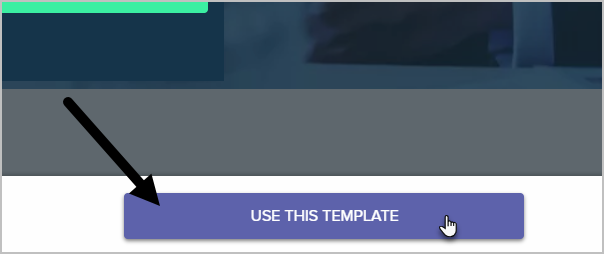Infusionsoft by Keap allows you to create beautiful, stunning, mobile responsive landing pages. Below is how to get started by choosing a template.
Navigate to Marketing > Campaign Builder and click Create my own Campaign (Or open an existing campaign)

In the toolbar, under Goals, drag the New Landing Page goal onto the canvas

Double-click on the center of the landing page goal to open the template gallery

You can filter templates by type (webinar, ebook or lead generation) or choose a template that you've saved previously. Note that you can archive old landing page templates so they do not crowd the Your Pages section.

Hover your curse over a landing page template and click the Preview button or you can just start from scratch with a blank template

When previewing a template, note the option to preview Desktop, Tablet, and Phone versions.
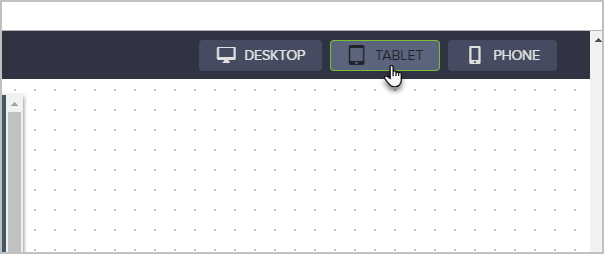
Once you are ready to edit the template you can click on Use This Template.
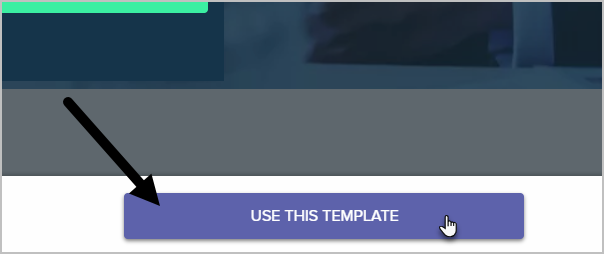
Learn how to: