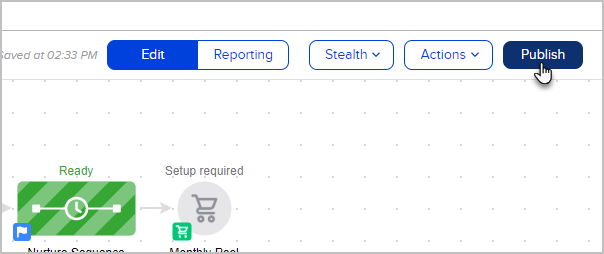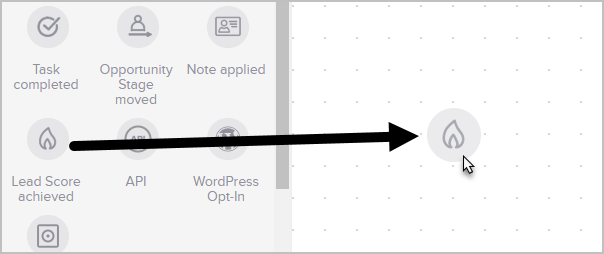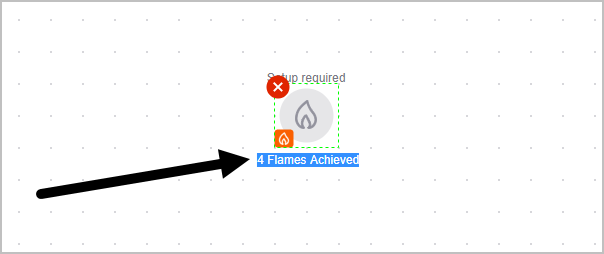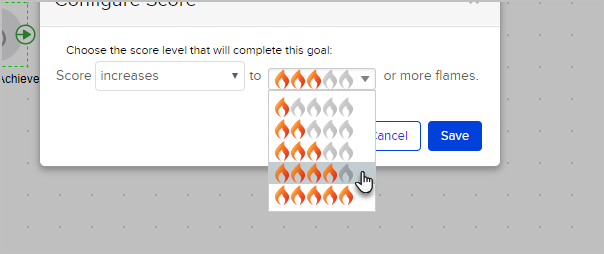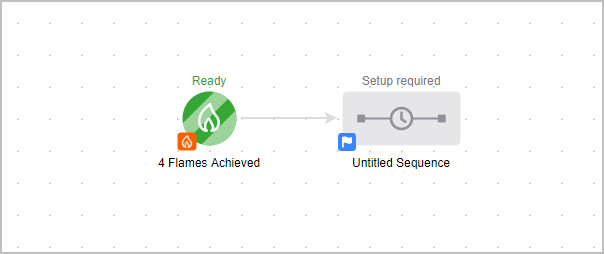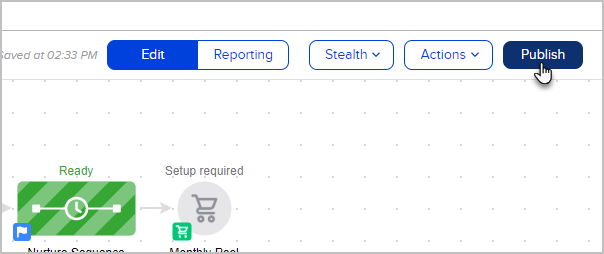You can configure your campaign to take action when a contact's lead score increases or decreases to a specific number. Once the score has been reached, the goal is satisfied and the campaign will continue.
- Drag the Lead Score Achieved goal to the canvas.
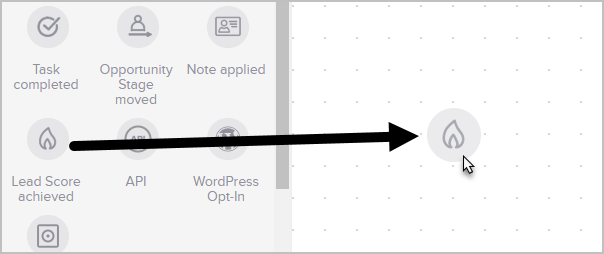
- Optional: Double-click the name below the icon to give it a custom name.
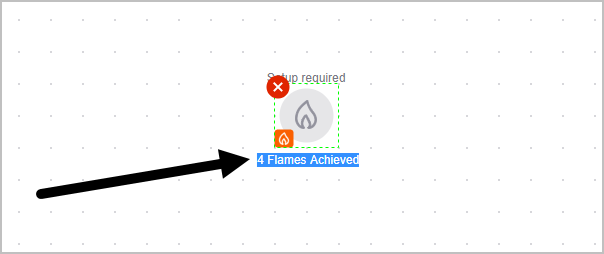
- Click Save
- Double-click the goal and configure the number of flames needed to accomplish this goal and send the prospect to the next part of the campaign.
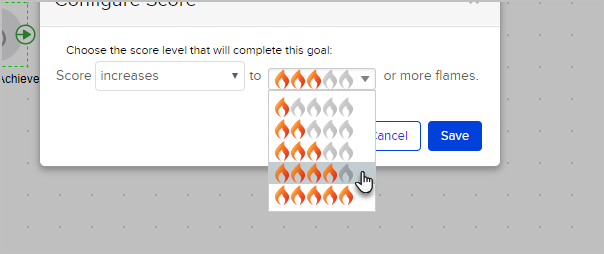
- Connect it to the appropriate sequence
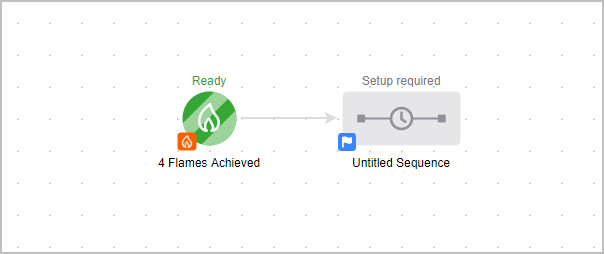
- Click Save
- You are now ready to publish your changes.