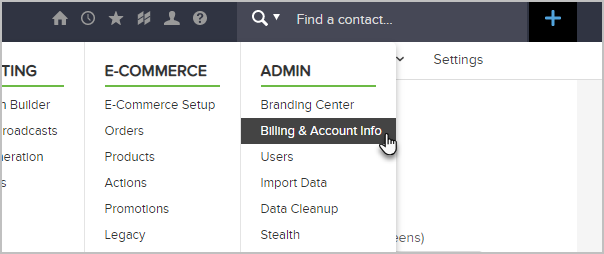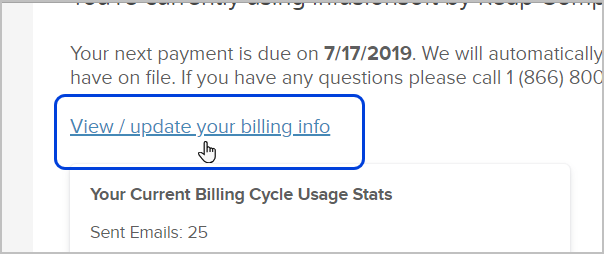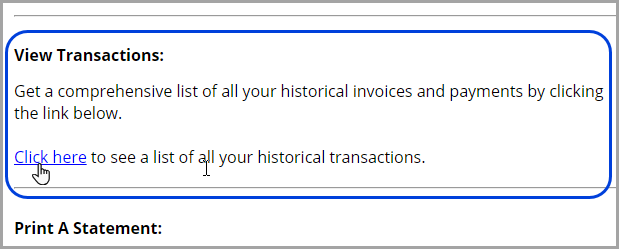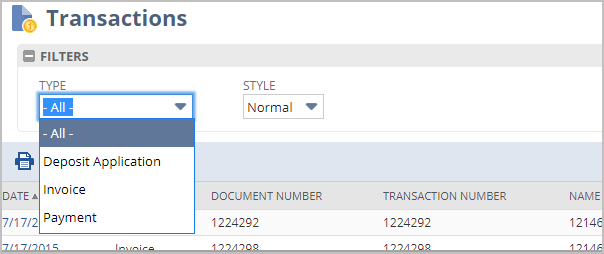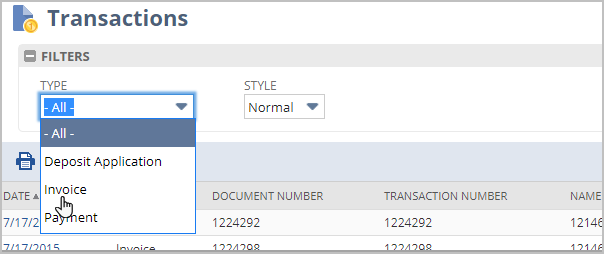Table of Contents:
View Your Invoices
- Go to Admin > Billing & Account info
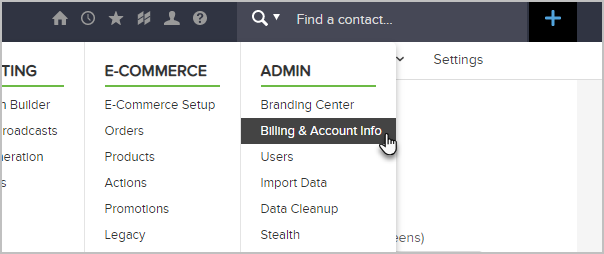
- Click View/ update your billing info
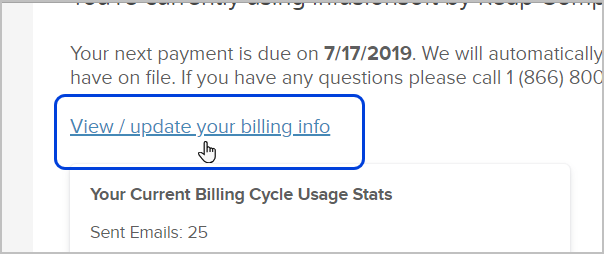
- Under “View transactions” click Click here
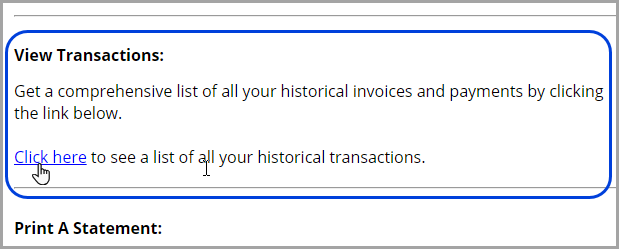
- From the filter you can select
- Deposit application
- Invoice
- Payment
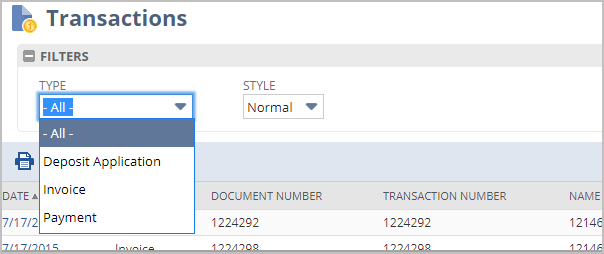
- Click invoice
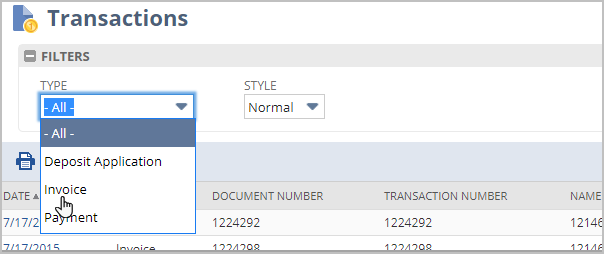
- To view the invoice click the Document number

Print a Statement
- Go to Admin > Billing & Account info
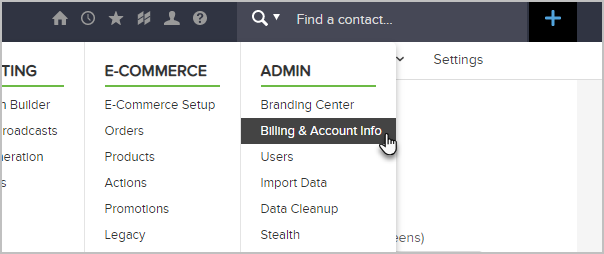
- Click View/ update your billing info
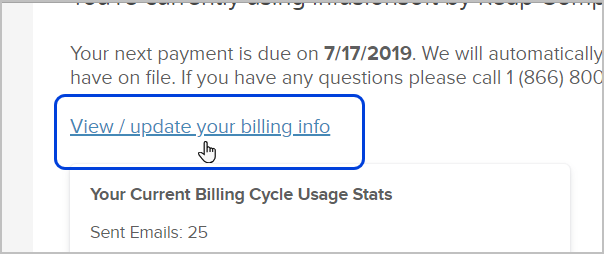
- Under “Print a Statement” click Click here
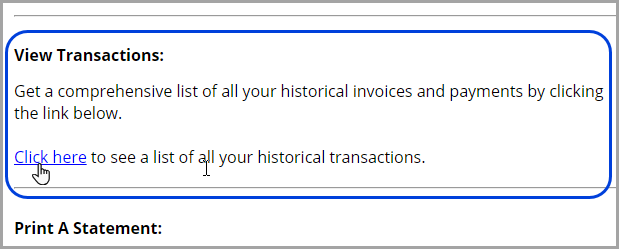
- Set you Statement date/Start Date and select one of the following:
- Print in Customers local
- Fax

Note: Print & Print in Customers local both open up a PDF to view and print the invoice