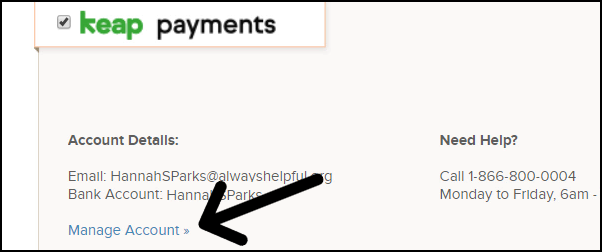If you use Keap Payments to process payments in Infusionsoft by Keap, you have access to the Keap Payments Merchant Center. The Keap Payments Merchant Center lets you generate reports, view activity, process refunds, and address any charge-backs. You will create your log-in credentials during your initial setup of Keap Payments.
To access your WePay Merchant Portal, use the direct link or access via your Infusionsoft by Keap application.
- Navigate to E-commerce > E-commerce setup > Payment Types.
- Click Manage Account under Keap Payments.
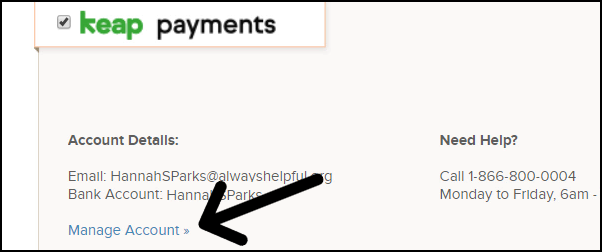
- Login using with the credentials that you created when signing up for your Keap Payments Account. If you are unable to remember your login information, click Forgot your password.
Note: Your email and password for the Keap Payments Merchant Center should be different than the your Infusionsoft by Keap login.