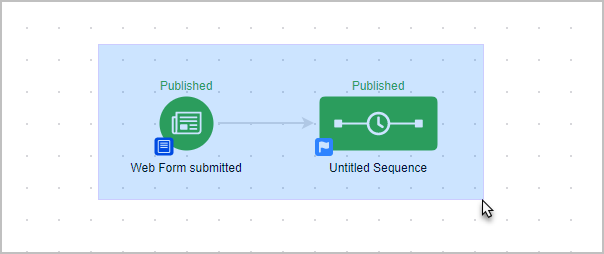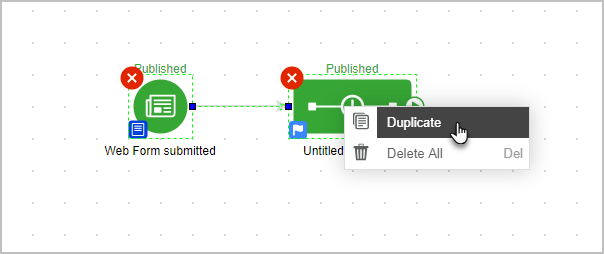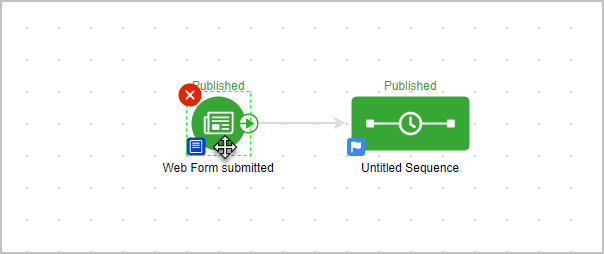Table of Contents:
To copy and paste elements from within a campaign...
- Left click your mouse and select the objects you want to copy
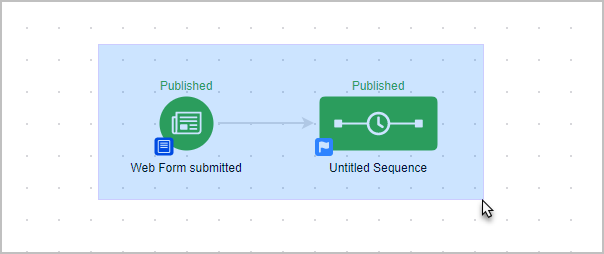
- Once items are selected, right-click on one of the selected elements, and choose the option to 'Duplicate'
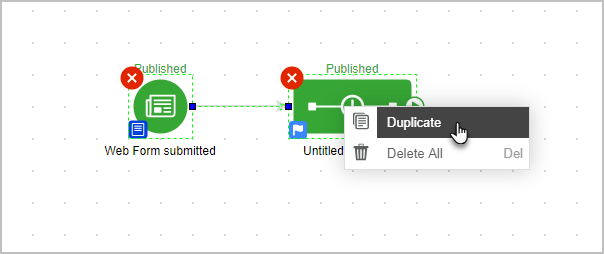
To copy an element from a separate campaign...
- Double-click a goal or sequence that you would like to duplicate from a separate campaign
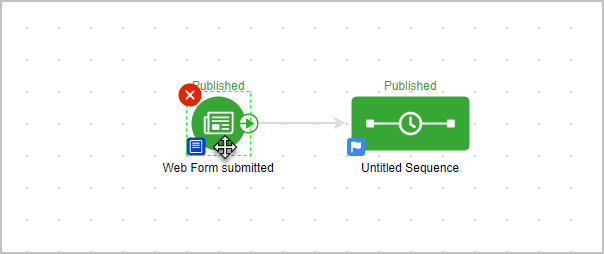
- Once inside the element, select the drop down button located at the top left of the screen, and choose Copy from Campaign.

- A light-box is presented allowing you to select from a list of existing campaigns.

- Once a campaign is selected, a second drop down is presented allowing you to choose a sequence or specific goal within the campaign.

- After a specific goal or sequence is selected, it is copied over, overwriting what previously existed.